3 setting parameters – Yaskawa Σ-V Series AC Servo Drives Rotational Motor MECHATROLINK-III User Manual
Page 34
Advertising
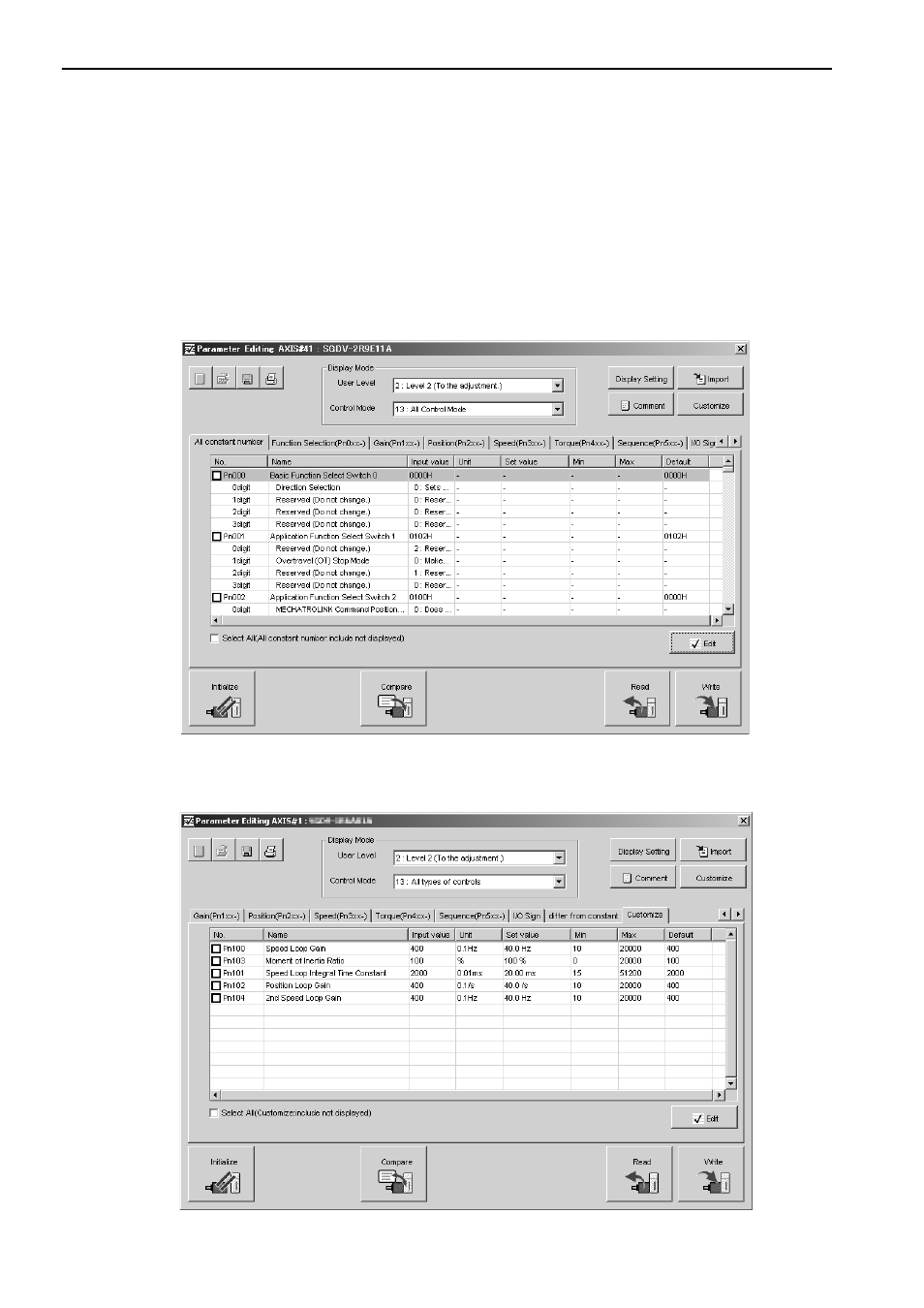
2 SigmaWin+
2.5.3 Setting Parameters
2-6
2.5.3
Setting Parameters
There are two ways to set parameters. These are as follows:
• Using the Parameter Editing dialog box
• Using the Online Parameter Editing dialog box
These methods are described below.
(1) Using the Parameter Editing Dialog Box
1.
In the SigmaWin+ main window, click
Parameters
-
Edit Parameters
.
The
Parameter Editing
dialog box will appear.
2.
Select a parameter to edit.
If the parameter cannot be seen in the
Parameter Editing
dialog box, click the arrows to view the param-
eter.
MECH
A
MECH
A
Advertising
This manual is related to the following products: