Prior to installation, Precautions for installation, Installing s-box on rack case – Samsung S-Box Signage UHD Player Pro User Manual
Page 17
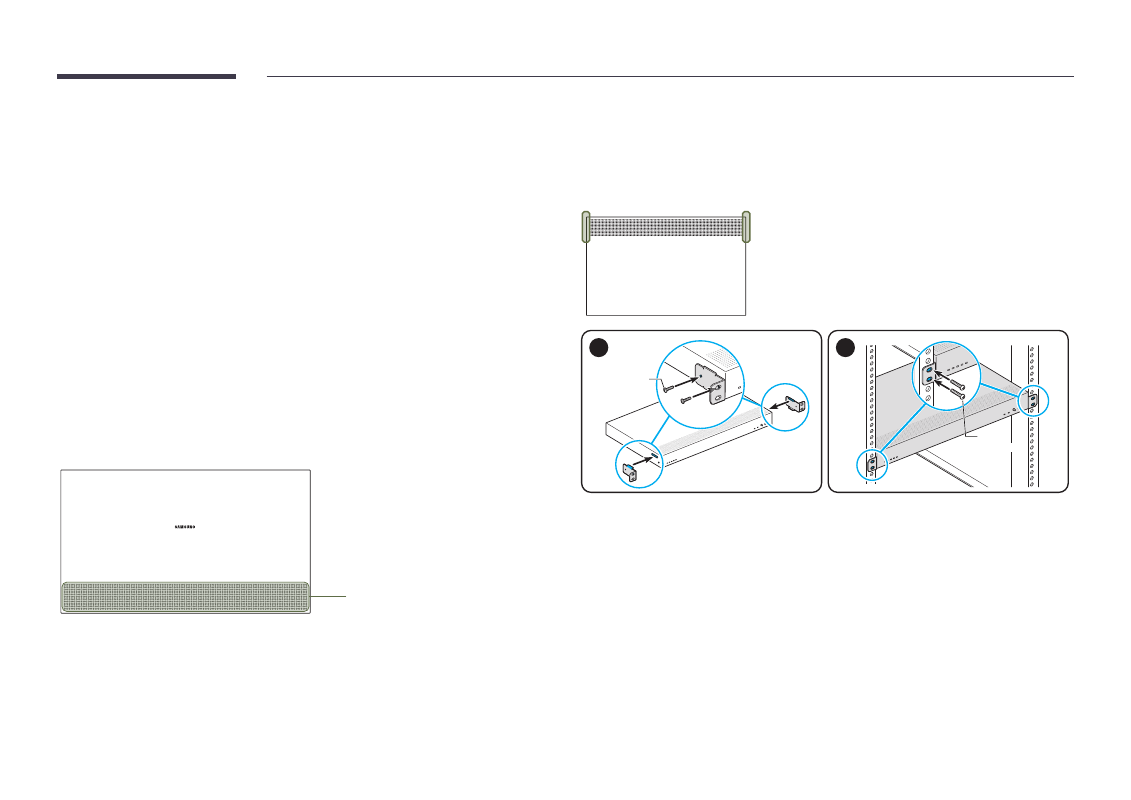
17
Prior to Installation
Precautions for installation
•
It is recommended that this device be installed in a 19-inch rack case, rather than under
general consumer environment conditions.
•
Make sure that the ambient temperature inside the rack does not exceed 35°C.
•
If installing more than one S-Box, ensure that there is a space of at least 1U (approximately
44.45 mm) between the S-Boxes to prevent the vent on top of each S-Box from being
blocked.
•
Make sure the vent faces upward. Do NOT install the device in portrait orientation or upside
down.
•
Make sure the vent on top is not blocked to prevent the device from overheating.
•
Exercise caution to ensure that no foreign material enters the vent on top of the device.
•
If installing the device close to a wall, make sure that there is a space of at least 10 mm
between the wall and the four sides of the device to ensure good ventilation.
•
Make sure that there is a space of at least 50 mm between the wall and the rear ports of
the device to gain access for connection of cables.
Air outlet
Installing S-Box on Rack Case
"
The color and shape of parts may differ from what is shown. Specifications are subject to
change without notice to improve quality.
1
Screw
(M4 x L8)
2
Screw
(M5 x L12)
1
Attach the brackets to both sides of the
S-Box main unit.
2
Fix the S-Box to the rack case.
"
Use appropriate screws that are
compatible with the rack case size.