Preset timing modes – Samsung S-Box Signage UHD Player Pro User Manual
Page 95
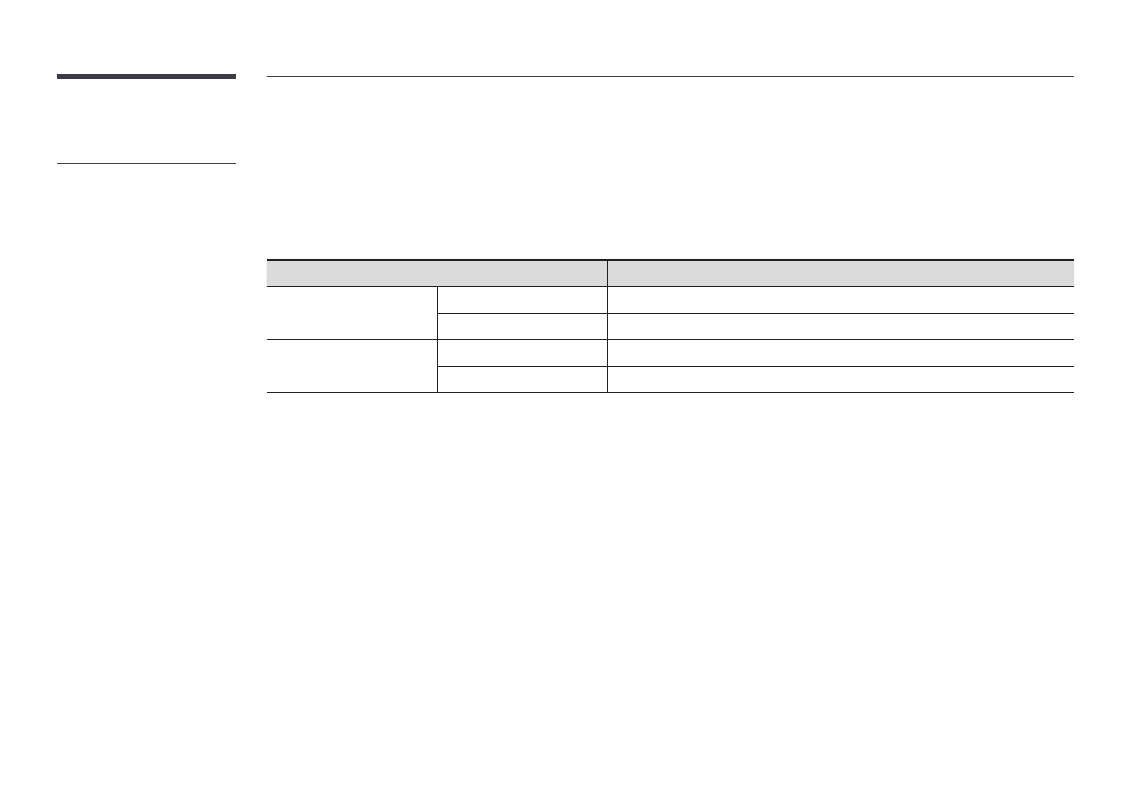
95
Preset Timing Modes
"
This product can be set to only one resolution for each screen size to obtain the optimum picture quality due to the nature of the panel. Using a
resolution other than the specified resolution may degrade the picture quality. To avoid this, it is recommended that you select the optimum resolution
specified for your product.
"
When
Input Signal Plus
is set to
On
, up to the 3840 x 2160 @ 60 Hz resolution is supported. When
Input Signal Plus
is set to
Off
, up to the 1920 x 1080 @
60 Hz resolution is supported.
Model Name
SNOW-1810U
Synchronization
Horizontal Frequency
30 – 135 kHz
Vertical Frequency
30 – 75 Hz (DP), 24 – 75 Hz (HDMI)
Resolution
Optimum Resolution
1920 x 1080 @ 60 Hz, 3840 x 2160 @ 60 Hz
Maximum Resolution
1920 x 1080 @ 60 Hz, 3840 x 2160 @ 60 Hz
"
Horizontal Frequency
The time required to scan a single
line from the left to the right side
of the screen is called a horizontal
cycle. The reciprocal number of a
horizontal cycle is called horizontal
frequency. Horizontal frequency is
measured in kHz.
"
Vertical Frequency
The product displays a single image
multiple times per second (like a
fluorescent light) to display what
the viewer sees. The rate of a single
image being displayed repeatedly per
second is called vertical frequency
or refresh rate. Vertical frequency is
measured in Hz.