High contrast, Enlarge, Start setup – Samsung S-Box Signage UHD Player Pro User Manual
Page 73: High contrast 73 enlarge 73, Start setup 73, Accessibility, System
Advertising
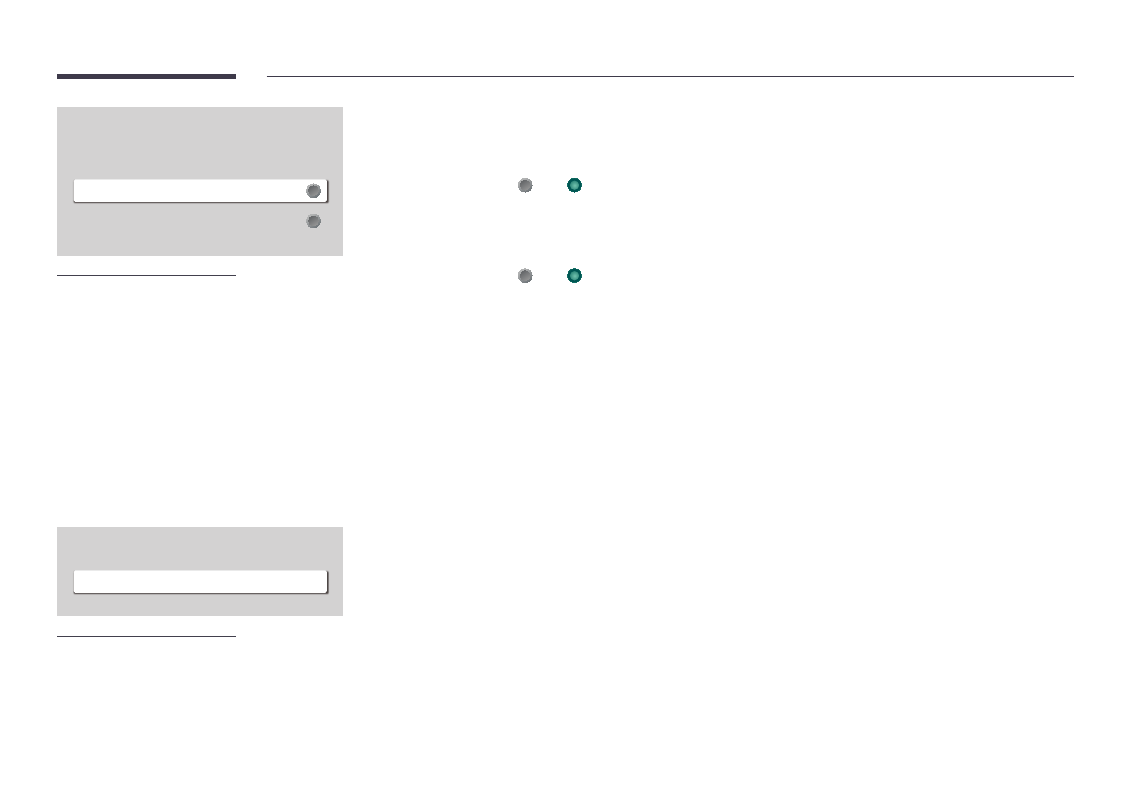
73
Accessibility
Voice Guide Settings
High Contrast
Enlarge
Off
"
The displayed image may differ depending on the model.
High Contrast
Set the background and font to high-contrast colors in Menu. Menu transparencies become opaque when the
option is selected.
•
Off
( ) /
On
( )
Enlarge
Enlarge the size of the Menu area.
•
Off
( ) /
On
( )
Go through the initial setup steps like you did the first time you used this product.
"
Enter your 4 digit PIN number. The default PIN number is "0-0-0-0".
If you want to change the PIN number, use the
Change PIN
function.
"
Change the PIN to keep your device secure.
Start Setup
m
MENU
→
System
→
Start Setup
→
E
System
Start Setup
"
The displayed image may differ depending on the model.
Advertising