White balance, Gamma, Contrast enhancer – Samsung S-Box Signage UHD Player Pro User Manual
Page 55: Black tone, 2 point, 20 point settings
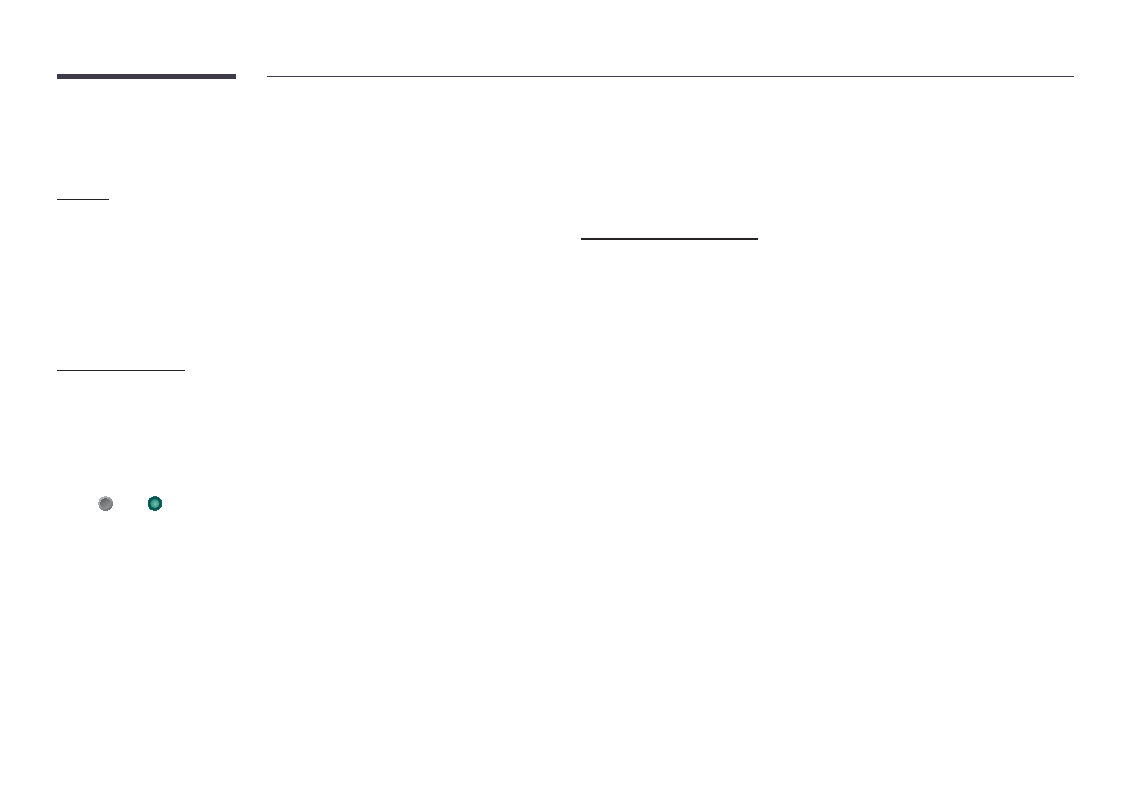
55
White Balance
Adjust the color temperature of the picture so that white objects appear brighter.
2 Point
Adjust red, green, and blue luminosity levels in two sections for precise white balance
optimization.
•
R-Offset
/
G-Offset
/
B-Offset
: Adjust the proportion of each of red, green and blue colors
in dark areas.
•
R-Gain
/
G-Gain
/
B-Gain
: Adjust the proportion of each of red, green and blue colors in
bright areas.
•
Reset
: Suitable for environments where videowall display are used.
20 Point Settings
Controls the white balance in 20 point interval by adjusting the red, green, and blue brightness.
"
Available only when
Picture Mode
is set to
Movie
.
20 Point
Adjust red, green, and blue luminosity levels in twenty sections for precise white balance
optimization.
•
Off
( ) /
On
( )
•
Interval
: Select interval to adjust.
•
Red
: Adjust the red level.
•
Green
: Adjust the green level.
•
Blue
: Adjust the blue level.
•
Reset
: Restore the current level's 20 point White Balance to the default values.
"
Some external devices may not support this function.
Gamma
Adjust the primary color intensity.
•
HLG
/
ST.2084
/
BT.1886
"
Available menu items for control may vary, depending on the input source.
HLG / ST.2084 / BT.1886
Adjust the
HLG
,
ST.2084
,
BT.1886
levels of the picture.
Contrast Enhancer
Automatically balance the contrast to prevent excessive differences between bright and dark
areas.
•
Off
/
Low
/
Medium
/
High
Black Tone
Select the black level to adjust the screen depth.
•
Off
/
Dark
/
Darker
/
Darkest