Installing the projector in a mount or tripod – Epson EpiqVision Mini EF11 1000-Lumen Full HD Laser 3LCD Projector User Manual
Page 26
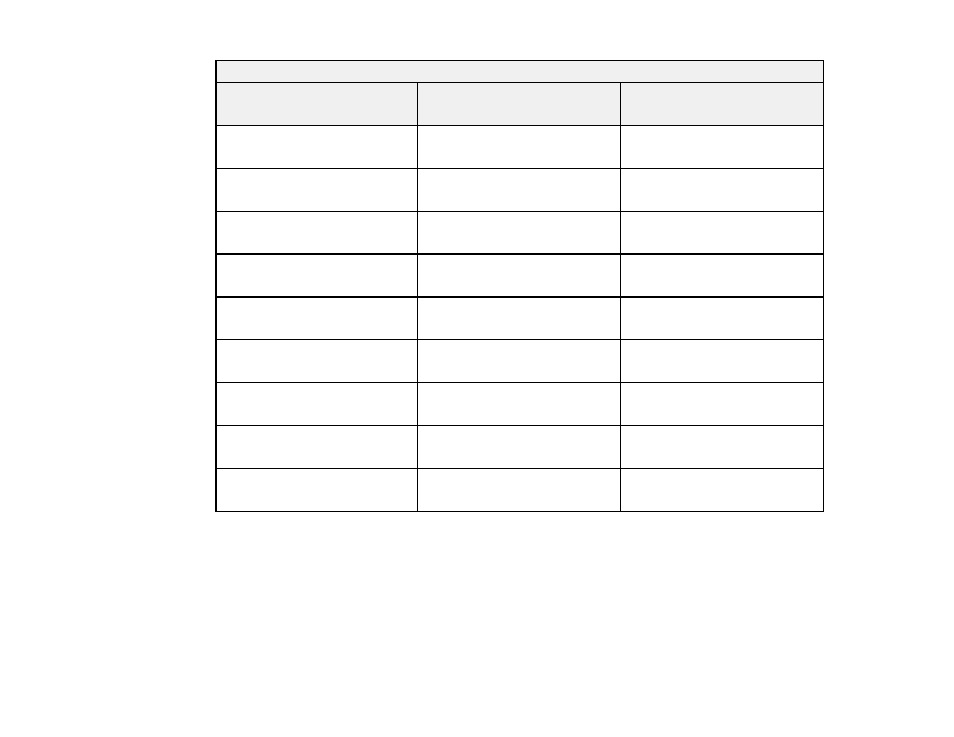
26
4:3 Aspect Ratio Image or Screen
Screen or image size
Projection distance (1)
Wide to Tele
Distance from center of lens to
base of screen (2)
30 inches
32 to 43 inches
(80 to 109 cm)
0 inches (0 cm)
40 inches
43 to 58 inches
(108 to 147 cm)
0 inches (0 cm)
50 inches
54 to 73 inches
(136 to 185 cm)
0 inches (0 cm)
60 inches
64 to 88 inches
(164 to 222 cm)
0 inches (0 cm)
70 inches
75 to 102 inches
(192 to 260 cm)
0 inches (0 cm)
80 inches
86 to 117 inches
(220 to 298 cm)
0 inches (0 cm)
90 inches
97 to 132 inches
(247 to 335 cm)
0 inches (0 cm)
100 inches
108 inches
(275 cm)
0 inches (0 cm)
120 inches
130 inches
(331 cm)
0 inches (0 cm)
Parent topic:
Installing the Projector in a Mount or Tripod
When installing the projector in an optional mount, follow these guidelines:
Note:
You will require the optional mounting plate (ELPMB65) to install the projector in a mount.
• You can install the projector on VESA-compliant (75 × 75 mm) mounting hardware.