Focusing the image using the focus lever – Epson EpiqVision Mini EF11 1000-Lumen Full HD Laser 3LCD Projector User Manual
Page 45
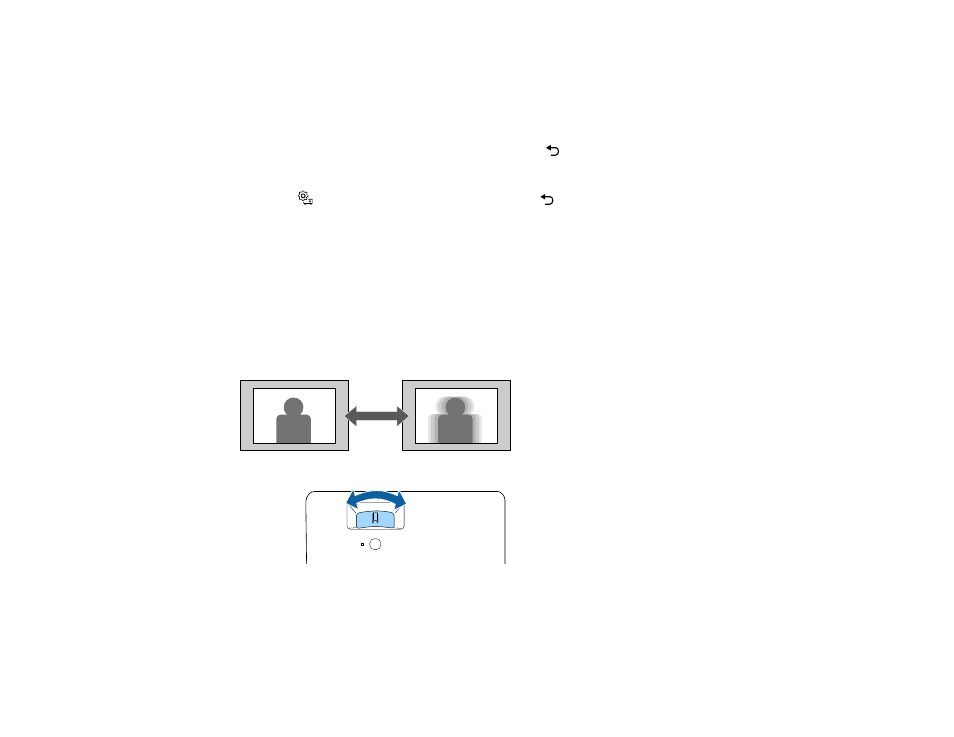
45
7.
Use the arrow buttons on the projector remote control to select the corner of the image you want to
adjust, then press
Enter
.
8.
Press the arrow buttons to adjust the image shape as necessary, then press
Enter
to return to the
area selection screen.
Note:
To reset your adjustments, press and hold the
Esc button for at least 2 seconds to display
a reset screen, then select
Reset Quick Corner
and
Yes
.
9.
Press the
Settings button to exit the menu or the
Esc button to return to the previous screen.
Parent topic:
Related references
Projector Feature Settings - Settings Menu
Focusing the Image Using the Focus Lever
You can adjust the sharpness of the projected image using the focus lever on the projector.
1.
Turn on the projector and display an image.
2.
Move the lever left or right to adjust the focus.
Parent topic: