Adjusting gamma – Epson EpiqVision Mini EF11 1000-Lumen Full HD Laser 3LCD Projector User Manual
Page 56
Advertising
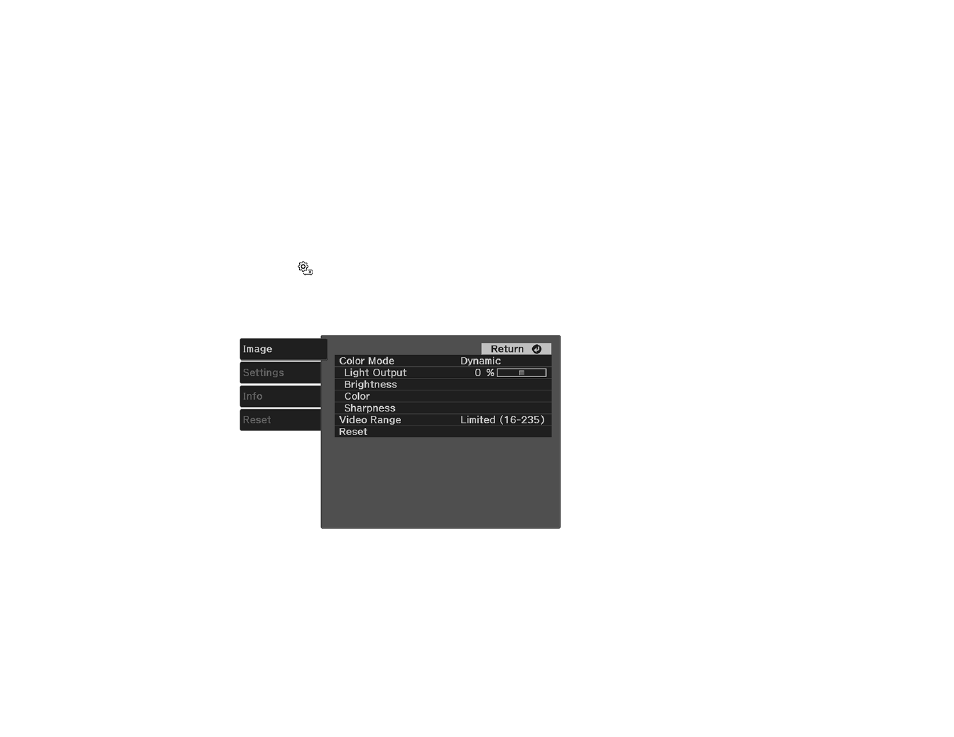
56
Related references
Image Quality Settings - Image Menu
Adjusting Gamma
You can adjust the gamma to improve differences in halftone brightness that vary depending on the
connected device.
Note:
Project a still image to adjust the gamma; you cannot adjust it properly when projecting a movie or
other moving video. Medical images may not reproduce correctly depending on your operating
environment and screen.
1.
Turn on the projector and display an image.
2.
Press the
Settings button.
3.
Select the
Image
menu and press
Enter
.
You see a screen like this:
4.
Select the
Brightness
>
Gamma
setting and press
Enter
.
Advertising