Controlling the volume with the volume buttons, Changing the sound mode – Epson EpiqVision Mini EF11 1000-Lumen Full HD Laser 3LCD Projector User Manual
Page 59
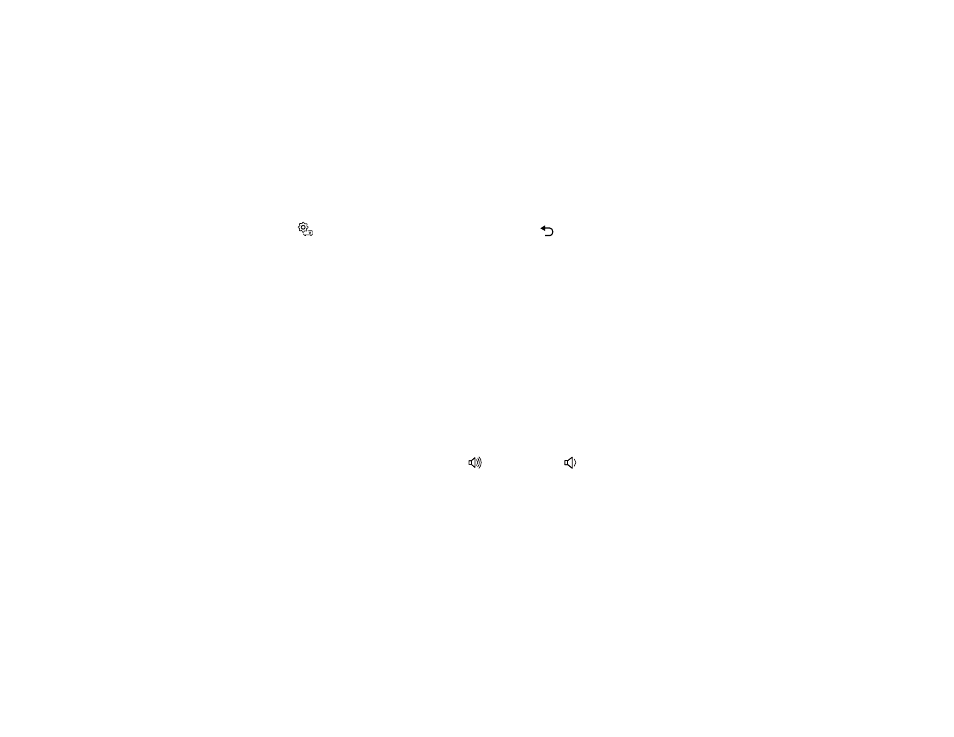
59
Note:
A memory name that has already been used is indicated by a blue mark. Saving over a
previously saved memory overwrites the settings with your current settings. The name of the
memory defaults to the current color mode. Use the
Rename Memory
option after saving a
memory set to create a custom name.
•
Erase Memory
: erases the selected memory settings
•
Rename Memory
: renames a saved memory
Note:
To delete all saved memories, select the
Reset Memory
setting in the
Reset
menu.
6.
Press the
Settings button to exit the menu or the
Esc button to return to the previous screen.
Parent topic:
Using Basic Projector Features
Related references
Projector Feature Settings - Settings Menu
Projector Reset Options - Reset Menu
Controlling the Volume with the Volume Buttons
You can use the volume buttons to adjust the volume of the projector's internal speaker or any external
speakers or headphones connected to the projector.
Note:
You must adjust the volume separately for each connected input source.
1.
Turn on the projector and start a video that includes audio.
2.
To raise or lower the volume, press the
volume up or
volume down button on the projector
remote control.
A volume gauge appears on the screen.
Parent topic:
Using Basic Projector Features
Related references
Projector Feature Settings - Settings Menu
Changing the Sound Mode
You can change the projector's sound mode to provide optimal sound for a variety of image types.
1.
Turn on the projector and start a video.