Where to go for additional information, Additional projector software and manuals – Epson Home Cinema 3800 HDR Pixel-Shift 4K UHD 3LCD Home Theater Projector User Manual
Page 14
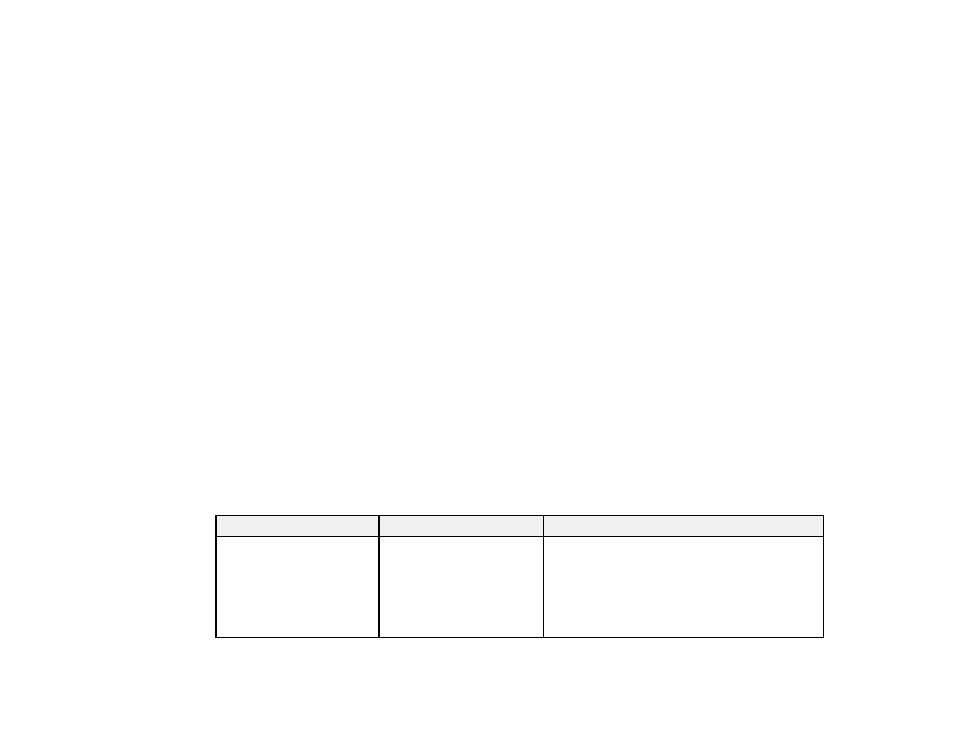
14
•
Cautions
must be observed to avoid damage to your equipment.
•
Notes
contain important information about your projector.
•
Tips
contain additional projection information.
Parent topic:
Introduction to Your Projector
Where to Go for Additional Information
Need quick help on using your projector? Here's where to look for help:
•
(U.S.),
(Canada), or
(Caribbean)
View FAQs (frequently asked questions) and e-mail your questions to Epson technical support 24
hours a day.
• If you still need help after checking this manual and any other sources listed here, you can use the
Epson PrivateLine Support service to get help fast. For details, see "Where to Get Help."
Parent topic:
Introduction to Your Projector
Related references
Additional Projector Software and Manuals
After connecting and setting up the projector, install the projector software as necessary. You may need
to install it from a software CD, if included, or download the software and manuals as necessary.
You can install the projector software programs listed here and view their manuals for instructions on
using them.
Note:
If you still need help after checking this manual and the sources listed here, you can use the
Epson PrivateLine Support service to get help fast. For details, see "Where to Get Help."
Projector software
Manual
Description
Epson iProjection app
Instructions are included
with the app
Lets you project from an iOS or Android device
if your projector is connected to a network that
includes a wireless access point.
Visit
(U.S.) or
(Canada) for more
information.