Epson Home Cinema 3800 HDR Pixel-Shift 4K UHD 3LCD Home Theater Projector User Manual
Page 87
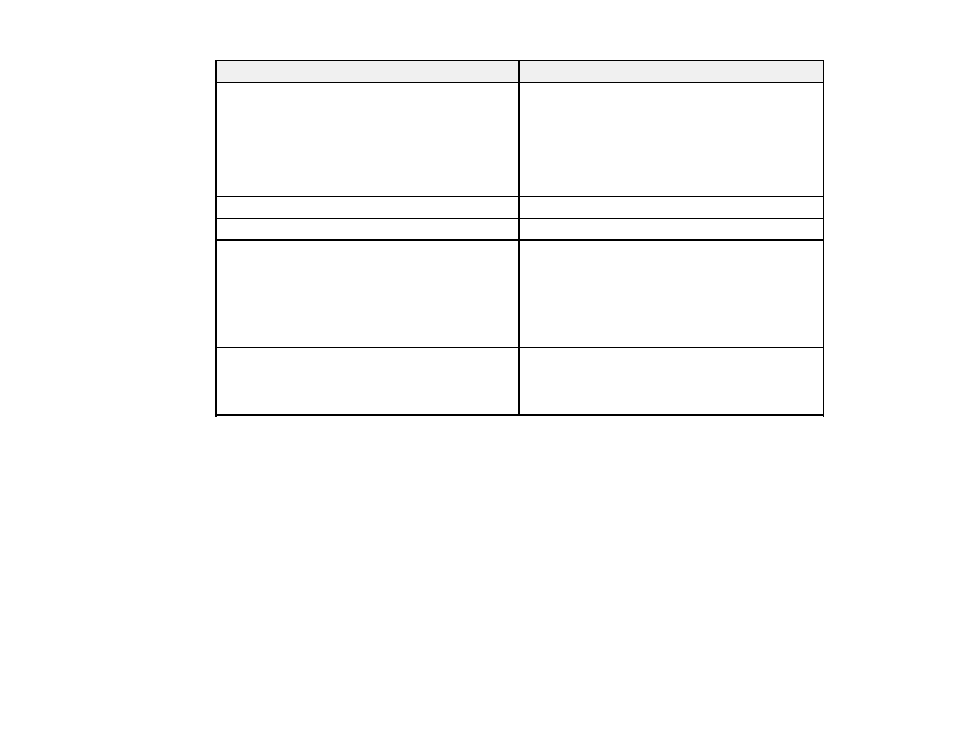
87
Setting
Description
Deinterlacing
*1 *2
Sets whether to convert interlaced-to-progressive
signals for certain video image types
•
Off
: for fast-moving video images
•
Video
: for most video images
•
Film/Auto
: for movies, computer graphics, and
animation
Noise Reduction
*1 *2 *3
Reduces flickering in analog images
MPEG Noise Reduction
*1 *2 *3
Reduces the noise or artifacts seen in MPEG video
Super-resolution
*2
Sharpens blurred images resulting from increasing
resolution
•
Fine Line Adjustment
: enhances the contrast
and outlines of complicated images
•
Soft Focus Detail
: enhances the contrast and
outlines of smooth backgrounds
Detail Enhancement
*2
Enhances details to create clear outlines
Note: Range
and
Strength
options vary based on
the
Image Preset Mode
setting.
*1: This can only be set when
Signal
>
Advanced
>
Image Processing
is set to
Fine
.
*2: This cannot be set when
Image Preset Mode
is set to
Off
.
*3: This cannot be set when 4K signals are being input.
Note:
The
Brightness
setting does not affect lamp brightness. To change the lamp brightness mode,
use the
Power Consumption
setting.
Parent topic:
Related references