Projector feature settings - settings menu – Epson Home Cinema 3800 HDR Pixel-Shift 4K UHD 3LCD Home Theater Projector User Manual
Page 92
Advertising
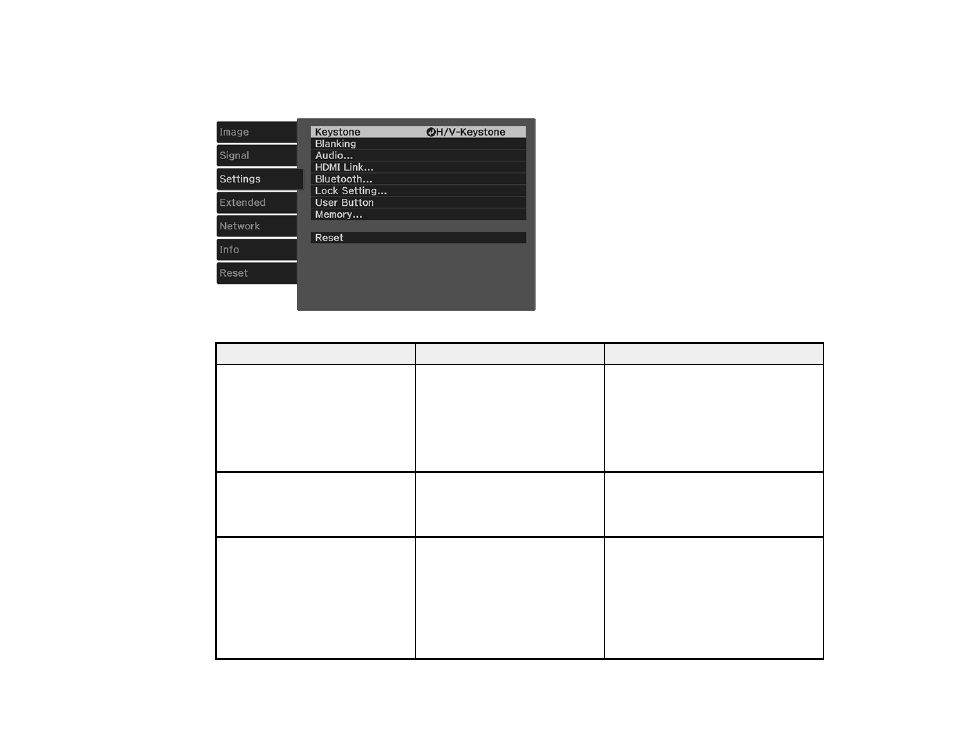
92
Projector Feature Settings - Settings Menu
Options on the Settings menu let you customize various projector features.
Setting
Options
Description
Keystone
H/V-Keystone
Quick Corner
Adjusts the projected image shape
H/V Keystone
: lets you manually
correct the angles of the horizontal
and vertical sides
Quick Corner
: select to adjust the
position of the four corners
Blanking
—
Covers part of the image with a
black box. Can be used to hide
raster lines from certain signals
such as broadcast content.
Audio
Volume
Inverse Audio
(Home Cinema
3800)
Adjust the projector's audio output
Volume
: adjusts the volume
Inverse Audio
: inverts the left and
right audio output channels; select
On
when projecting from a ceiling
and playing sound from the
projector's speakers
Advertising