Operation, Zoom lever – Nikon 8-24x25 Sportstar Zoom Binoculars (Black) User Manual
Page 15
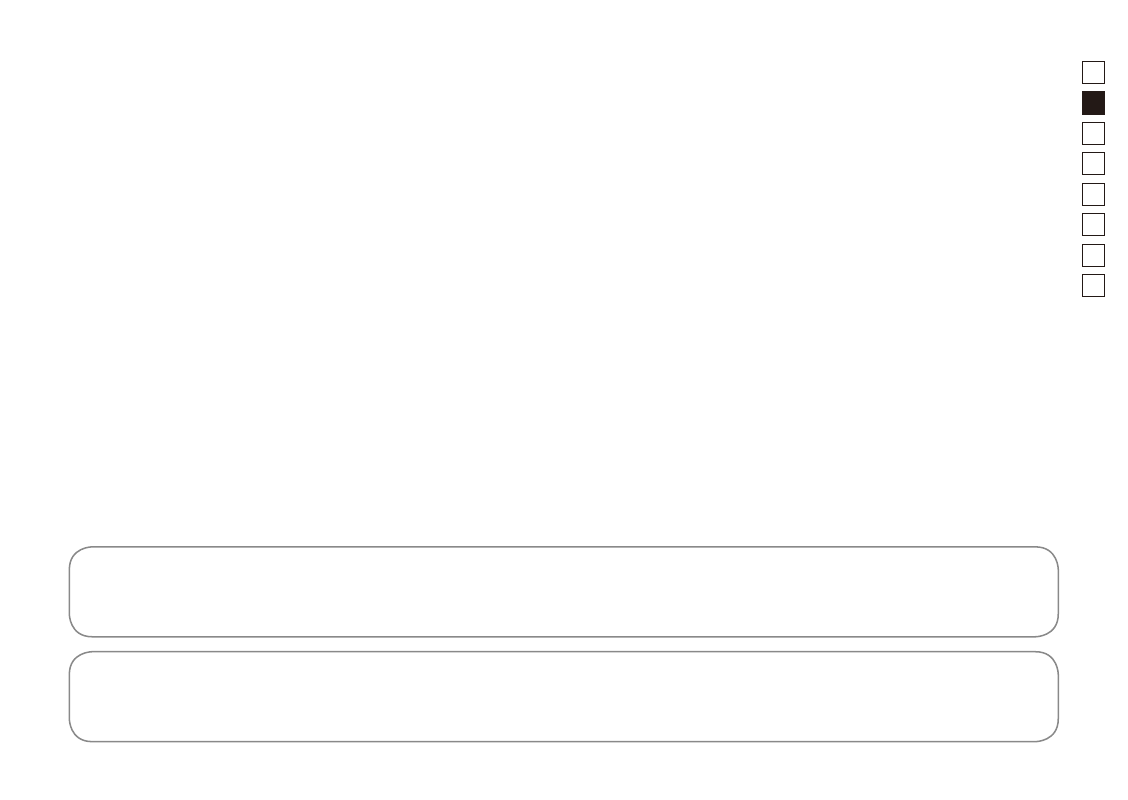
15
En
Ru
Pb
De
It
Fr
Es
Jp
OPERATION
1) Adjusting interpupillary distance
While looking at a subject through the
1
Eyepieces, gently rotate the binocular body until the two images of
the subject become one.
2) Diopter adjustment
(Balancing right and left eyesight)
1 Rotate the
6
Focusing ring until you obtain a sharp image of your subject in the left eye.
2 Rotate the
9
Diopter ring of the right eyepiece until you obtain a sharp image of the same subject in the
right eye.
* For focusing with the
9
Diopter ring or
6
Focusing ring, rotate counterclockwise to focus on a nearby
subject, or clockwise for a distant subject.
* With the focus correctly adjusted, record the
9
Diopter ring index position for easier future diopter
adjustment.
3) Focusing
When you view a different subject, adjust the
6
Focusing ring until you obtain a sharp image.
Zoom lever
Magnification can be changed by moving the zoom lever.
When viewing the subject at a different magnification, first correctly adjust focusing at a higher magnification.
This minimizes blurring, which may occur when you change magnification.
• This product is not waterproof. Therefore, avoid getting it wet from rain, water splashes, etc.
• To keep your binoculars in excellent condition, Nikon Vision recommends regular servicing by an authorized
dealer.
• Specifications and design are subject to change without notice.
• No reproduction in any form of this "Instruction Manual," in whole or in part (except for brief quotation in
critical articles or reviews), may be made without written authorization from NIKON VISION CO., LTD.