Changing the quartus ii remote connection password, Jtag clock settings, Jtag clock settings –3 – Altera EthernetBlaster II User Manual
Page 21
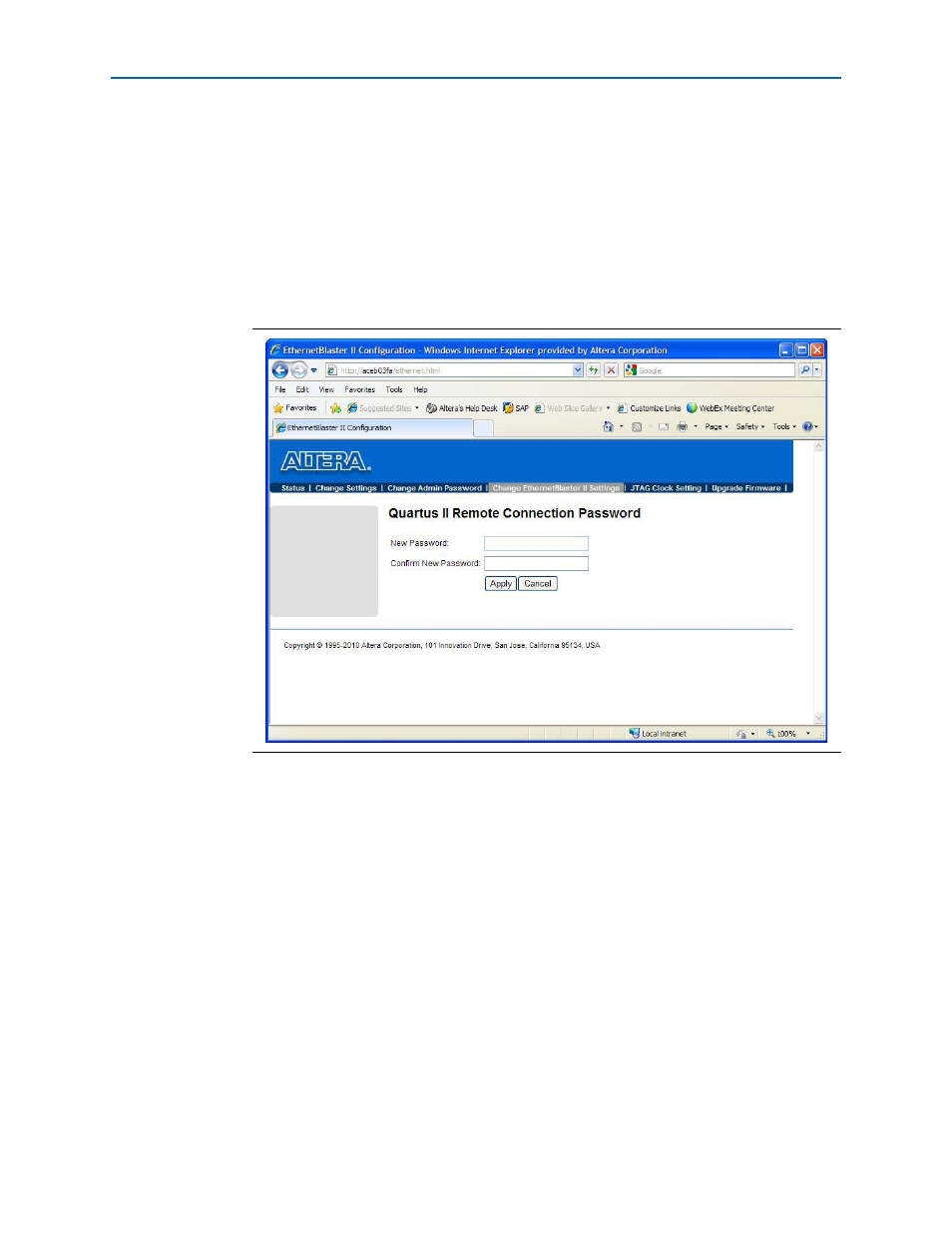
Chapter 2: EthernetBlaster II Communications Cable Administration
2–3
JTAG Clock Settings
January 2014
Altera Corporation
EthernetBlaster II Communications Cable User Guide
Changing the Quartus II Remote Connection Password
To change the Quartus II remote connection password, use the following steps:
1. Open and log into the EthernetBlaster II administrative web page in your browser.
1
For instructions about accessing the administrative web page using your specific
connection, refer to
.
2. Click the Change EthernetBlaster II Settings tab (
3. Enter the new Quartus II remote connection password in the New Password field
and again in the Confirm New Password field. Click Apply.
The EthernetBlaster II communications cable restarts. When the status LED emits a
steady green light, the EthernetBlaster II has successfully reset and the new password
is effective.
JTAG Clock Settings
The EthernetBlaster II communication cable has been designed to allow you to set the
Joint Test Action Group (JTAG) clock (tCK) to something other than the default
frequency of 8 MHz. Increasing this clock frequency results in faster configuration
time in some modes, such as JTAG mode. However, Altera recommends keeping the
JTAG clock at the default frequency.
Figure 2–2. Change the Quartus II Remote Connection Password Page