Step 1: parameterize – Altera QDRII SRAM Controller MegaCore Function User Manual
Page 15
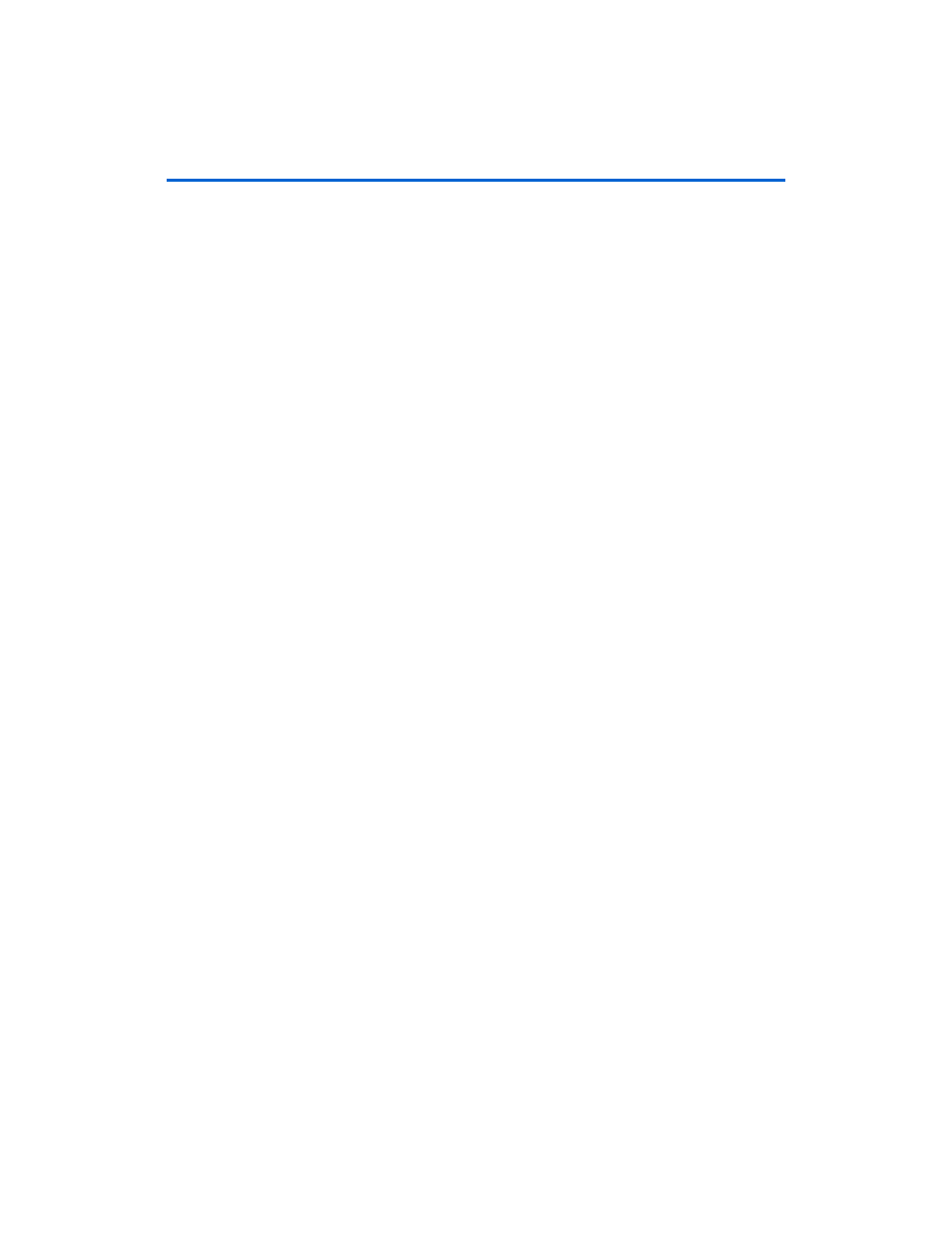
Altera Corporation
MegaCore Version 9.1
2–5
November 2009
QDRII SRAM Controller MegaCore Function User Guide
Getting Started
5.
The MegaWizard Plug-In Manager shows the project path that you
specified in the New Project Wizard. Append a variation name for
the MegaCore function output files <project path>\<variation name>.
1
The <variation name> must be a different name from the
project name and the top-level design entity name.
6.
Click Next to launch IP Toolbench.
Step 1: Parameterize
To parameterize your MegaCore function, follow these steps:
1.
Click Step 1: Parameterize in IP Toolbench.
f
For more information on the parameters, refer to
).
2.
Set the memory type:
a.
Choose the Memory device.
b.
Select either QDRII or QDRII+.
c.
Set the Clock speed.
d.
Choose the Voltage.
e.
Choose the Burst length.
f.
Choose the Data bus width.
g.
Choose the Address bus width.
h.
Choose the Memory Latency.
i.
Select the Narrow mode or Wide mode to set the local bus
width.
3.
Set the memory interface.
a.
Set Device width.
b.
Set Device depth.
c.
Turn off Use ALTDDIO pin, if you are targeting HardCopy II
devices.