Altera QDRII SRAM Controller MegaCore Function User Manual
Page 64
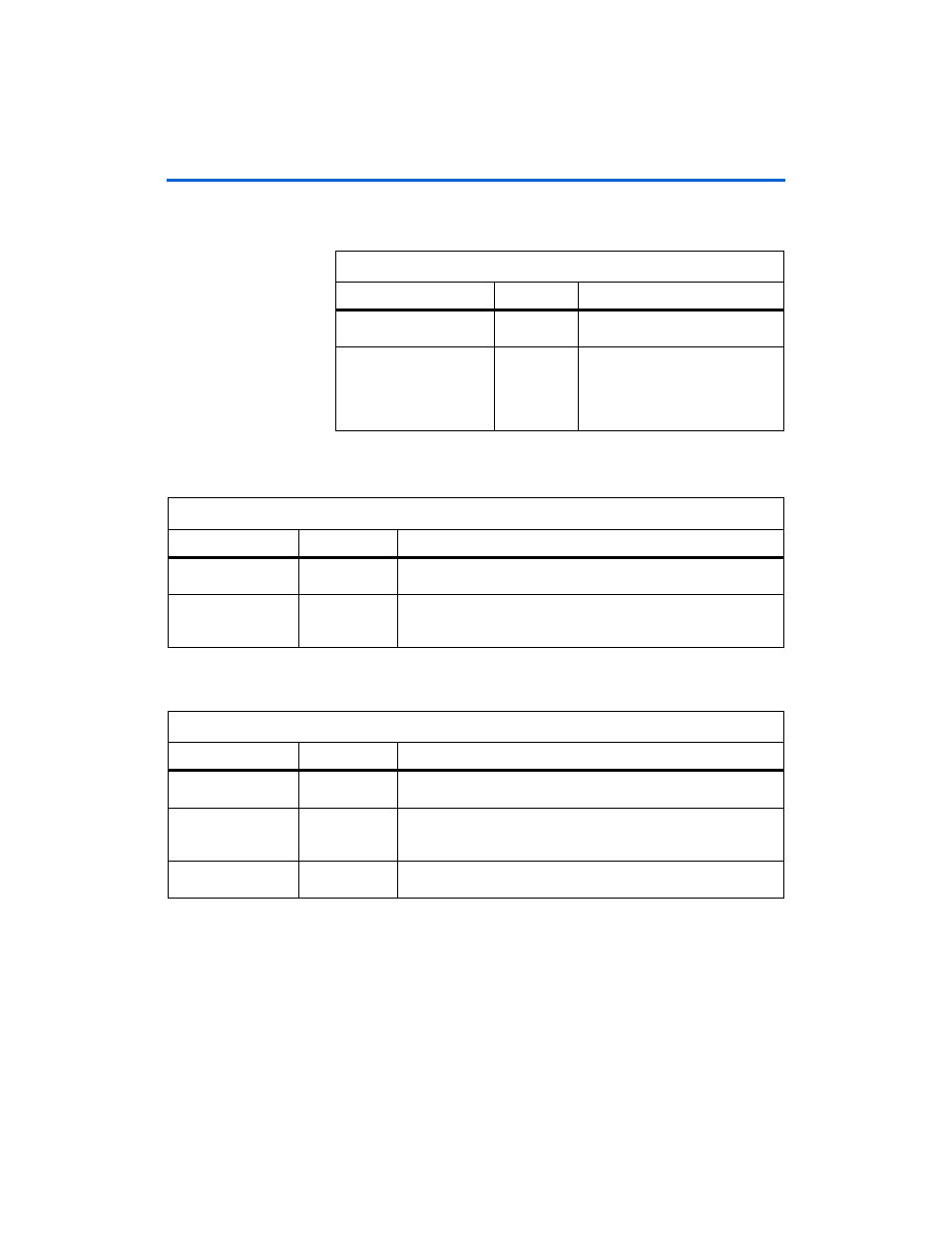
3–32
MegaCore Version 9.1
Altera Corporation
QDRII SRAM Controller MegaCore Function User Guide
November 2009
Parameters
shows the read latency options.
shows the capture modes.
shows the pin loading parameters.
Table 3–12. Read Latency Options
Parameter
Value
Description
Manual read latency
setting
On or off
Turn on if you want to choose the
latency clock cycle.
Set latency to clock cycle
–2 < current
clock cycle <
+4
Choose the latency clock cycle. For
example, if the default is 13, you can
choose any value from 11 to 17.
However, Altera recommends that
you do not alter this parameter.
Table 3–13. Capture Modes
Parameter
Value
Description
DQS mode
On or off
Turn on for DQS capture mode (Stratix II devices only). The controller
is in non-DQS mode only for Stratix devices.
Use migratable byte
groups
On or off
When turned on, you can migrate the design to a migration device
(Stratix II devices only). When turned off the wizard allows much
greater flexibility in the placement of byte groups.
Table 3–14. Pin Loading Parameters
Parameter
Range (pF)
Description
Pin loading on data
pins
Any
Enter the pin loading to match your board and memory devices.
Pin loading on FPGA
address and
command pins
Any
Enter the pin loading to match your board and memory devices.
Pin loading on FPGA
clock pins
Any
Enter the pin loading to match your board and memory devices.