Using the radio – TOYOTA 2010 Highlander User Manual
Page 265
Advertising
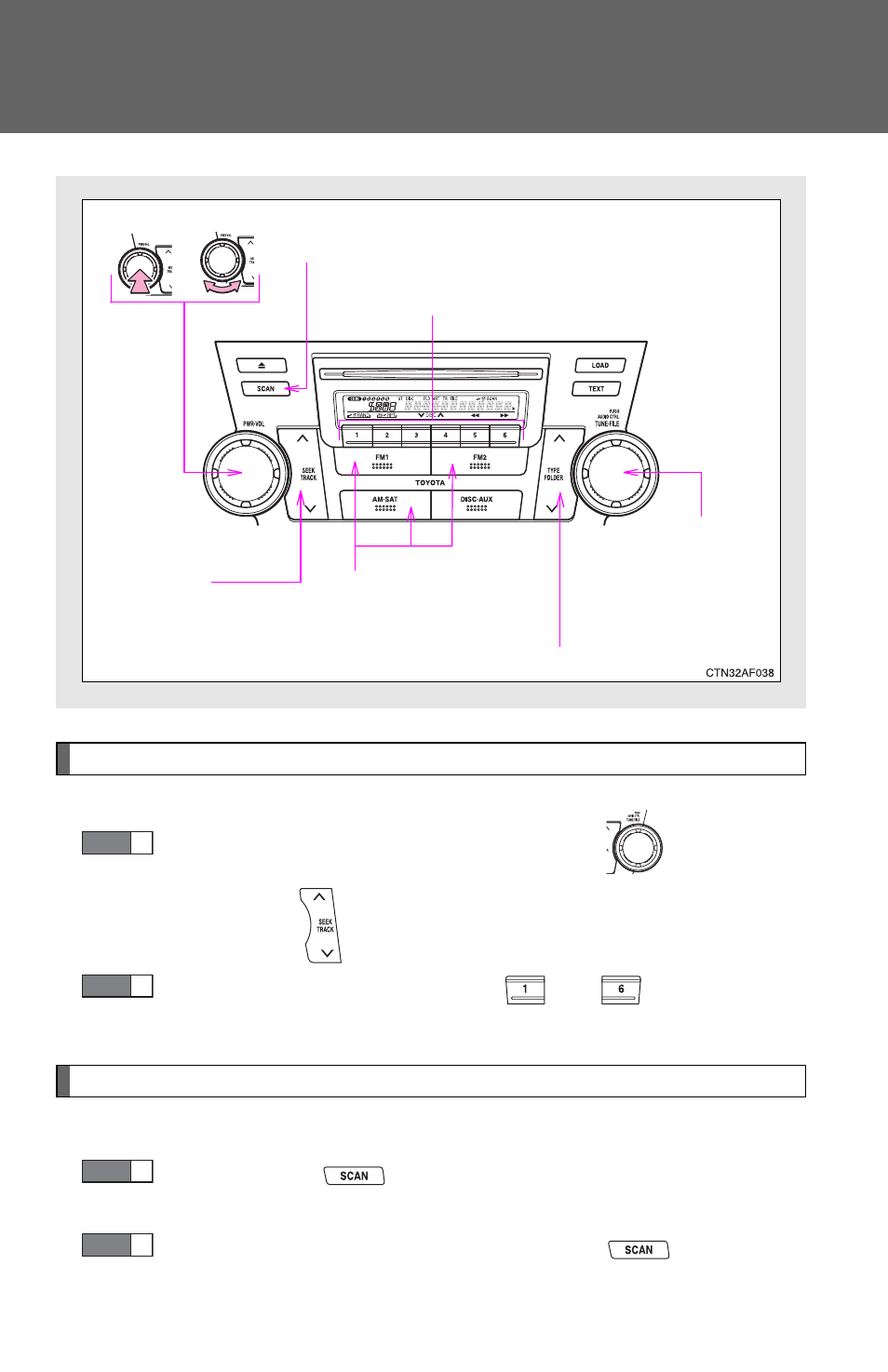
284
3-2. Using the audio system
Using the radio
Setting station presets (excluding XM
®
Satellite Radio)
Search for desired stations by turning the
or pressing
“
∧
”
or “
∨” on
.
Press and hold the button (from
to
) the station is
to be set to until you hear a beep.
Scanning radio stations (excluding XM
®
Satellite Radio)
■
Scanning the preset radio stations
Press and hold
until you hear a beep.
Preset stations will be played for 5 seconds each.
When the desired station is reached, press
once again.
Volume
Seeking the
frequency
Station selector
AM/AM
·
SAT*/FM
mode buttons
Adjusting the
frequency
(AM, FM mode) or
channel
(SAT mode)
Power
Scanning for receivable stations
Changing the program type
*: Type B and C
STEP
1
STEP
2
STEP
1
STEP
2
Advertising