TOYOTA 2010 Highlander User Manual
Page 287
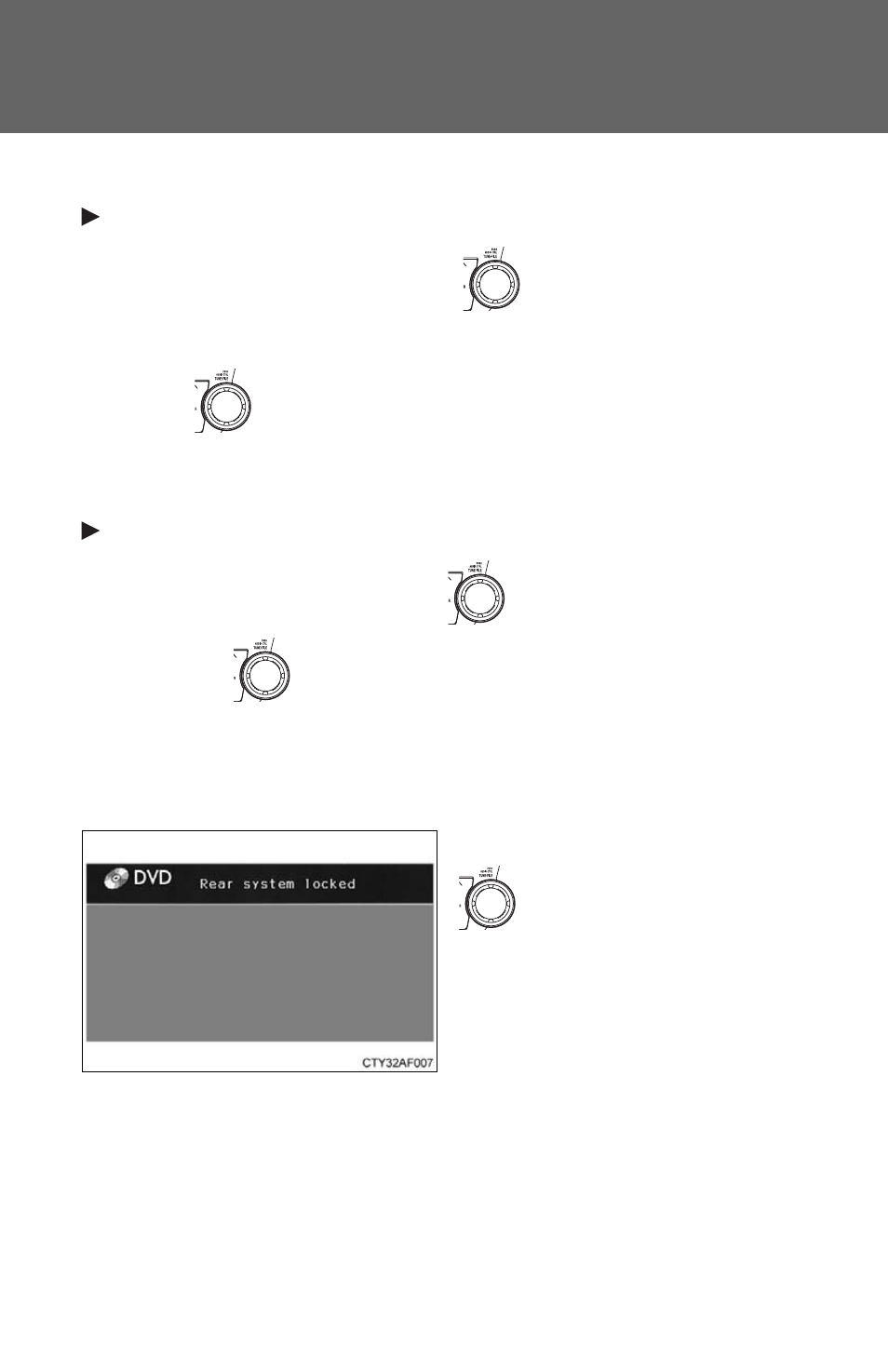
306
3-2. Using the audio system
■
Adjusting the Automatic Sound Levelizer (ASL)
Type A and B
When “ASL” is selected, turning
to the right changes the
amount of “ASL” in the order of “LOW”, “MID” and “HIGH”.
Turning
to the left turns “ASL” off.
ASL automatically adjusts the volume and tone quality according to vehi-
cle speed.
Type C
When “ASL” is selected, turning
to the right turns “ASL” on,
and turning
to the left turns “ASL” off.
“ASL” automatically adjusts the volume and tone quality according to the
noise level as you drive your vehicle.
■
Setting the rear seat entertainment system lock (if equipped)
When “RSE” is selected, turn
until “ON”/“OFF” is dis-
played.
The rear seat entertainment sys-
tem lock remains on, even when
the “ENGINE START STOP”
switch or the engine switch is
turned off.