TOYOTA 2010 Highlander User Manual
Page 318
Advertising
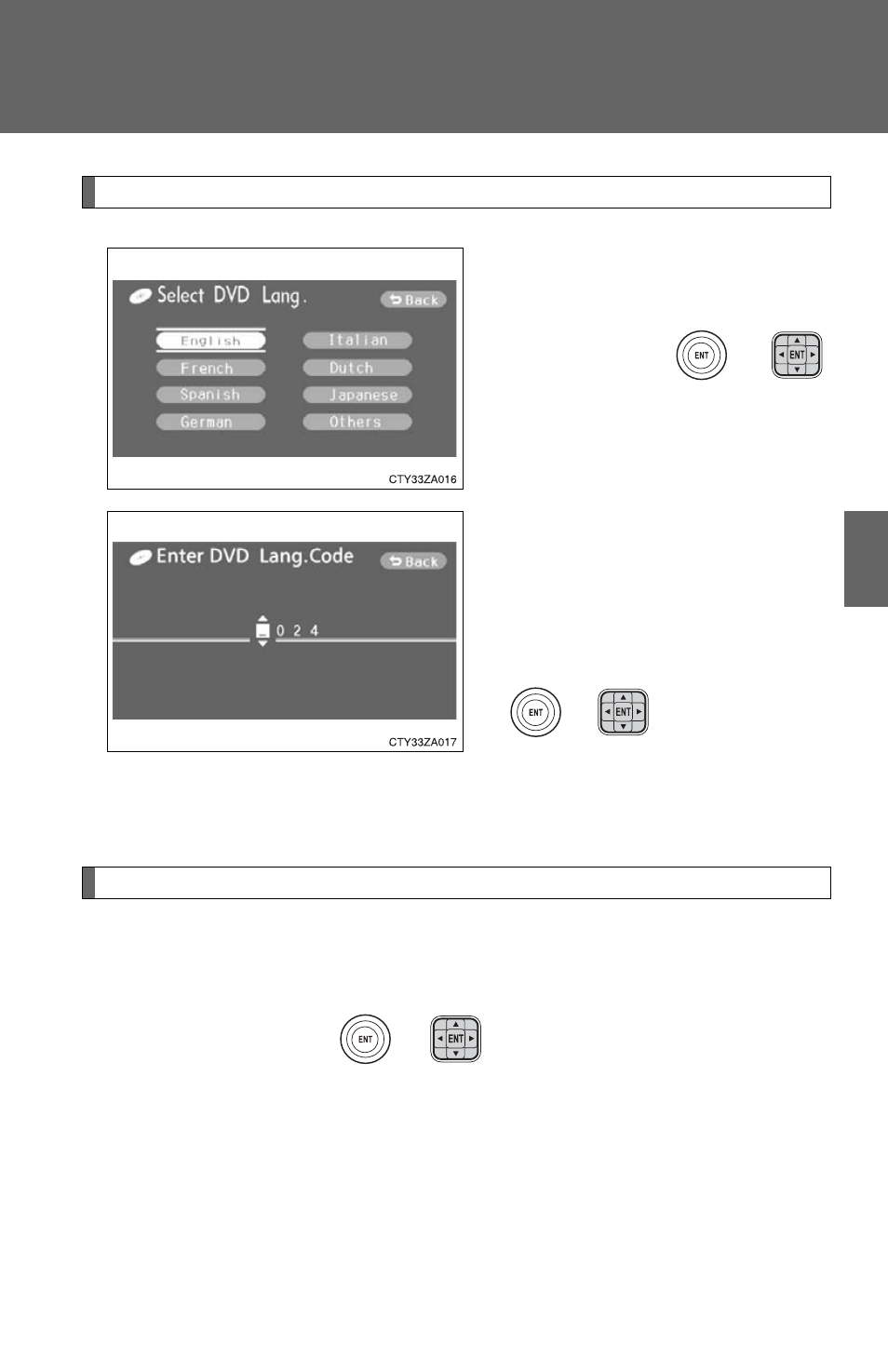
337
3-3. Using the rear audio system
3
Inte
rior fe
atures
Changing the DVD language
Select “DVD Language”.
Select the language you want to
read, and press
or
to input it.
Select “Others” if you cannot find
the language you want to read.
Enter the appropriate 4-digit lan-
guage code. (
→P. 339)
Select a number, and press
or
to input it.
If a code that is not in the list is
entered, “Incorrect Code” will
appear on the screen.
Turning on or off the angle mark
The angle mark can be turned on for discs that are multi-angle com-
patible.
Each time you press
or
when “Angle Mark” is selected, the
angle mark turns on or off alternately.
Advertising