TOYOTA 2010 Highlander User Manual
Page 266
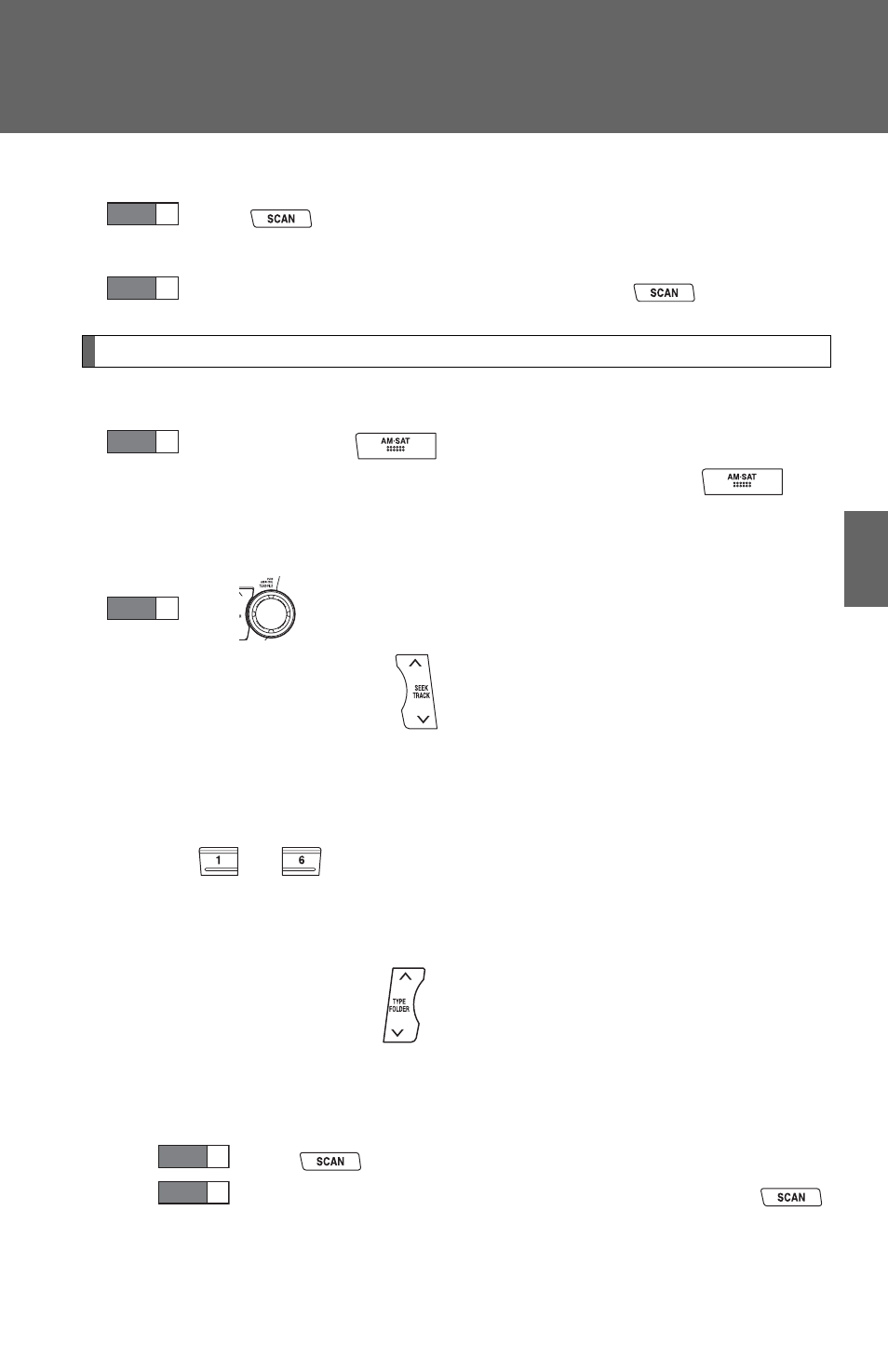
285
3-2. Using the audio system
3
Inte
rior fe
atures
■
Scanning all radio stations within range
Press
.
All stations with reception will be played for 5 seconds each.
When the desired station is reached, press
once again.
XM
®
Satellite Radio (type B and C)
■
Receiving XM
®
Satellite Radio
Press and hold
until SAT appears in the display.
The display changes as follows each time
is
pressed.
AM
→ SAT1 → SAT2 → SAT3
Turn
to select the desired channel in all categories, or
press “
∧” or “∨” on
to select the desired channel in the
current category.
■
Setting XM
®
Satellite Radio channel presets
Select the desired channel. Press and hold the button
(from
to
) the channel is to be set to until you hear a
beep.
■
Changing the channel category
Press “
∧” or “∨” on the
.
■
Scanning XM
®
Satellite Radio channels
● Scanning channels in the current category
Press
.
When the desired channel is reached, press
again.
STEP
1
STEP
2
STEP
1
STEP
2
STEP
1
STEP
2