AXING SKQ-40-0x User Manual
Page 14
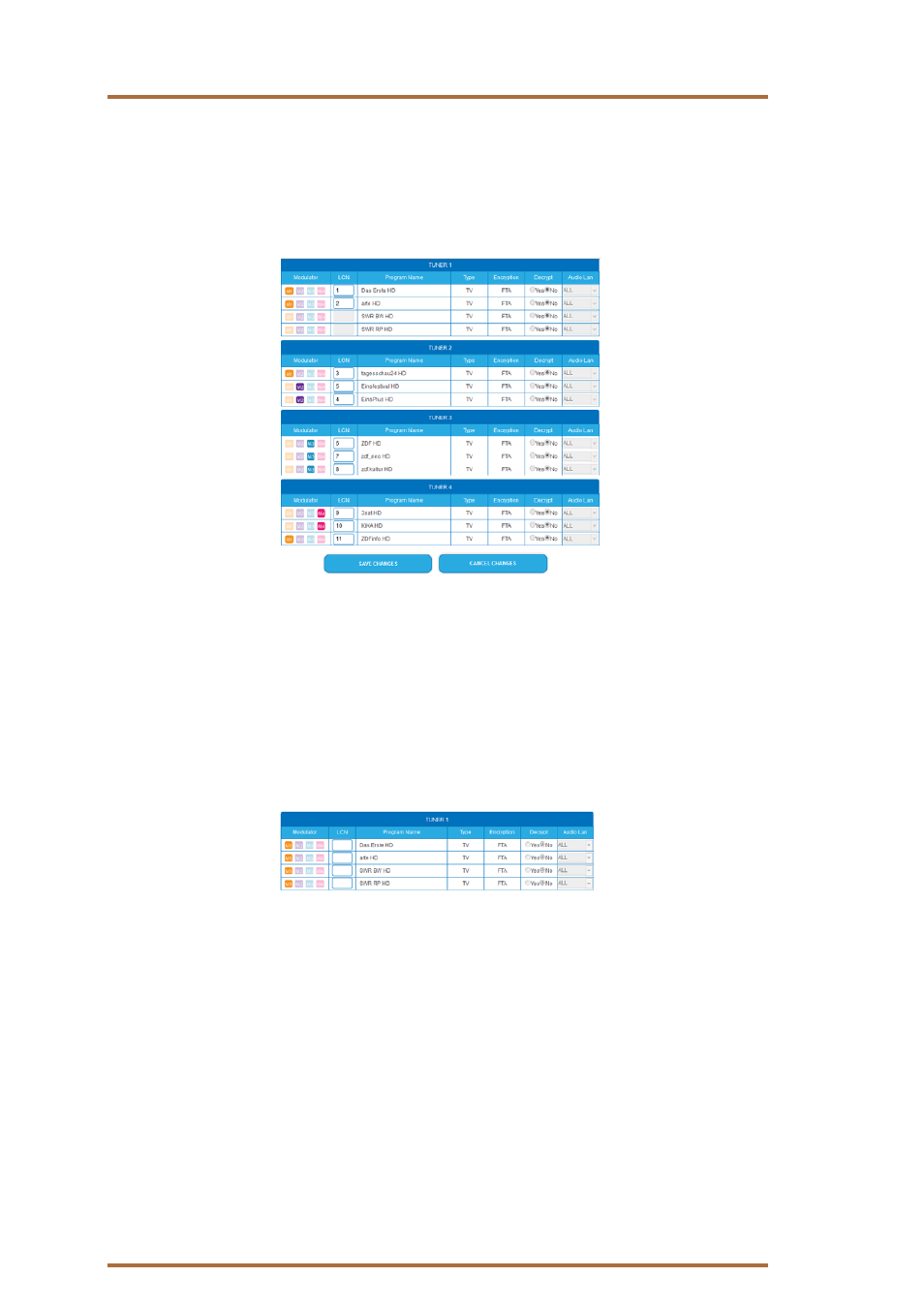
Operating manual | SKQ 40-00 | SKQ 80-00 | 8PSK/QPSK | QAM Quattro/Octo Modules
14
2015-06-07 | © AXING AG Switzerland | We assume no liability for design changes, type changes, errors and misprints
If only one program is required on the transponder of tuner 4, it can also be assigned to modulator 1-3. In this
case, modulator 4 can be switched off in phase 3.
These settings must be saved with the Save Changes button.
Attention: Cross Multiplex can only be used with FTA programs! Please note that in the CROSS
MULTIPLEX MODE, programs with the same video/audio PIDs from two or more transponders cannot
be grouped in one modulator.
Manual setting of the network ID is mostly intended for use with CAM modules.
CAM modules only have a limited number of available PIDs that must not be exceeded.
3.4.2.
Deactivating programs
Programs can be deactivated in the REMUX and CROSS MULTIPLEX MODE.
Move the cursor to the Modulator M1-M4 area and click on the M1-M4 button of the desired program in order
to activate it.
The program is deactivated if the corresponding button is greyed out. Deactivated programs will no longer be
transmitted in the transport stream.
The four colors used in the TS, the network area and the tuner list facilitate the allocation of the modulators
and programs.
3.4.3.
LCN (Logical Channel Numbering)
During TV station search, the TV stations are usually saved in the sequence of the channel lists in tuner 1-4.
The LCN function enables fixed channel allocation for the TV station search. However, the TV device must
support the LCN function. Example: [Your favorite station] on channel 1, [Your second favorite station] on
channel 2 and so on.
To delete the allocation, the LCN number in the corresponding field must be deleted.