Start up, 1 settings at the rd3 program controller, Display 1 display 2 – BINDER KB 23 User Manual
Page 25
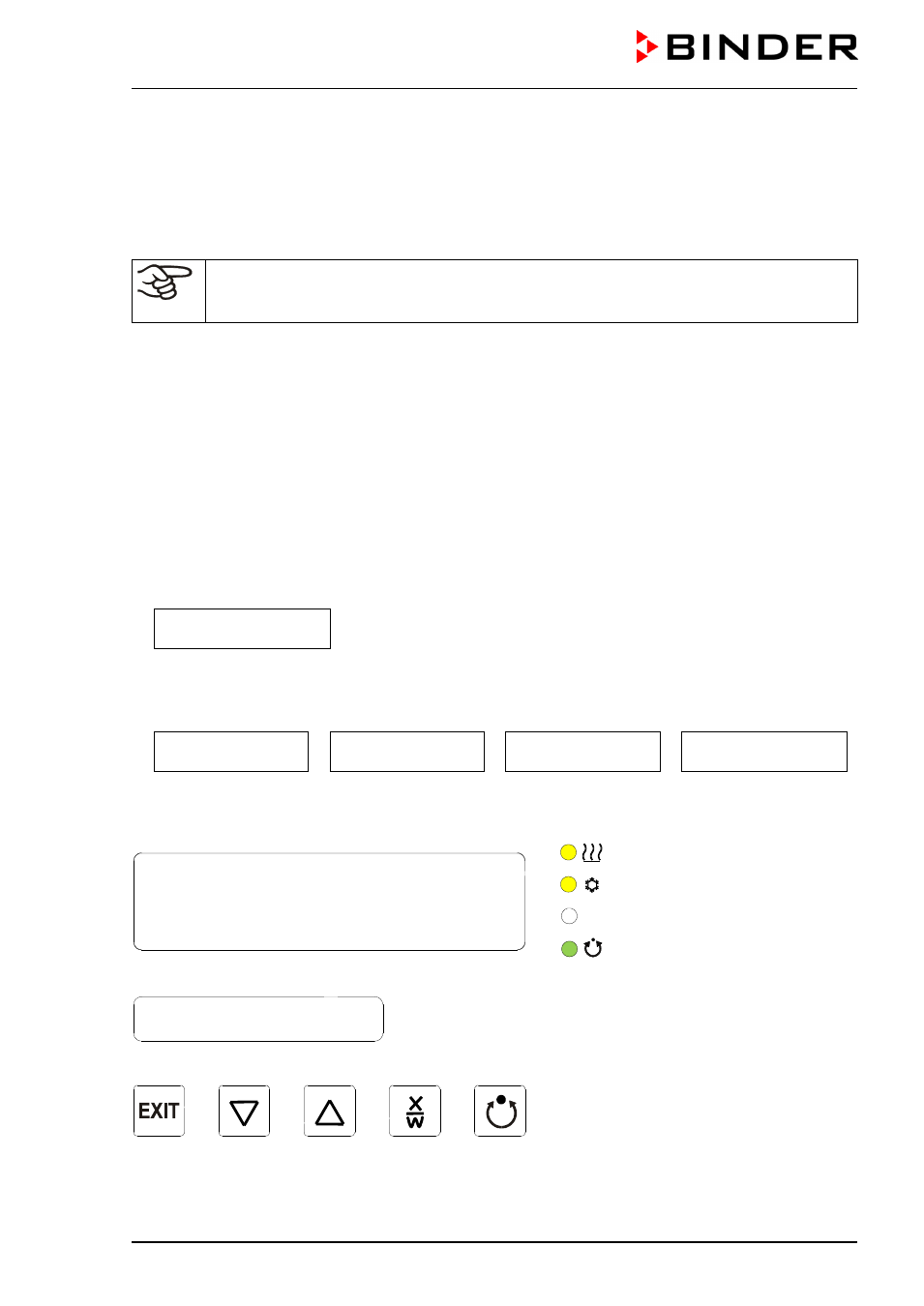
KB (E3.1 + E5.1) 11/2014
page 25/100
5.
Start up
After connecting the electrical supply (chap. 4.1), turn on the unit by the main power switch (1).
Warming chambers may release odors in the first few days after commissioning. This is not a quality
defect. To reduce odors quickly we recommend heating up the chamber to its nominal temperature for
one day and in a well-ventilated location.
WARNING: If customer should use a BINDER chamber running in non-supervised continuous
operation, we strongly recommend in case of inclusion of irrecoverable specimen or samples
to split such specimen or samples and store them in at least two chambers, if this is feasible.
5.1 Settings at the RD3 program controller
After turning the unit on with the main power switch (1) the controller is in Normal Display / Fixed value
operation mode.
Depending on the temperature value entered before, LED (3a) is lit if the heating is active, or LED (3b) if
the refrigeration is active, or no LED if the actual temperature is equal to the set-point.
In
Display 1 of the controller the actual temperature value is shown.
•
With inactive week program timer:
In
Display 2 of the controller the actual date and time are displayed. Example:
15.05.14 13:52
•
With active week program timer:
In
Display 2 of the controller the actual date and time and the states of the week program timer
channels are displayed. Examples:
15.05.14 13:52 - -
15.05.14 13:52 - �
15.05.14 13:52 � -
15.05.14 13:52 � �
Channel 1 Off,
Channel 2: Off
Channel 1: Off,
Channel 2: On
Channel 1: On,
Channel 2: Off
Channel 1 On,
Channel 2: On
(3a) LED Heating active
(3b) LED Refrigeration active
(no function)
(3d)
LED
illuminates: program
operation
LED flashes: exceeding of the
tolerance limits in Fixed value
entry mode or in Program
operation. In program operation:
program interruption.
Figure 11: RD3 program controller
Display 1
Display 2