Set clock, Date & time screens – Casella CEL CEL-62X User Manual
Page 11
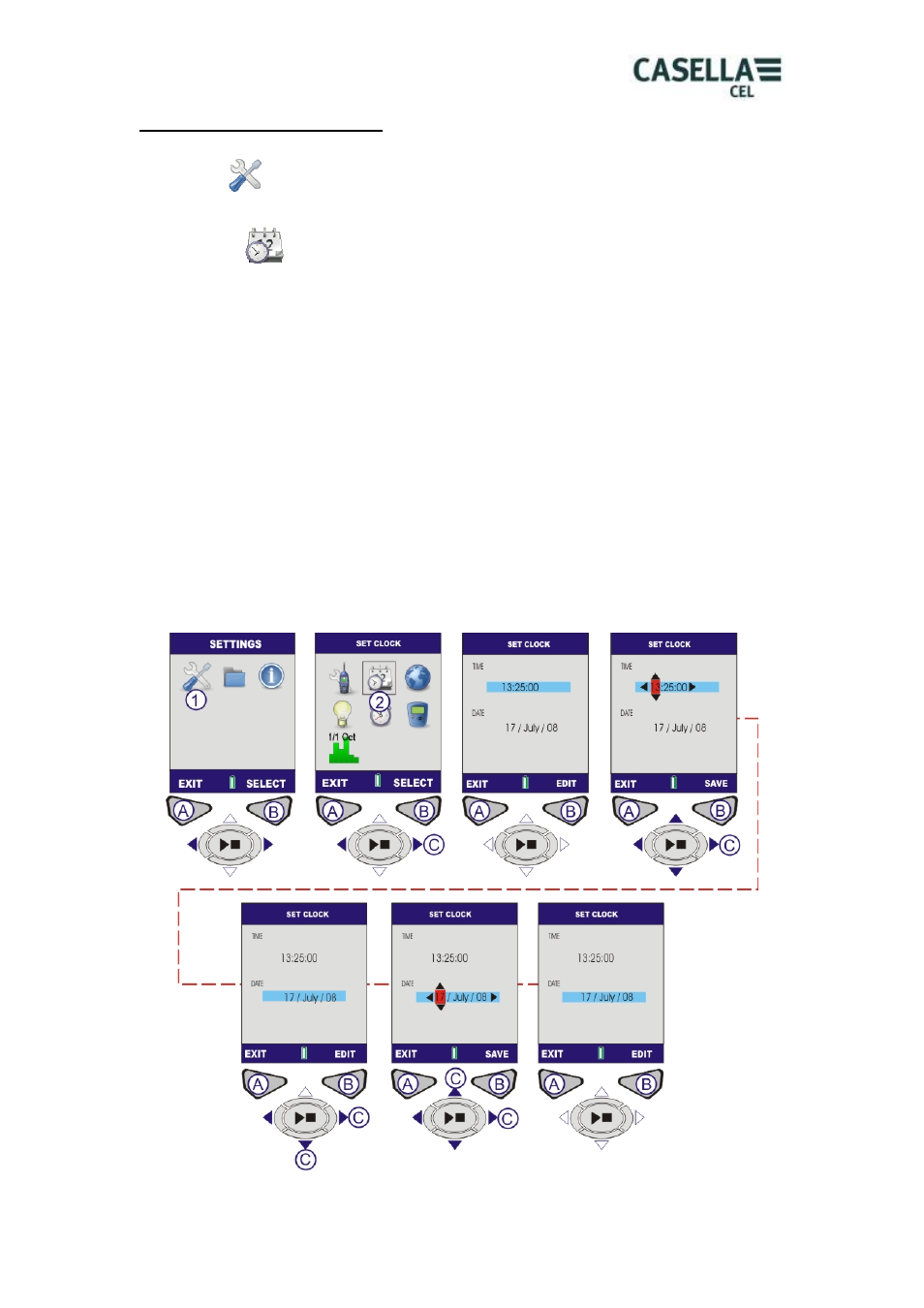
C. DATE AND TIME SCREENS (Refer to Figure 5)
SETTINGS
From the Menu select the Settings icon (1) and press (B) to select.
SET CLOCK
Use the cursors (C) to select the Set Clock icon and press (B) to select.
SET TIME
The screen will be displayed with the Time highlighted. To set the time press Edit (B).
The hour will be highlighted. Adjust the hour setting use the Up/Down cursors. Press
the cursor key (C) to highlight the minutes. Adjust the minutes setting use the
Up/Down keys. Press the cursor key (C) to highlight to the seconds. Adjust the
seconds setting use the Up/Down keys. When the correct time has been set, press
Save (B).
SET DATE
Press Cursor Key (C) to move the highlight to the date. Press Edit (B) The day will be
highlighted. Change the day setting use the Up/Down keys. Press the cursor key (C)
to highlight the month. Adjust the month setting use the Up/Down keys. Press the
cursor key (C) to highlight to the year. Change the year setting use the Up/Down
keys. When the correct time has been set, press Save (B).
CLOCK SET. The time and date is now set. Press EXIT to go back to the Set Clock
screen.
Figure 5 Set Date and Time
Casella CEL Limited
11