Delete memory results – Casella CEL CEL-62X User Manual
Page 17
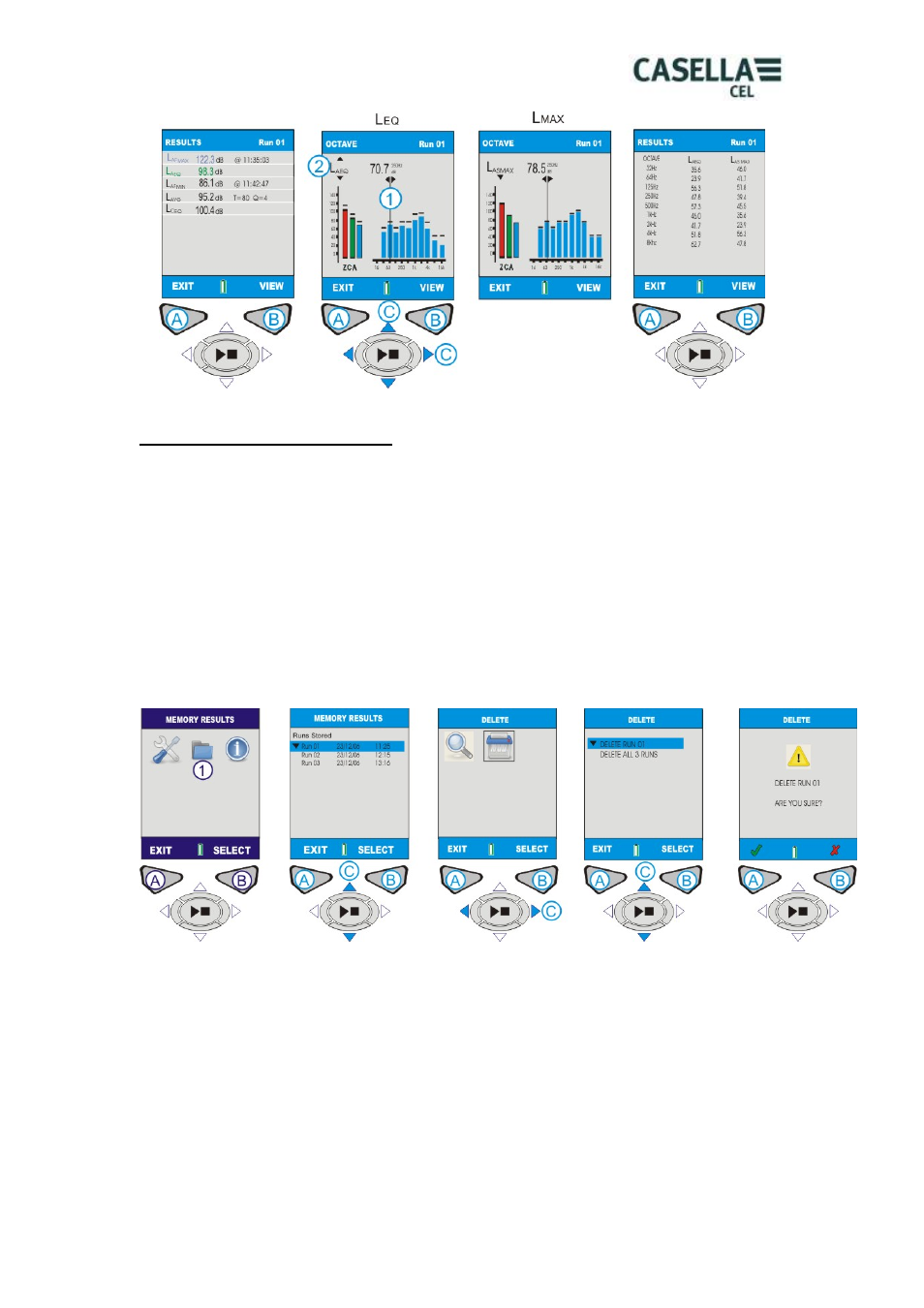
Figure 10 View Memory Results (Sheet 2)
I. DELETE MEMORY RESULTS (Refer to Figure 11)
From the chronological list of measurement runs, use the Up/Down cursors (C) to
navigate the listed results. When a Memory Result has been selected, press Select
(B) to go to the next screen.
This screen gives the operator the choice to view the selected memory result, or to
delete it. Select Delete and press Select (B).
This screen asks the operator to either delete only the current run or to delete all the
measurement runs within the memory. Use the cursors (C) to make the required
selection and press (B) to Select. The next screen asks for final confirmation to
permanently delete the Memory Result. Press (A) to confirm. The Memory Result will
be permanently deleted. If not sure, press (B) to go back the Memory Results list.
Figure 11 Delete Memory Result
Casella CEL Limited
17