Configuration, Filter, Start-up – CIRCUTOR AFQ Series User Manual
Page 27: Configuration of the current transformer
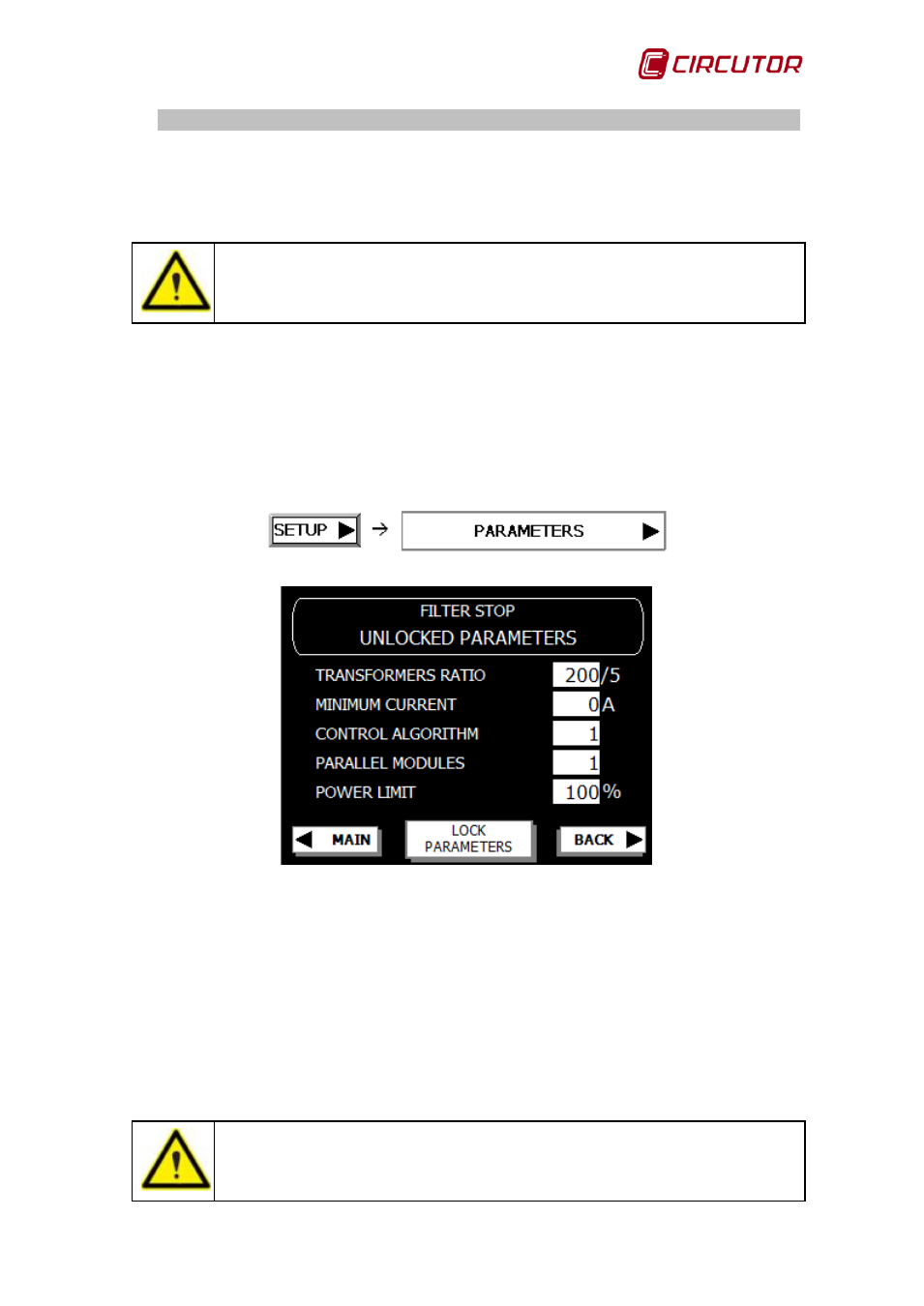
AFQ-4W
Instruction Manual 27
3.8.- FILTER START-UP
Finally, start-up the AFQ-4W. To consult all of the configuration parameters in
detail, see
Before starting up the AFQ-4W, carefully follow the steps given in
Configuration 3.8.1 and Verification of the unit 3.8.2.
3.8.1- CONFIGURATION
3.8.1.1.- CONFIGURATION OF THE CURRENT TRANSFORMER
Access the parameter configuration screen by pressing SETUP and select the
PARAMETERS option (
):
Figure 22: Configuration of the transformer ratio and the number of modules in parallel.
Configure the TRANSFORMER RATIO parameter with the ratio between the
primary and secondary of the load current measurement transformer.
The AFQ-4W admits the following transformation ratios: 5/5, 10/5, 15/5, 20/5,
25/5, 30/5, 40/5, 50/5, 60/5, 75/5, 100/5, 125/5, 150/5, 200/5, 250/5, 300/5,
400/5, 500/5, 600/5, 700/5, 750/5, 800/5, 1000/5, 1200/5, 1500/5, 1600/5,
2000/5, 2500/5, 3000/5, 4000/5 and 5000/5.
If the transformer ratio is not that of the transformer installed, the
AFQ-4W will not work properly.