Figure 76 – CIRCUTOR AFQ Series User Manual
Page 72
Advertising
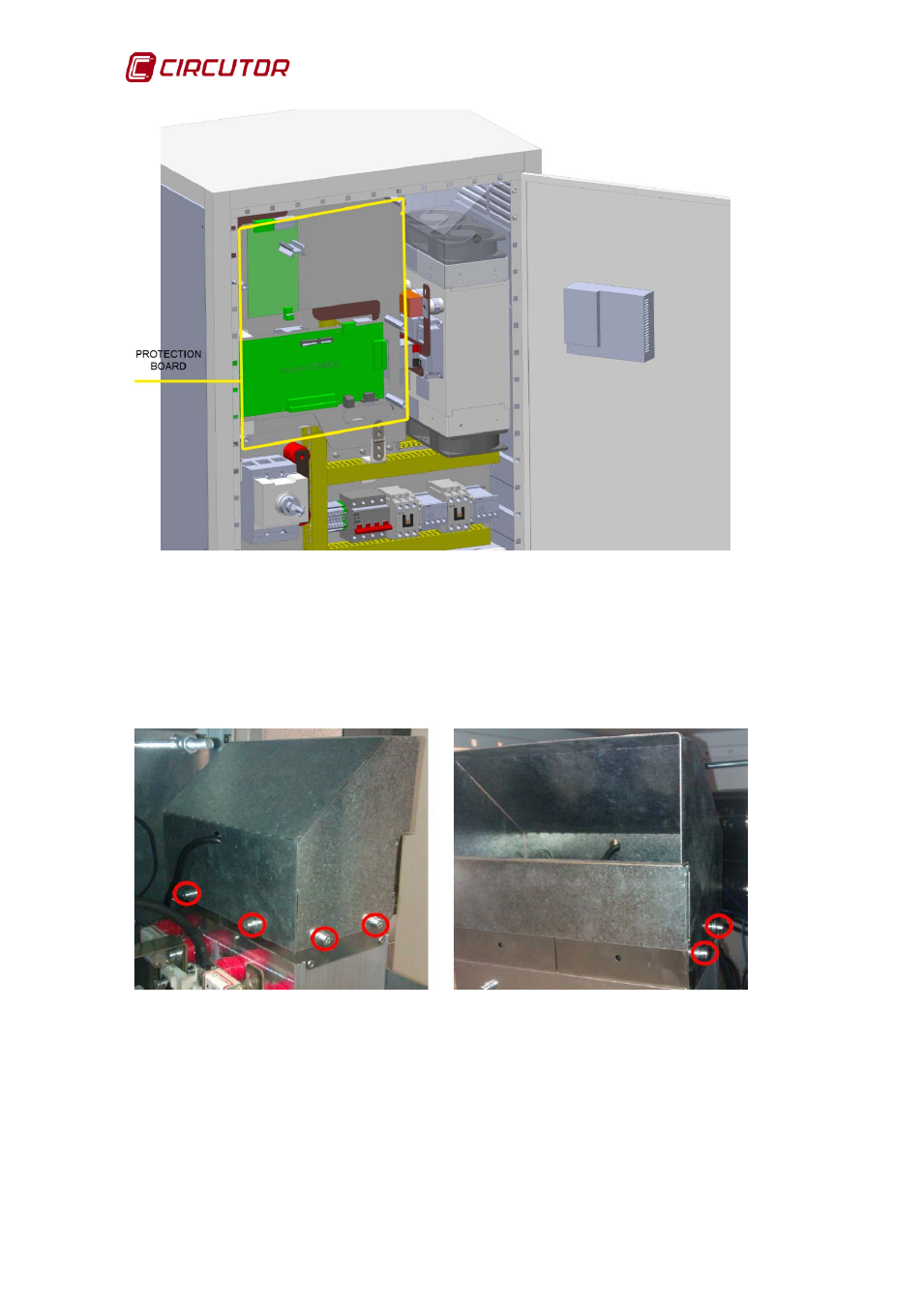
AFQ-4W
72 Instruction Manual
Figure 76: Position of the protection board ( AFQ-4W-25 and AFQ-4W-50)
4.- Remove the right side cabinet cover.
UPPER FANS
5.- Remove the extractor hood fasteners to be able to reach the top fans. (
Figure 77: Remove the fasteners from the extractor hood.
6.- Lift the extractor hood, disconnect the power supply from the fans and
remove the hood. (
Advertising