Figure 28 – CIRCUTOR AFQ Series User Manual
Page 32
Advertising
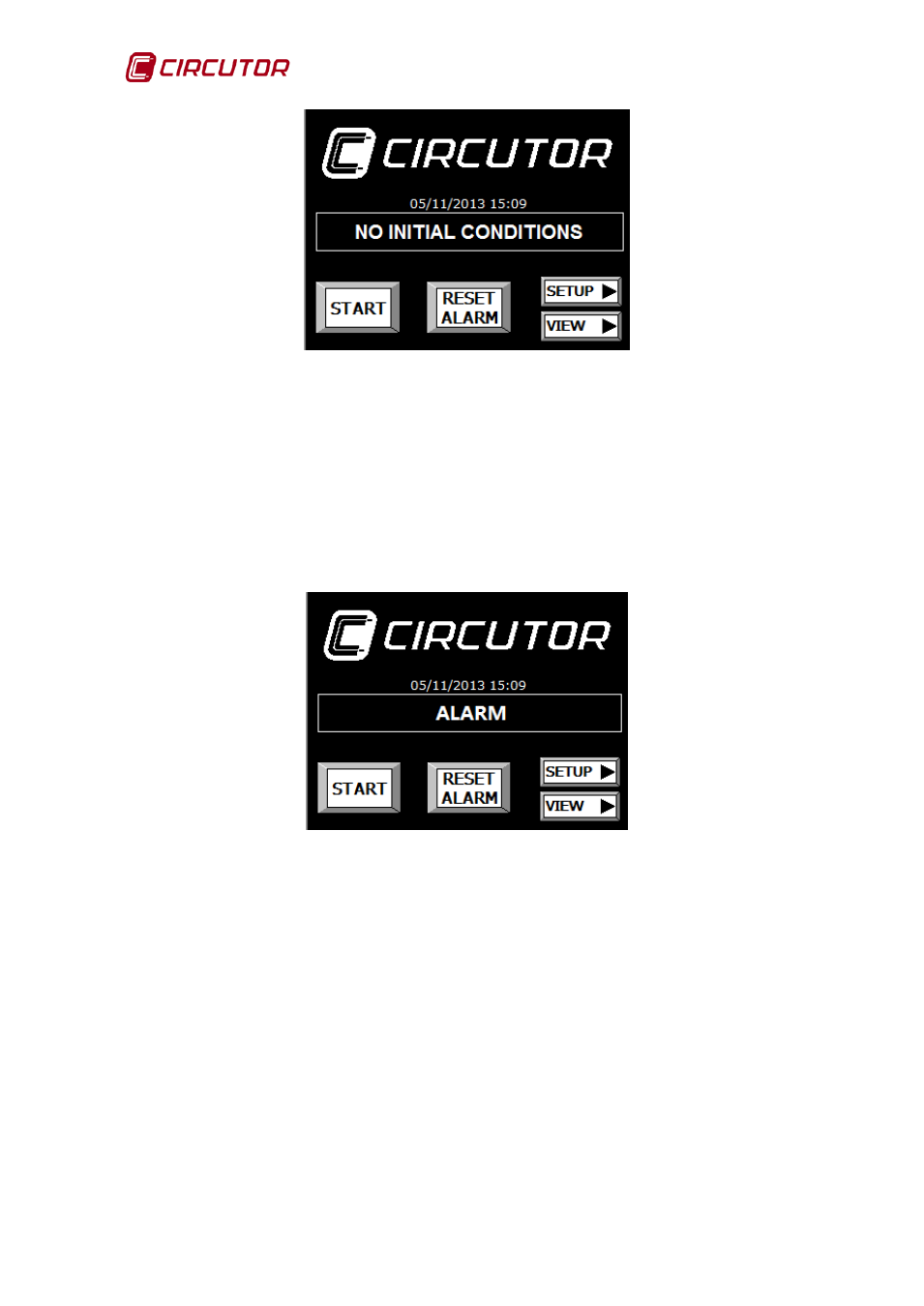
AFQ-4W
32 Instruction Manual
Figure 28: Message displayed when the unit is not ready for start-up.
of this manual contains all of the causes
of malfunction and their corrective measures.
If an alarm is tripped, the “ALARM” message will be shown along with a
description of the problem (
).
Figure 29: Message displayed when the unit is in an alarm state.
Refer to section APPENDIX A: DISPLAY MESSAGES to see the causes of the
alarm and to be able to apply the corrective measures.
The RESET ALARM button rearms the unit if the cause of the alarm has
disappeared or been solved.
Advertising