CONTA-CLIP SMS-MULTI I/O User Manual
Page 16
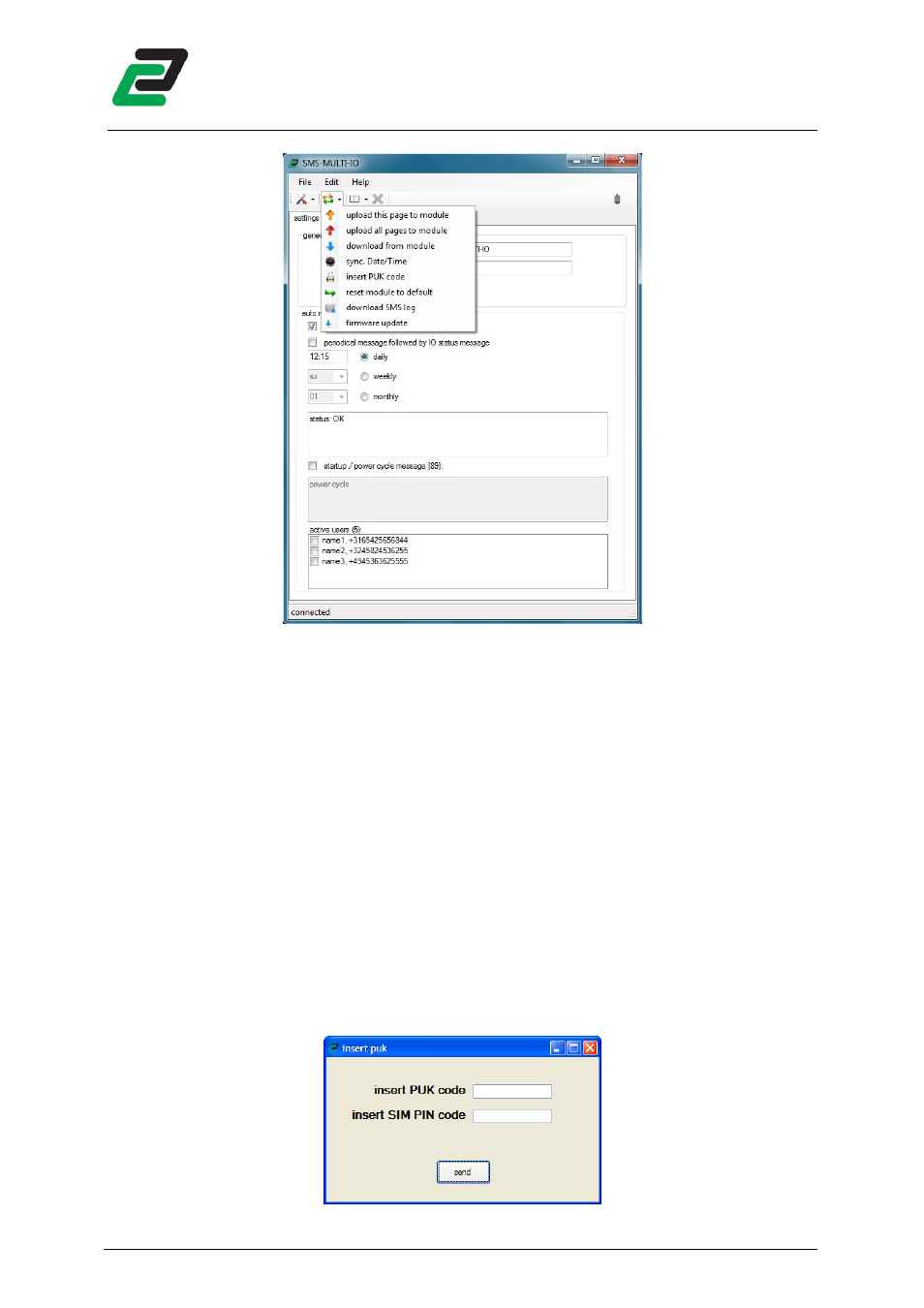
SMS-MULTI-IO
- 15 -
4.2.1
4.2.1
4.2.1
4.2.1
Upload changes to the module
Upload changes to the module
Upload changes to the module
Upload changes to the module
Upload any changes in the configuration software by clicking the settings button, and then choose if
you want to upload the current page only to save time or upload all pages. Uploading all pages will
take about 30 seconds.
4.2.2
4.2.2
4.2.2
4.2.2
Download settings from module
Download settings from module
Download settings from module
Download settings from module
When a module is connected to the configuration software the settings can be downloaded from the
device. This action will take about 20 seconds, the user interface will be automatically updated.
4.2.3
4.2.3
4.2.3
4.2.3
Synchronize date/time
Synchronize date/time
Synchronize date/time
Synchronize date/time
The date and time of the module is synchronized to your PC system time.
4.2.4
4.2.4
4.2.4
4.2.4
Insert PUK code
Insert PUK code
Insert PUK code
Insert PUK code
When a wrong PIN number is given 3 times the SIM card is locked and requests the PUK code. The
diagnostics page shows this in the error messages.
Insert the correct PUK and PIN code: