3 diagnostics diagnostics diagnostics diagnostics – CONTA-CLIP SMS-MULTI I/O User Manual
Page 17
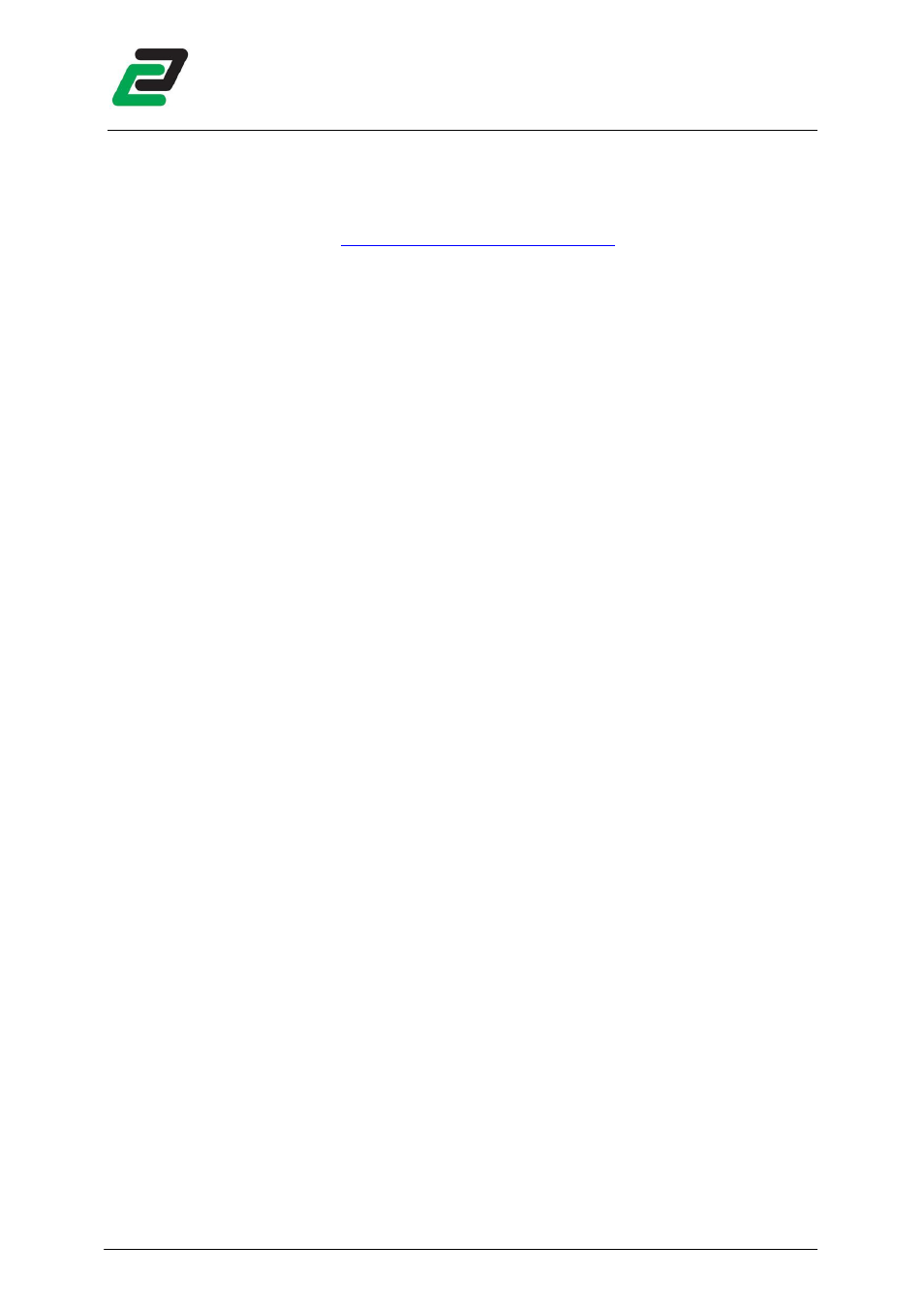
SMS-MULTI-IO
- 16 -
4.2.5
4.2.5
4.2.5
4.2.5
Firmware update
Firmware update
Firmware update
Firmware update
Download the latest firmware at:
http://www.conta-clip.com/en/service/
After downloading, unzip the complete folder to a location on your PC. Click the firmware update
button and the software prompts to the location of the firmware. Locate the unzipped folder and
select the SMS-MULTI-IO.HEX file.
During the firmware update all Leds except the Analog Output Leds on the module light up. The
firmware update takes about 2 minutes.
4.2.6
4.2.6
4.2.6
4.2.6
Reset module to default
Reset module to default
Reset module to default
Reset module to default
This action restores all parameters on the module back to factory default. This action takes about 1:15
minutes.
4.2.7
4.2.7
4.2.7
4.2.7
Download
Download
Download
Download SMS log
SMS log
SMS log
SMS log
The module keeps track of the last 10 incoming SMS messages. This information includes the sender,
date and message.
To view the log file connect the module to the PC. Click the synchronize button and then download
the log file. Windows will prompt with ‘save as’. Give the file a name and save it on a preferred
destination on the PC.
4.3
4.3
4.3
4.3
Diagnostics
Diagnostics
Diagnostics
Diagnostics
After connecting to the module the diagnostics tab is filled. This page shows:
•
Registered GSM network or connection errors
•
signal strength in percentage
•
Registered GPRS network or connection errors
•
IP address (when registered to internet)
•
Date/time
•
Module firmware version
•
Error messages
•
SIM PIN code required
•
SIM PUK code required
•
Date / Time not set
•
No user selected