3module module module module – CONTA-CLIP SMS-MULTI I/O User Manual
Page 9
Advertising
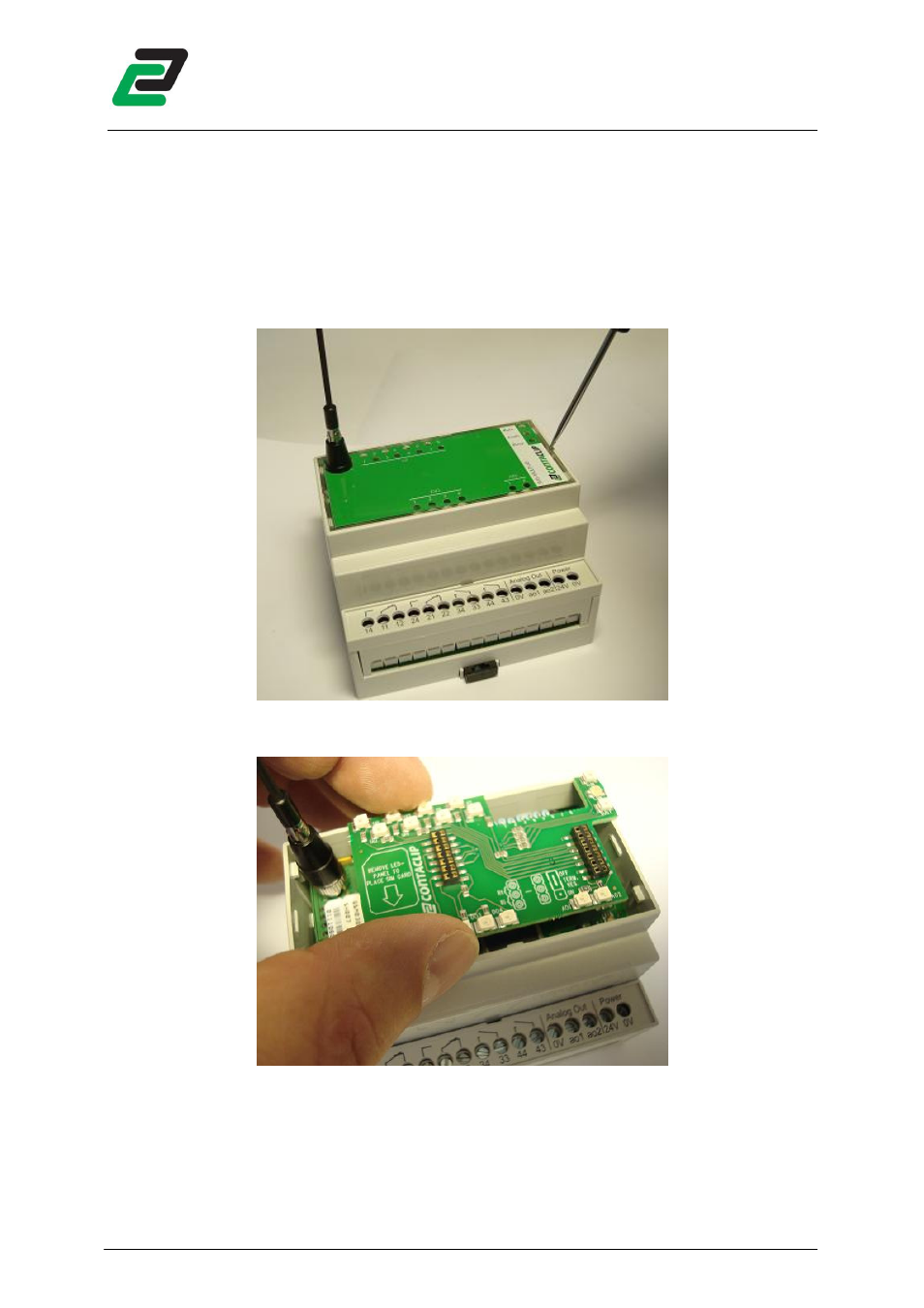
SMS-MULTI-IO
- 8 -
3
3
3
3
Module
Module
Module
Module
3.1
3.1
3.1
3.1
Place the SIM card
Place the SIM card
Place the SIM card
Place the SIM card
Place a SIM card into the SIM card holder to access the GSM network:
•
If the antenna is placed set it at a right angle to the front of the module and lift the lid with a
small flat screwdriver.
•
Gently remove the LED panel by lifting it from its headers.
Advertising
This manual is related to the following products: