5 settings settings settings settings – CONTA-CLIP SMS-MULTI I/O User Manual
Page 20
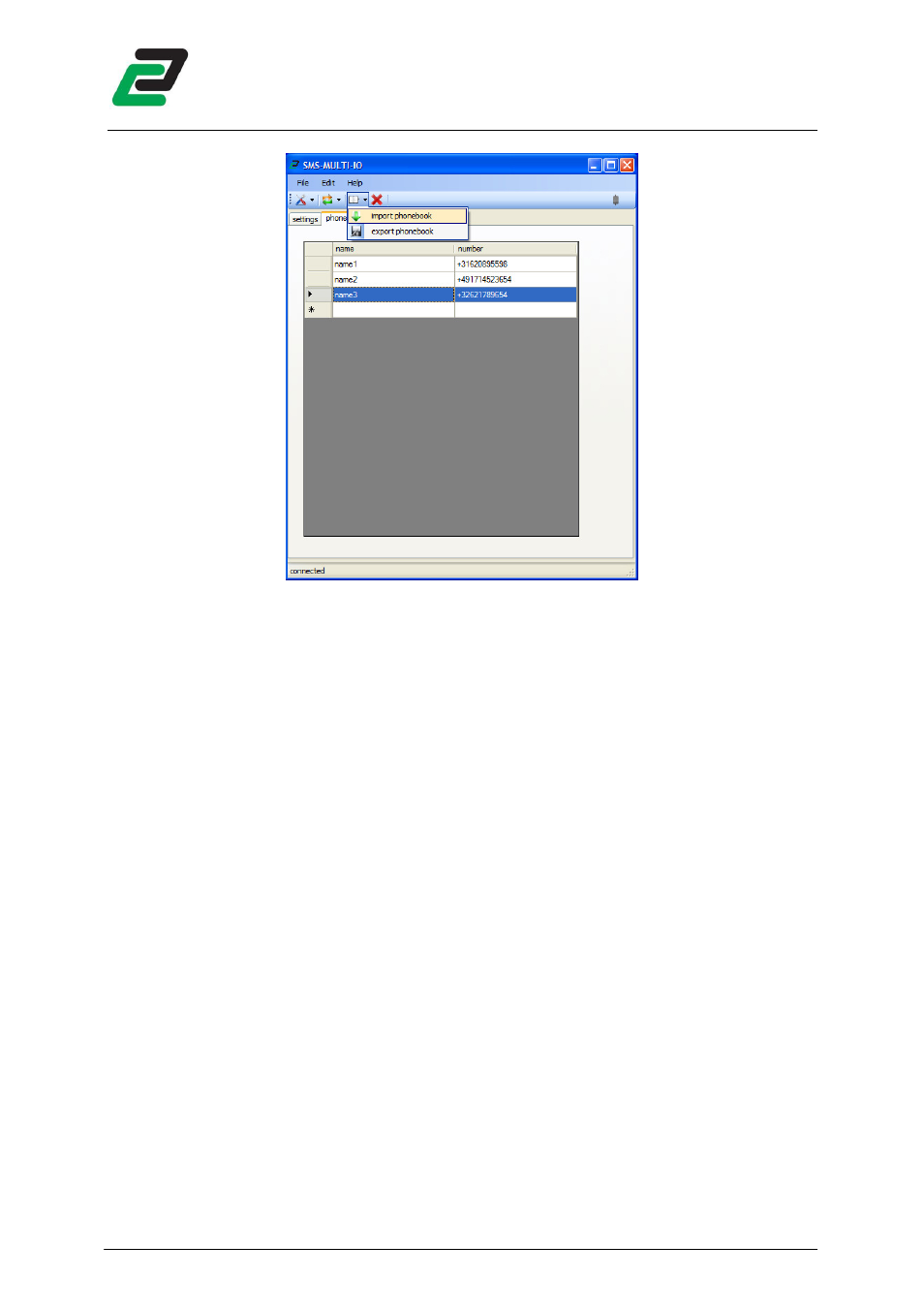
SMS-MULTI-IO
- 19 -
4.5
4.5
4.5
4.5
Settings
Settings
Settings
Settings
4.5.1
4.5.1
4.5.1
4.5.1
Main settings
Main settings
Main settings
Main settings
The main functions of the module are configured in the ‘settings’ tab:
•
Module name
•
SIM pin number, this is the pin number to access the SIM card. Default by most providers it is
set to 0000.
•
Users, select a group of max. 5 users who will gain access to the module and receive
messages
4.5.2
4.5.2
4.5.2
4.5.2
Periodical message
Periodical message
Periodical message
Periodical message
The SMS-MULTI-IO can send a periodical message on a user defined time:
•
Daily, set the time
•
Weekly, set the day and time
•
Monthly, set the day of the month and time
This message can be supplemented with the actual status of all IO’s.
4.5.3
4.5.3
4.5.3
4.5.3
Power cycle message
Power cycle message
Power cycle message
Power cycle message
The SMS-MULTI-IO can send a message on every module start-up so the users are aware of any
power failure.
To receive a message directly after a mains power-down the additional SMS-PS (sold separately) can
be connected to the SMS-MULTI-IO. Please contact Conta-Clip for further information.
4.5.4
4.5.4
4.5.4
4.5.4
Import /
Import /
Import /
Import / Export settings
Export settings
Export settings
Export settings
Export the settings for usage on other modules after exiting the user interface. To export all settings
click the ‘settings’ button and ‘export settings’.