CONTA-CLIP SMS-MULTI I/O User Manual
Page 28
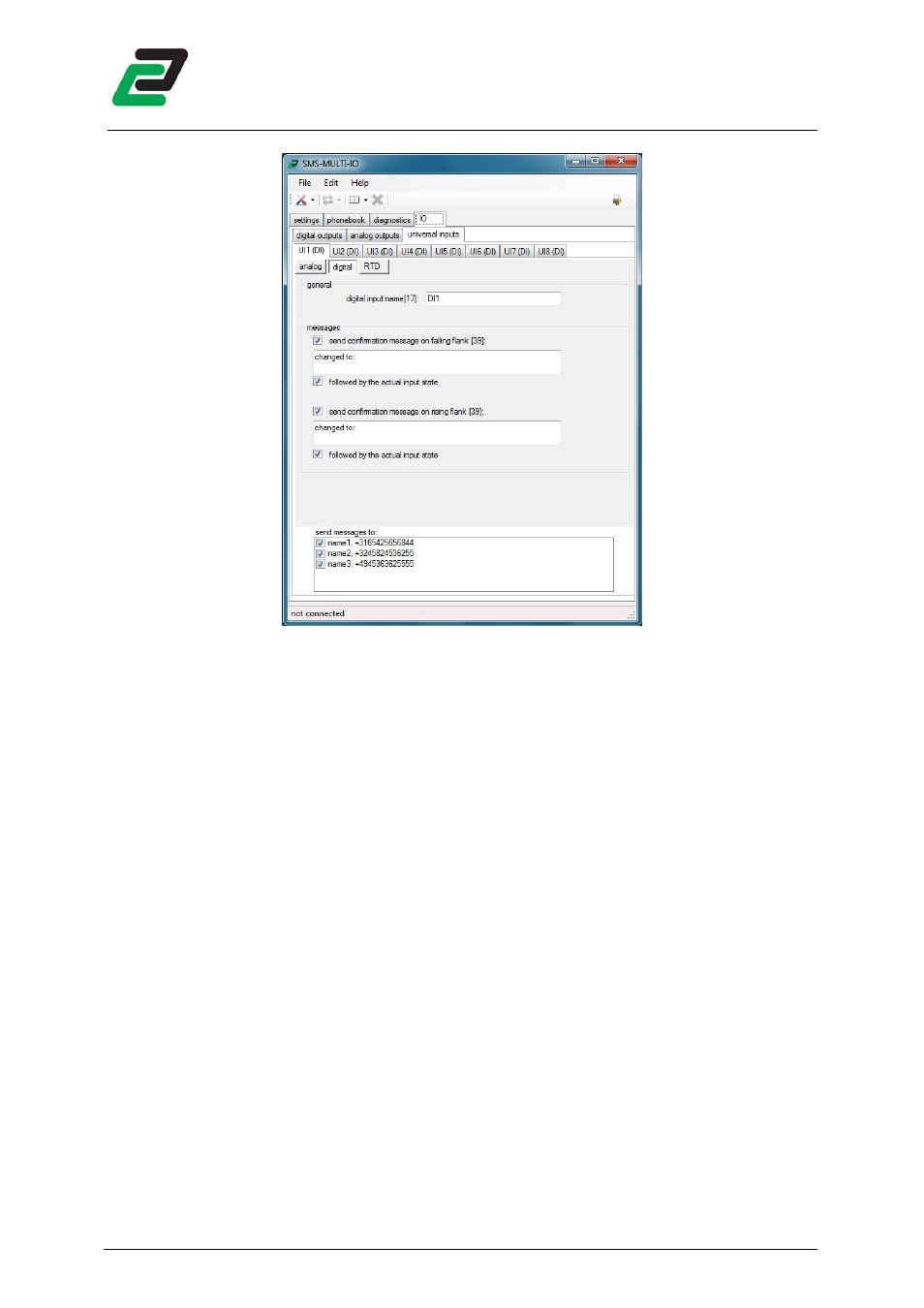
SMS-MULTI-IO
- 27 -
5.5.2
5.5.2
5.5.2
5.5.2
Reading
Reading
Reading
Reading from
from
from
from a
a
a
a digital
digital
digital
digital input
input
input
input
To retrieve the status of a digital input, send:
rui
rui
rui
ruin
, where n is the number of the requested input. The
module answers: ‘status DIn=x’
When a user defined name is given to an input it can be addressed by putting the name between
asterisks. E.g. an output is called ‘door’ you read the status by sending
r*
r*
r*
r*door****
. The module answers:
‘status door=x’
NOTE: To receive a user defined confirmation message from a non user defined input name the user
has to read the input by sending:
r*
r*
r*
r*din
din
din
din****
.
5.5.3
5.5.3
5.5.3
5.5.3
Power guard
Power guard
Power guard
Power guard
DI8 can be used as a power guard to receive a message directly after the mains power has shut down.
Therefore the additional SMS-PS module must be connected to the SMS-MULTI-IO. (artnr. 16062.2,
sold separately, please contact Conta-Clip for further information)
If the power guard mode is set, DI8 has top priority over the rest of the module’s messaging. If the
power down is detected the module sends a SMS to all selected users before shutting down.
All output values are saved before shutting down and recovered when power is restored.
During power down guard the threshold of Digital Input 8 changes to: LO < 9.0V / HI > 9.5V.
NOTE: during power down detection the module doesn’t detect any changes on the inputs or reacts
on settings on the outputs.