CONTA-CLIP SMS-MULTI I/O User Manual
Page 24
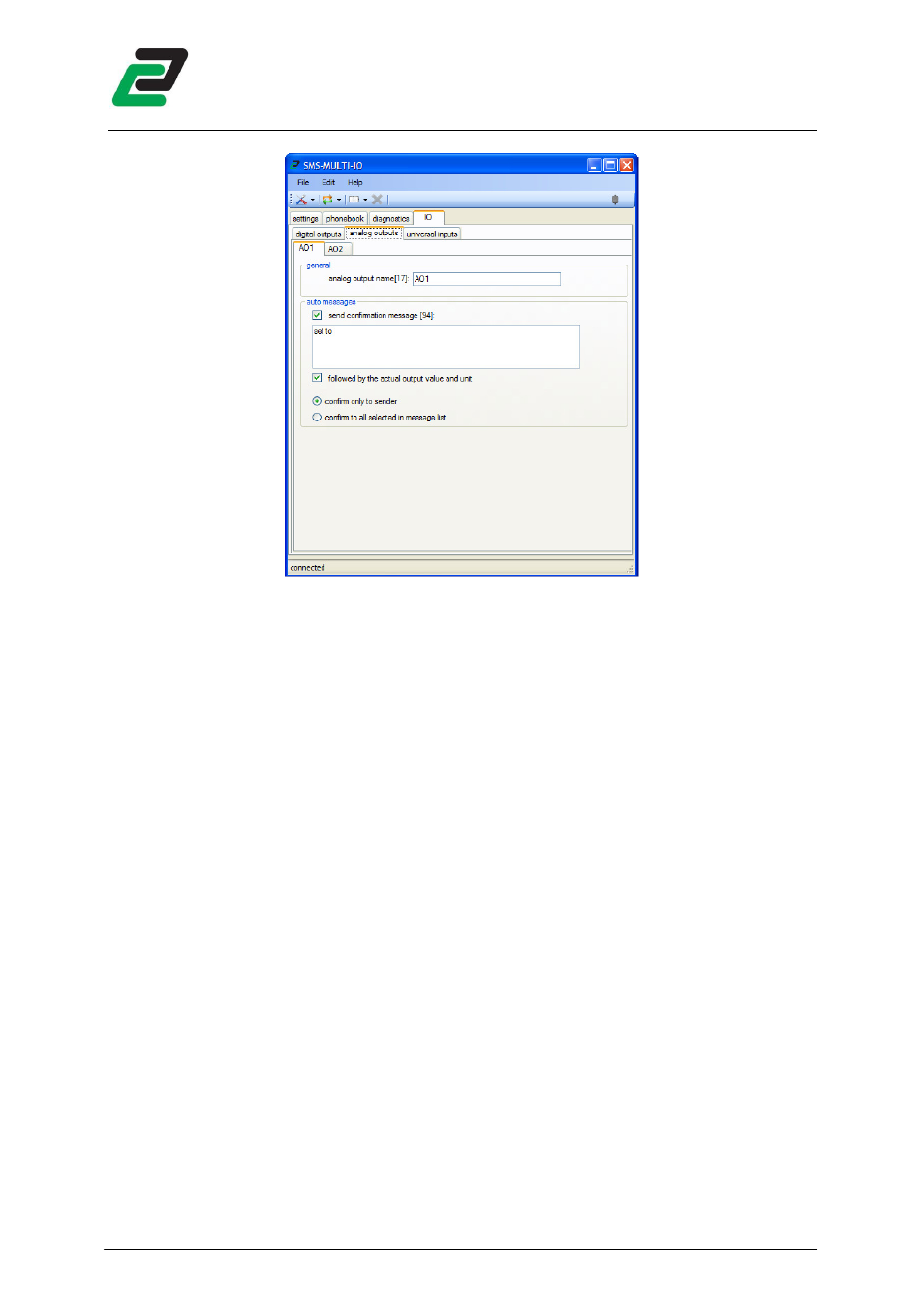
SMS-MULTI-IO
- 23 -
5.2.2
5.2.2
5.2.2
5.2.2
Messaging
Messaging
Messaging
Messaging
The analog outputs are set individual or as a group.
5.2.2.1
5.2.2.1
5.2.2.1
5.2.2.1
Writing to multiple analog outp
Writing to multiple analog outp
Writing to multiple analog outp
Writing to multiple analog outputs
uts
uts
uts
To set all analog outputs send the default message:
w
w
w
wmao
mao
mao
maoxxxxyyyy
The 4 x’s represent the value for AO1, the 4 y’s the value for AO2. These values are from 0000(0V) to
1000(10V). E.g. when you send
wmao
wmao
wmao
wmao02500750
:
•
AO1 is set to 2.5VDC
•
AO2 is set to 7.5VDC
The module sends a confirmation message with the output values only to the sender: ‘status
AO1=xxxx, AO2=xxxx‘
5.2.2.2
5.2.2.2
5.2.2.2
5.2.2.2
Writing to
Writing to
Writing to
Writing to a
a
a
a single
single
single
single analog
analog
analog
analog output
output
output
output
To set an individual AO send the following default message:
w
w
w
wa
aa
ao
o
o
onxxxx
, where n= the output number
and xxxx is the value. E.g. when you send
w
w
w
wa
aa
ao
o
o
o20900
AO1 is set to 9VDC.
When a user defined name is given to an analog output it can be addressed by putting the name
between asterisks. E.g. an output is called ‘motor’ you can set it by sending
w*
w*
w*
w*motor****0500
, this
output will be set to 5VDC.
If set, the module sends a confirmation message: ‘status AOn=xxxx‘ or when a user defined name is
given: ‘status
name
=xxxx‘
5.2.2.3
5.2.2.3
5.2.2.3
5.2.2.3
Reading
Reading
Reading
Reading from
from
from
from multiple
multiple
multiple
multiple analog
analog
analog
analog outputs
outputs
outputs
outputs
To retrieve the status of all analog outputs sent:
rm
rm
rm
rma
aa
ao
o
o
o
. The module answers: ‘status AO1=xxxx,
AO2=xxxx’
5.2.2.4
5.2.2.4
5.2.2.4
5.2.2.4
Reading
Reading
Reading
Reading from
from
from
from a
a
a
a single
single
single
single analog
analog
analog
analog output
output
output
output
To retrieve the status of an individual analog output, send:
rrrraaaao
o
o
on
, where n is the number of the
requested analog output. The module will answer: ‘status AOn=xxxx’