CONTA-CLIP SMS-MULTI I/O User Manual
Page 7
Advertising
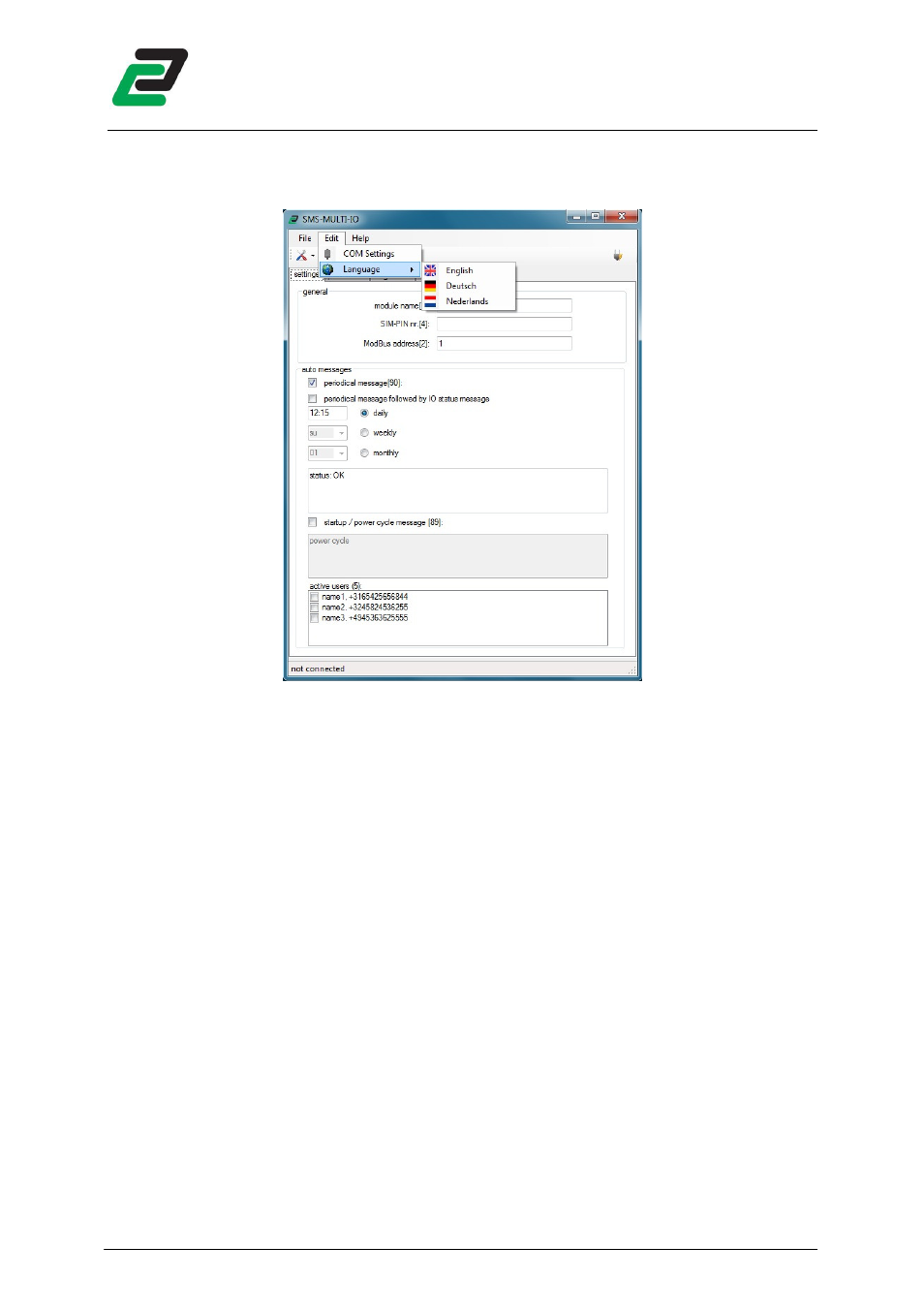
SMS-MULTI-IO
- 6 -
After starting up the interface the language can be set by: Edit -> Language. The chosen language is
saved and recalled at start up.
2.3
2.3
2.3
2.3
Finding the COM port
Finding the COM port
Finding the COM port
Finding the COM port
After connecting the USB cable to the PC windows prompts that new hardware is found. When the
SMS-MULTI-IO configuration software is installed Windows will find the drivers automatically and
prompt that the device ‘USB COM port’ is ready for use.
To see which COM number Windows has assigned to the USB cable select:
Start->control panel->device manager
When expanding Ports, the USB serial port is shown.
Advertising
This manual is related to the following products: