CONTA-CLIP SMS-MULTI I/O User Manual
Page 2
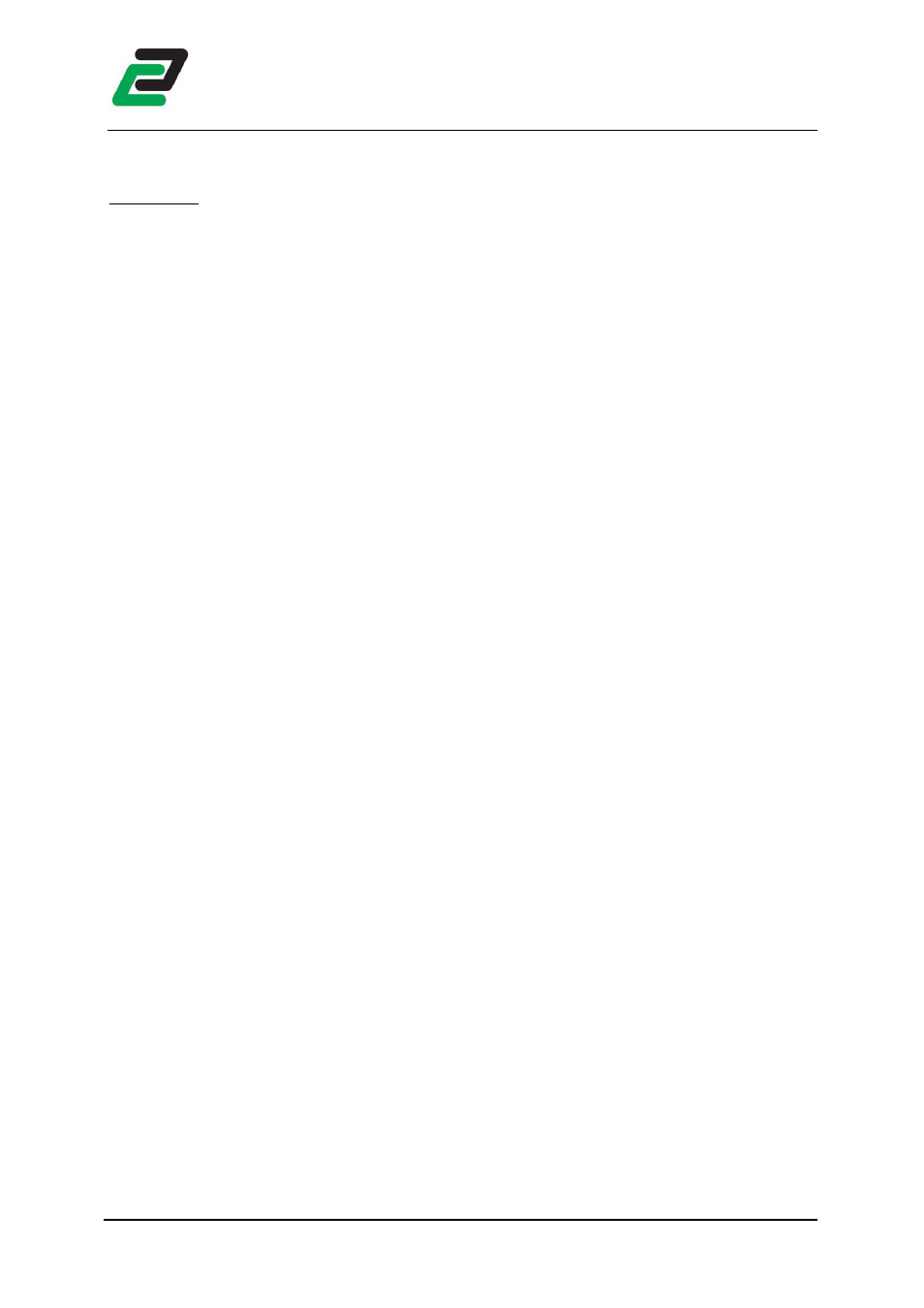
SMS-MULTI-IO
Mar 2011
rev3
Contents
Contents
Contents
Contents
1
DESCRIPTION................................................................................................................ 4
1.1
Summary.................................................................................................................................. 4
1.2
Safety instructions .................................................................................................................... 4
2
SOFTWARE.................................................................................................................... 5
2.1
System requirements ................................................................................................................ 5
2.2
Software installation ................................................................................................................. 5
2.3
Finding the COM port .............................................................................................................. 6
3
MODULE....................................................................................................................... 8
3.1
Place the SIM card .................................................................................................................... 8
3.2
Connect the antenna ................................................................................................................ 9
3.3
Connect to power .................................................................................................................. 10
3.4
Connect to PC ........................................................................................................................ 10
3.5
LED description ...................................................................................................................... 11
3.5.1
Module status indication ..................................................................................................11
3.5.2
IO indication ....................................................................................................................11
4
CONFIGURATION ....................................................................................................... 12
4.1
Connect to the SMS-MULTI-IO................................................................................................ 12
4.2
Synchronize............................................................................................................................ 14
4.2.1
Upload changes to the module ........................................................................................15
4.2.2
Download settings from module ......................................................................................15
4.2.3
Synchronize date/time .....................................................................................................15
4.2.4
Insert PUK code ................................................................................................................15
4.2.5
Firmware update ..............................................................................................................16
4.2.6
Reset module to default....................................................................................................16
4.2.7
Download SMS log ..........................................................................................................16
4.3
Diagnostics............................................................................................................................. 16
4.4
Phonebook ............................................................................................................................. 17
4.4.1
Add contacts ....................................................................................................................17
4.4.2
Delete contacts.................................................................................................................18
4.4.3
Import / Export phonebook..............................................................................................18
4.5
Settings .................................................................................................................................. 19
4.5.1
Main settings....................................................................................................................19
4.5.2
Periodical message ...........................................................................................................19
4.5.3
Power cycle message........................................................................................................19
4.5.4
Import / Export settings....................................................................................................19