Optional features – Pinnacle Systems DR User Manual
Page 15
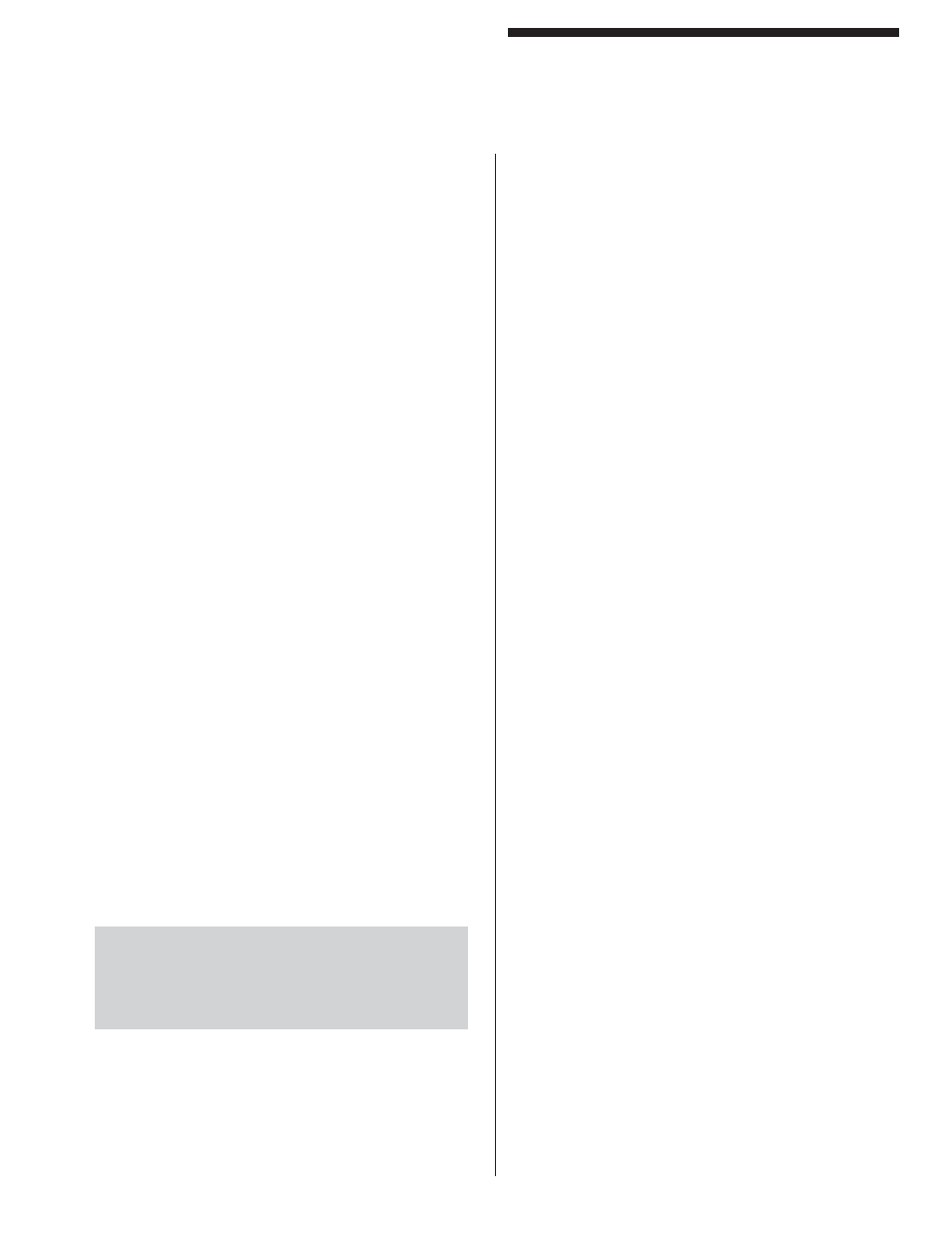
7
Optional Features
DIN-rail Controller Module
Analog Output
Description: Ouput can be set up for either 0 to 10V or
–10V to 10V and proportional to the area blocked. You
must specify the details of the output (see Installation
Procedures, “Figure 3: Controller Module Wiring
Diagram”).
Application: Various
To Activate Feature: This feature must be ordered and
requires exchanging computer chips (see Installation
Procedures, “Figure 3: Controller Module Wiring
Diagram”).
Auto Blank [patent # 5,243,183]
Description: With the obstruction in place, turn the
key switch from “OFF” to any mode of operation. If the
object(s) do not exceed the total allowable size, the unit
will energize the safety outputs.
Application: Permits you to automatically program
the location of an obstruction (i.e., a conveyor, table,
work piece, etc.).
Standard Operation: If the obstruction is moved or
removed, the unit will issue a “MOVE” fault and will
re-energize the safety outputs when the obstruction
is returned to the original position. Standard operation
allows for a total of eight beams to be blocked anywhere
in the curtain (they do not have to be next to each other).
Optional Operation: If the obstruction is moved or
removed, the unit will issue a “MOVE” fault and lockup,
requiring you to re-program the obstruction.
Troubleshooting: If you get a “MOVE” fault when
the obstruction did not move, it is possible that you
are just barely covering a beam and either vibration or
refl ections are causing the beam to become uncovered.
The uncovered beam then causes a fault.
To Activate Feature: This feature must be ordered
and requires exchanging the computer chips (see
Installation Procedures, “Figure 3: Controller Module
Wiring Diagram”).
WARNING: Leave key switch in OFF/RESET
position while installing, setting up, and testing the
light curtain. Use Auto Blank only after you are
able to get a clear signal from the curtain with no
obstruction.
MODE Description
OFF/
RESET Normal operation (no blanking)
#1
Mode 2, but guard must be reset if unit is
penetrated. The auto blank obstruction must
remain in its exact location permanently. Any
movement in the Auto Blank obstruction and/
or additional guard penetration will latch the
light curtain in a RED condition and must be
reset via the keyswitch.
NOTE: If no obstructions were programmed
in, the guard will still latch in a RED condition
should the guard be penetrated.
#2
Standard Auto Blank operation. The Auto
Blank obstruction must remain in its exact
location permanently. This works like Mode
1 except guard penetrations will not latch in
a RED condition.
#3
Mode 2, plus one beam fl oat. This mode
works like Mode 2 with the addition of a
Floating Blank which is set to allow one
beam fl oat (see Optional Features, “Floating
Blank”).
NOTE: If no obstructions were programmed
in, the guard will still allow one beam fl oat.
Programming: To program, turn the keyswitch into
the OFF/RESET position and place the obstruction(s)
in the guarded area. Now, turn the keyswitch into the
desired mode of operation. The exact size and location
of the object(s) are now in memory. The Penetration
Depth Factor D(pf) must be set to account for the
one beam fl oat (see Optional Features, “Floating Blank,
Tables 2a and 2b”).
Diagnostics Display
AB
Auto Blank detected an object (the number
indicates the size of the object).
RDY
No objects programmed in, keyswitch in
Mode 1 or 2.
FB
No objects programmed in, keyswitch in
Mode 3
SIZE
Obstruction size exceeded a total of eight
beams.
PENT
Penetration of the light curtain occurred
while keyswitch was in Mode 1.
MOVE
Auto Blank obstruction moved.
(
CONTINUED
ON
NEXT
PAGE
)
5