Installation procedures – Pinnacle Systems DR User Manual
Page 18
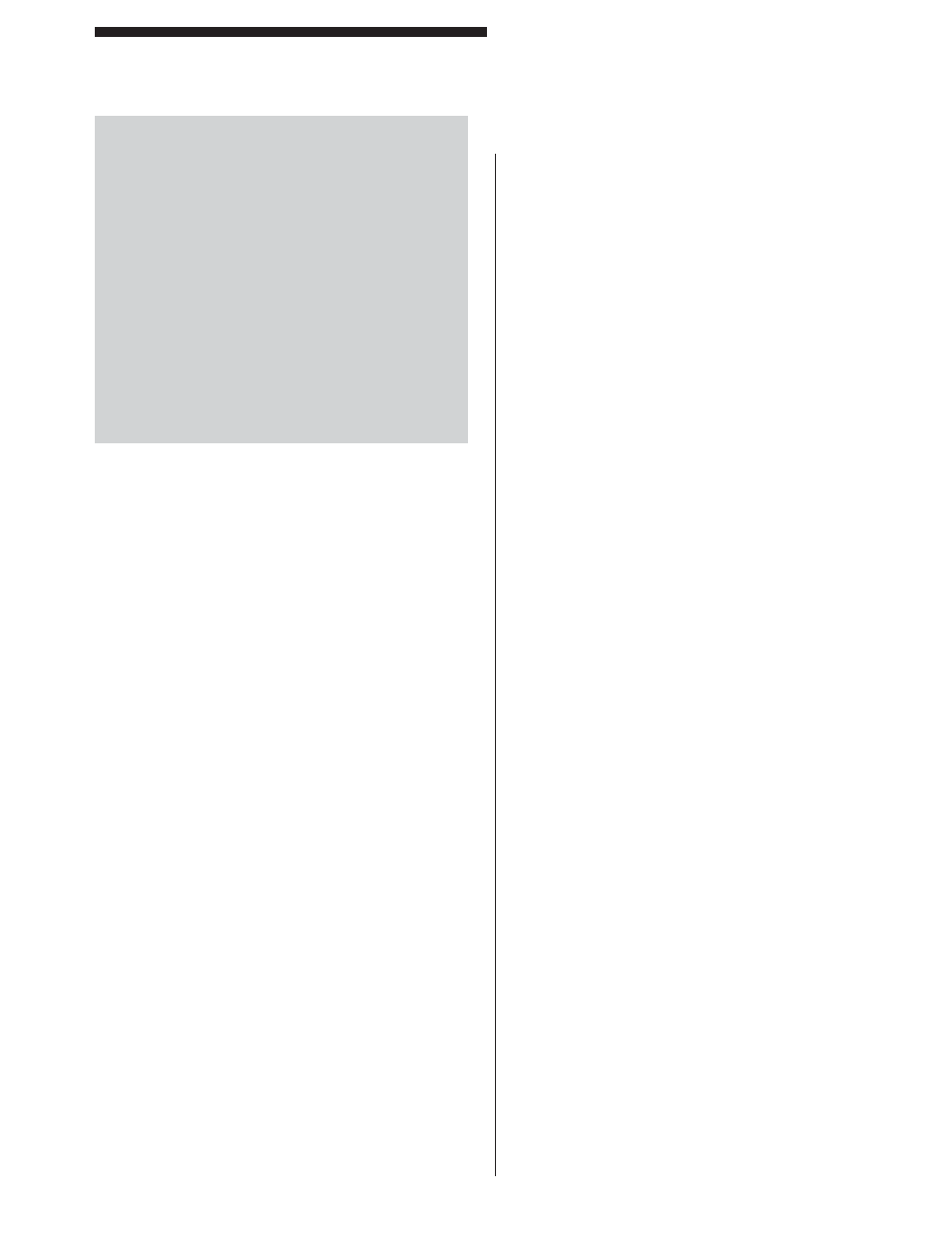
11
Installation Procedures
DIN-rail Controller Module
WARNING: The entire machine safety system
must be tested at the start of every shift. Machine
testing should include: (1) proper machine
operation and stopping capability; and (2)
verifi cation of proper installation and settings of
all point of operation guards and devices before
the operation is released for production.
WARNING: The MicroGuard DIN-rail should
be mounted in a manner so that only authorized
personnel can change the mounting or location and
that the safety distance is recalculated each time its
position is changed.
WARNING: Additional mechanical guards may
be required to prevent the operator from standing
between, reaching over, under, or around the light
curtain to the hazardous point of operation.
NOTE: Other infrared sources (i.e., other light curtains,
single beam eye’s, etc.) can prevent this light curtain
from properly aligning and giving a GREEN indication.
Make sure other sources are not in view of the Receiver
pylon.
NOTE: The MicroGuard DIN-rail is a low voltage device
and operates with low voltage and low current signals.
Make sure to keep all parts of this system as far away
from high voltage devices as possible.
1) Before installation, test the light curtain by
installing the cables between the pylons and
applying power to the Controller Module. Point
the pylons toward each other and verify a “RDY”
or GREEN indicator. If you cannot get a GREEN
indicator, see Appendix A: Diagnostics and
Troubleshooting.
2) Determine the Safety Distance of the light
curtain from the hazardous point of operation
(see Installation Procedures, “ANSI Standard
B11.19-2003”). You must know the total stop
time of your machine.
3) Determine if any part of the Microguard is to
be directly subjected to either excessive shock
and/or vibration. If so, mount the subjected parts
to your equipment using shock-mount devices
(such as Part# 21-019). Shock and/or Vibration
damage is not covered under warranty.
4) Mount both pylons with the connector side
in the same direction (whether up or down)
across the hazardous area at a distance from
the hazardous point of operation, equal to or
greater than the calculated safety distance.
NOTE: Shock mount the pylons if they are to be directly
mounted onto a high vibration machine. Do not lock
down the pylons or mirrors until proper alignment is
obtained.
5) Mount the Controller Module inside your control
panel. The Controller Module should be placed
as far away from high voltage devices as
possible while remaining inside your control
panel.
6) Use mirrors to turn a corner 90° or more but
no less. If you are using pedestals, do not
permanently mount them until you have fi nished
the installation procedure. When you have a
GREEN indicator, bolt the stands to the fl oor.
Make sure the bottom edge of the mirror(s)
are below the bottom beam of the curtain and
the top edge of the mirror(s) are above the top
beam of the curtain.
7) Dress the pylon cables either inside their own
conduit, or tie-wrapped away from high voltage
devices. Even though the cables are shielded,
they carry low voltage, low current signals.
8) Either roll up excess cable inside the Controller
Module or cut the cable to proper length and
re-strip the wire ends (see Wiring section for
further details).
9) Wire power to the Controller Module and
align pylons for a GREEN indicator with no
blockage present. Lock down pylons, mirror(s),
and pedestals at this point (see Installation
Procedures, “Wiring,” “Aligning Pylons,” and
“Aligning Mirrors”).
10) Connect the Controller Module Safety Relay
Outputs into the hazardous machine’s STOP
circuit. Connect all other features that your
installation requires (i.e., mute-out, external relay
checking, etc.) (see Installation Procedures,
“Wiring”).
Resetting Faults
Press the FN1 button on top of the Controller Module
to reset faults.
System Check
11) Check the curtain’s fi eld of view with a round test
piece (i.e., dowel rod) that has a diameter equal
to the minimum object sensitivity of the curtain
(see Specifi cations section for numbers). When
penetration into the curtain’s fi eld of view is
performed, the guarded machine should shut
down. Move the test piece up and down the
curtain’s fi eld of view to make sure there are
no spots where the curtain indicates a GREEN
condition.
8
Installation Procedures
DIN-rail Controller Module