Appendix “a – Pinnacle Systems DR User Manual
Page 35
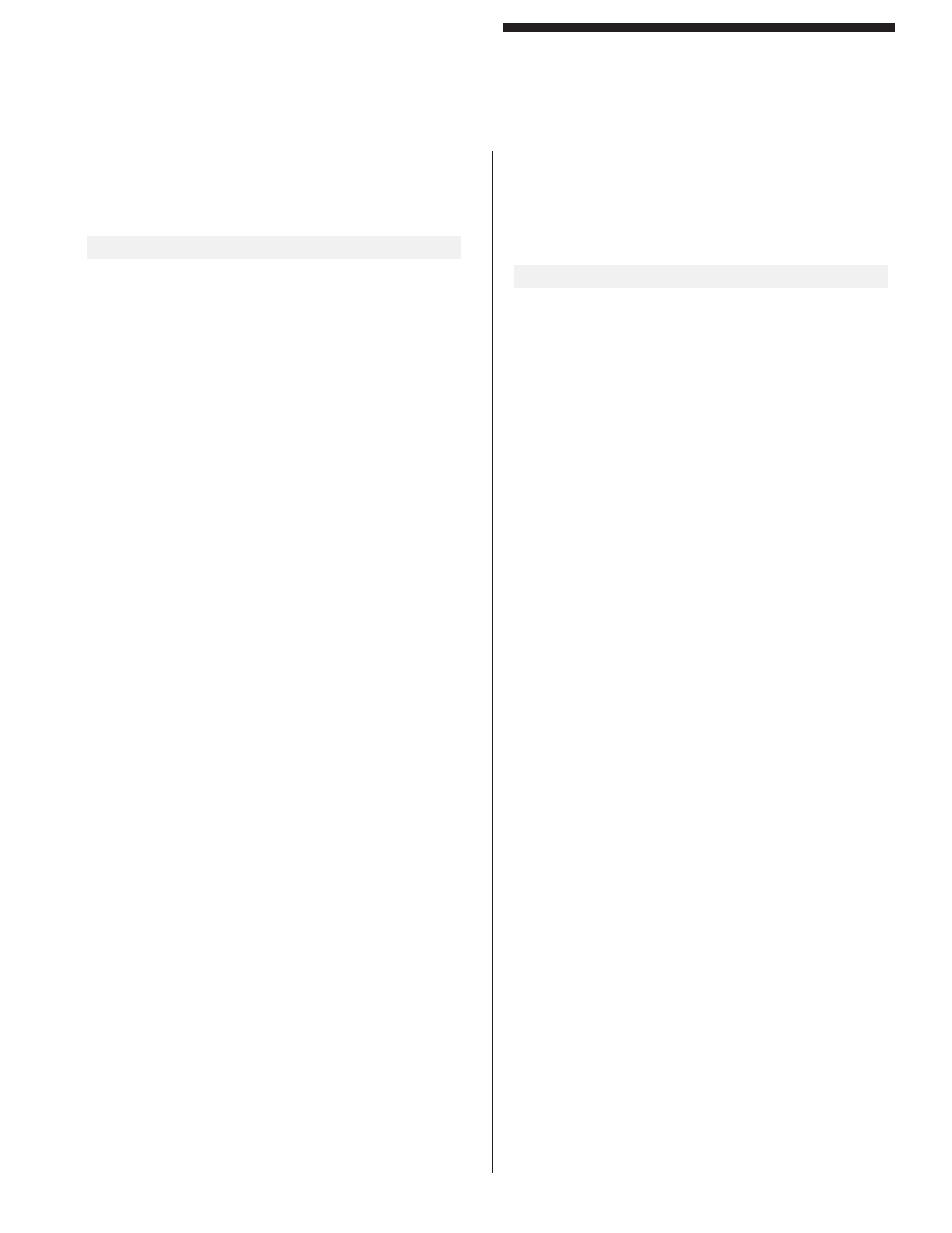
Appendix “A”
Diagnostics & Troubleshooting
The Diagnostics Display has two modes of operation:
Status and Fault. If a fault occurs, the display will scroll
the fault message until the “FN1” fault reset button is
pushed, even if the cause of the fault is corrected and/
or you reset the power.
Status Display Messages
Normal Operation
TEST
Testing internal systems
RST
Unit waiting for Push of FN1 (located on
control module power supply board middle
left hand side)
RDY
Normal operation
RdyE
External relay checking feature active
RdyM
Mute-Out option enabled
RdyL
Latching relay enabled
RdyF
Weld fl ash enabled (slows down response
time of curtain by two)
Obstruction
03 >
15 or more beams blocked starting at 3” up
from connector pylon
153
3 beams out starting 1.5” up from connector
end of pylon.
SBLK
Master and Slave processors do not see
blockage.
FLIP
Master and Slave processors keep
alternating as to which one sees blockage
When the curtain is obstructed or miss-
aligned, the display will present three
numbers to indicate location of obstruction
or miss-alignment or faulty beam(s). The
last digit (4
th
digit) indicates total number
of beams blocked.
Floating Blank
FB1 1
beam
fl oat maximum
FB2 2
beams
fl oat maximum
FB21
2 beams fl oat maximum, 1 beam is blocked
OBST
More than 2 separate objects detected in
curtain
Auto Blank
AB3
3 beams programmed in as an Auto Blank
object
PENT
Mode 1 penetration into guard
SIZE
Total number of allowable blanked beams
exceeded during programming
MOVE
Auto Blank object(s) moved, uncovering
beam(s)
Mute-Out
MUTE
Guard has gone into by-pass mode
Cincinnati Interface
CINN
Guard has de-energized safety relays,
forcing a false blockage mode
Fault Display Messages
Resetting Faults: To reset a fault message, push the
FN1 button located on the top of the Controller Module
and wait for the message to fi nish scrolling. Powering
down will not clear out faults
All faults appear as scrolling messages. Numbers may
appear at the end of the message to indicate where the
fault occurred in the pylon itself.
42-019/20 Rxx
Software Revision numbers needed during service.
42-002 MASTER chip; 42-003 SLAVE chip
AutoBlank data corrupted
The number of beams found blocked during
programming no longer equals what is now in
memory. Hardware failure if the fault cannot be
cleared.
CPU clock failure
Computer has bad clock. Hardware failure.
Emitter fi ring at wrong time xxy
An LED in the Emitter pylon was fi ring when it was
not supposed to. Hardware failure.
Emitter length fault
The length of the Emitter pylon does not match the
jumper settings inside the Controller Module. Check
the L0 to L3 jumpers. Routing Emitter cable away
from power cables. Otherwise there is a hardware
failure.
External contact short
External relay checking option has detected that
the external contact did not close during a cycle of
the curtain from Green to Red. Check your wiring,
your external relay fi rst. Otherwise the opto-input
has been burned out.
External contact welded or wire cut
External Relay Checking option has detected that
the external contact did not open within .25 sec of
the curtain going RED. Check your wiring, your
external relay fi rst. Otherwise the opto-input has
been burned out.
A-2