Proceed CDD User Manual
Page 11
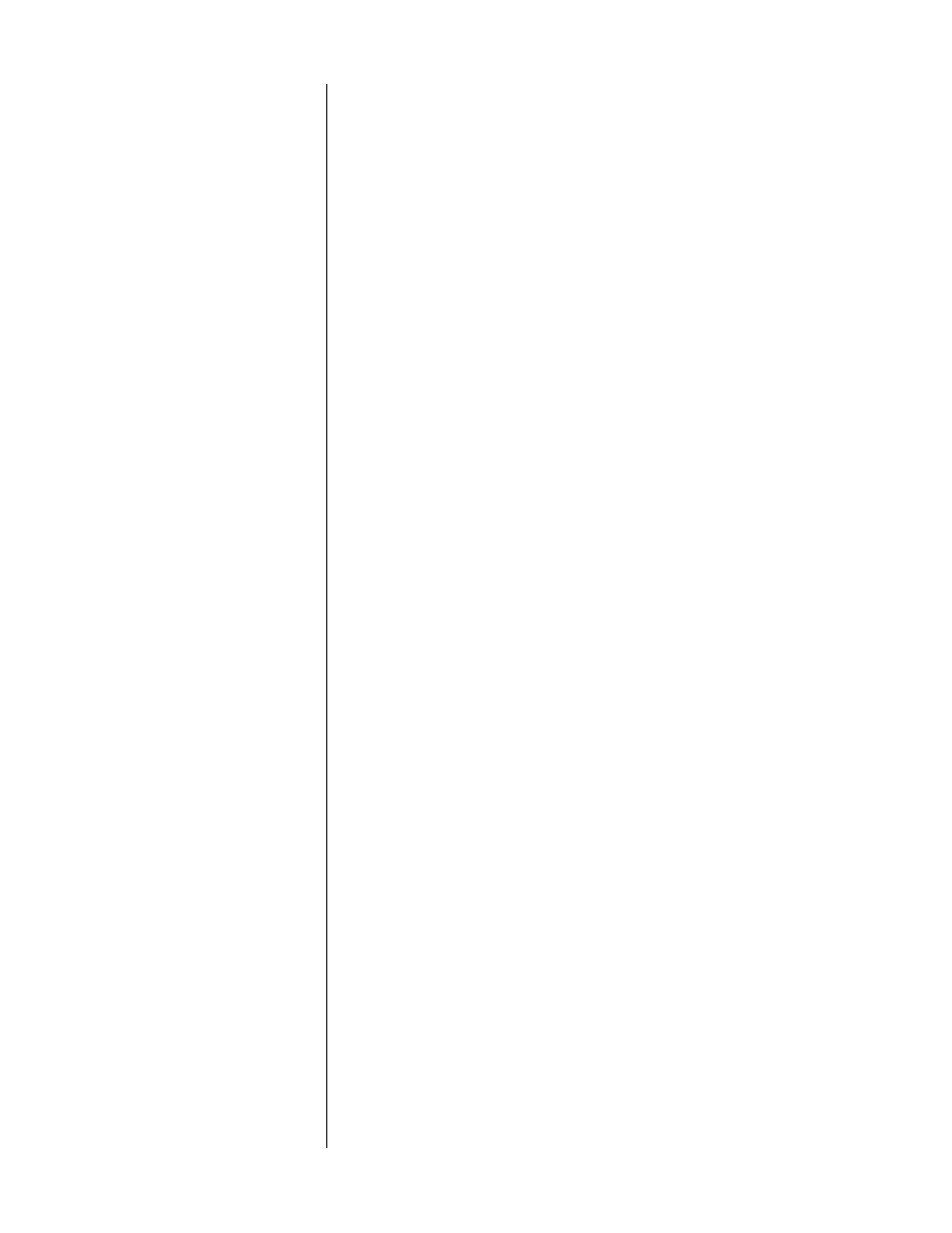
11
rior performance. (The ST output is a dealer-installable option to accommodate
those digital processors on which ST is the best-sounding input.)
All digital interfaces have been carefully optimized to deliver the finest perfor-
mance each interface standard allows. As a direct result, the CDD performs opti-
mally with any digital processor, without having to resort to techniques which
would limit its compatibility to other Proceed products.
Industrial Design
The CDD shares the handsome industrial design of other Proceed components
such as the DAP digital audio processor. Dark buttons against a light face simplify
the operation of the CDD, even in a dimly-lit room.
The large, easily read display provides information as to the operational status of
the CDD from across the room, making the supplied remote control more genu-
inely useful than on products lacking such a display.
In keeping with its sophisticated design, the CDD also incorporates a Madrigal-
designed loading mechanism. Contrasting strongly with the bulky, plastic drawers
commonly used, the slim
1
⁄
8
inch drawer is machined from a solid piece of alumi-
num and rides on highly polished steel and Teflon™ bearings. Its variable-speed
design opens and closes quickly, but without jarring the disc contained within,
nor risking a jam from dislodging it.
Convenience Features
Too often, high performance CD transports have eschewed convenience in the
hopes of seeming more “performance-oriented.” While there were good argu-
ments for such a “minimalist” design in the days of analog turntables, the time is
long gone when the audiophile needed to give up operational convenience for
musical performance. After all, convenience features in a digital product are
largely a matter of writing appropriate software, and have no affect on the quality
of the digital data itself.
The CDD also supports custom programs, including “delete programming”
wherein selected tracks are omitted from the playlist. This allows the user to skip
the one or two songs on an otherwise good disc that have been overplayed ad
nauseam.