Proceed CDD User Manual
Page 16
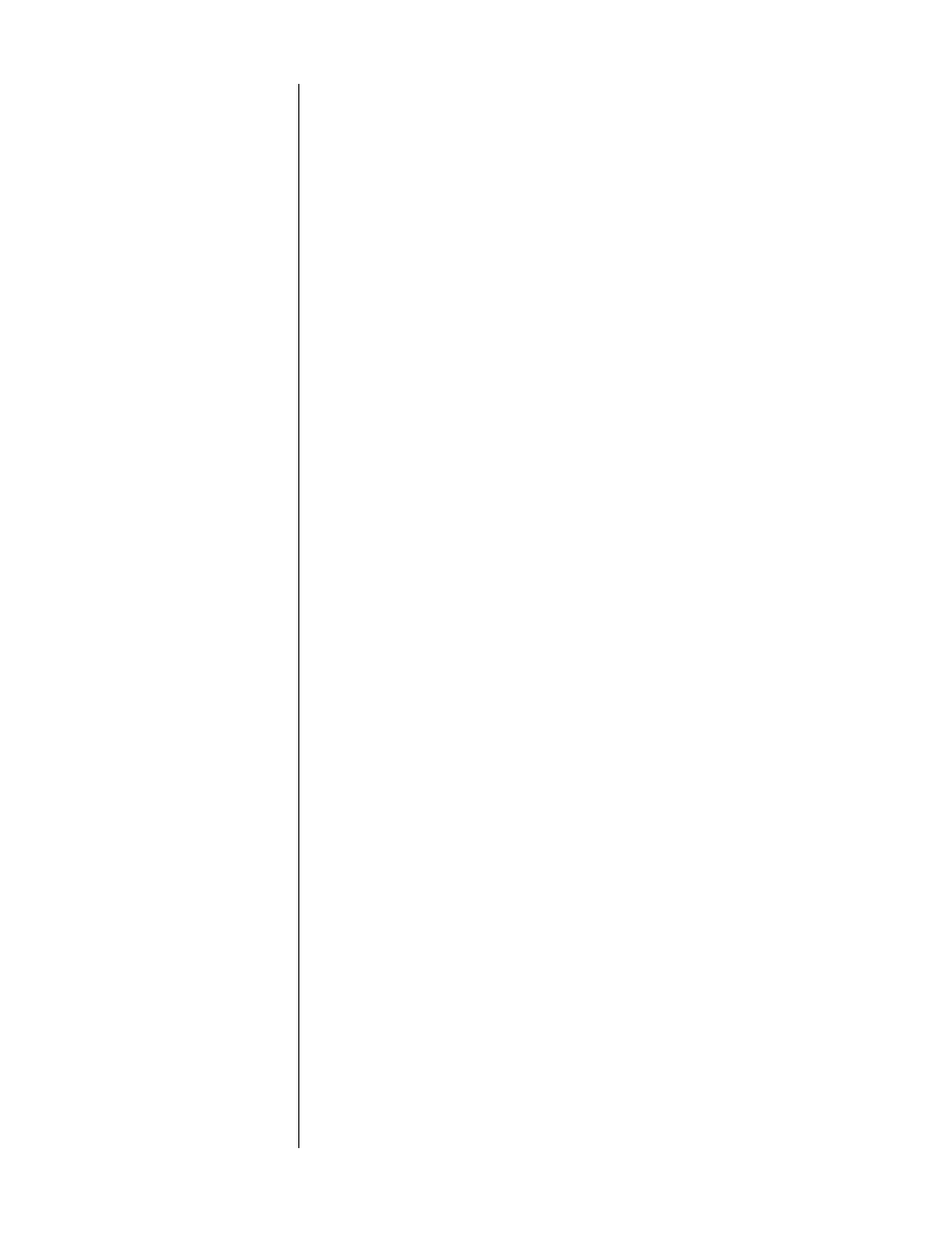
16
13
TIME ON DISC AND TIME REMAINING LED INDICATORS
These LEDs are used to indicate which of the four available display modes
the CDD is in. The four indications of time that can be displayed are:
•
time elapsed in track
(neither LED lit)
•
time elapsed on disc
(
time on disc
LED lit)
•
time remaining on disc
(
time on disc
and
time remaining
LEDs lit)
•
time remaining on track
(
time remaining
LED lit)
These four options are accessed by repeatedly pressing the
mode
button,
which cycles through the four modes. If a custom playlist exists for the cur-
rent disc, time elapsed or remaining “on disc” refers to the playlist rather
than the entire disc.
14
RANDOM LED INDICATOR
By pressing
rndm
on the remote control, the CDD will enter a random play
mode in which the order of the current disc’s playlist is scrambled, and
then played. The
random LED
on the front panel will illuminate to indicate
this
random play
mode. Moreover, placing the CDD into
random play
mode while the
disc repeat
function is engaged will cause it to play the
various tracks on the disc randomly indefinitely (until you stop it). This can
be a great way to provide background music during a dinner party, for ex-
ample.
15
PROGRAM LED INDICATOR
The
program LED
is used in conjunction with the
program+
and
program–
buttons to indicate those tracks that are either included in or excluded from
the current playlist. (See Programming the CDD for more information.)