Proceed CDD User Manual
Page 28
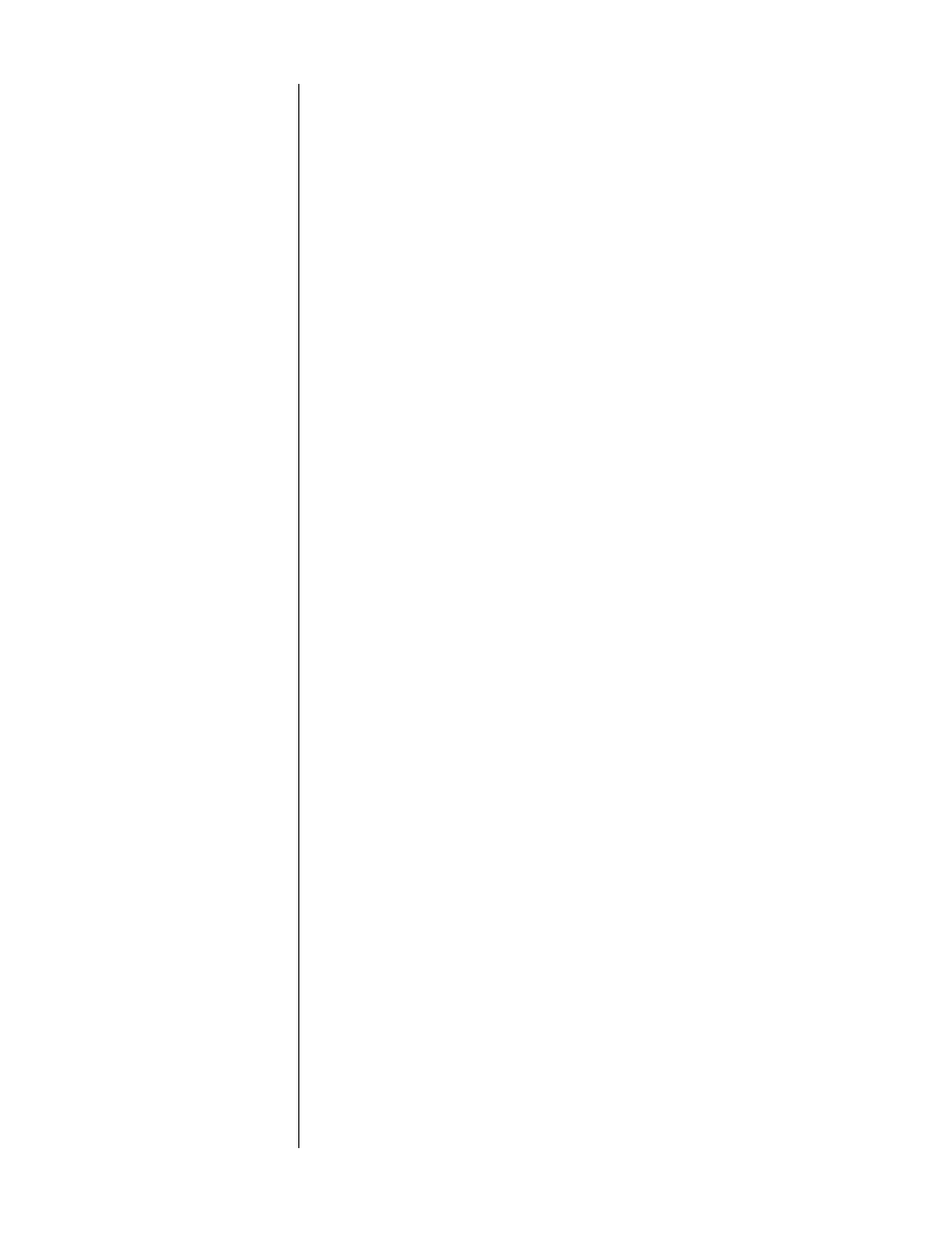
28
Track repeat takes priority over other functions such as
next
and
previous
. To re-
turn to normal operation, press
repeat
again.
A-B Repeat
To repeat (continuously) a specific phrase or passage on a CD (when learning
how to play a favorite solo, for example), press
rpt a/b
on the remote at the be-
ginning of the passage you would like to repeat. The display will blink while
continuing to play to indicate that the CDD is waiting for you to define the end
of your A–B loop. At the end of your chosen passage, press
rpt a/b
on the re-
mote again. The passage you selected will repeat continuously. (Note that
B
must
follow
A
on the disc, or the
A–B loop
is not meaningful and will be ignored by
the CDD.)
To return to normal play, press the
rpt a/b
button again, or press
play
.