Proceed CDD User Manual
Page 22
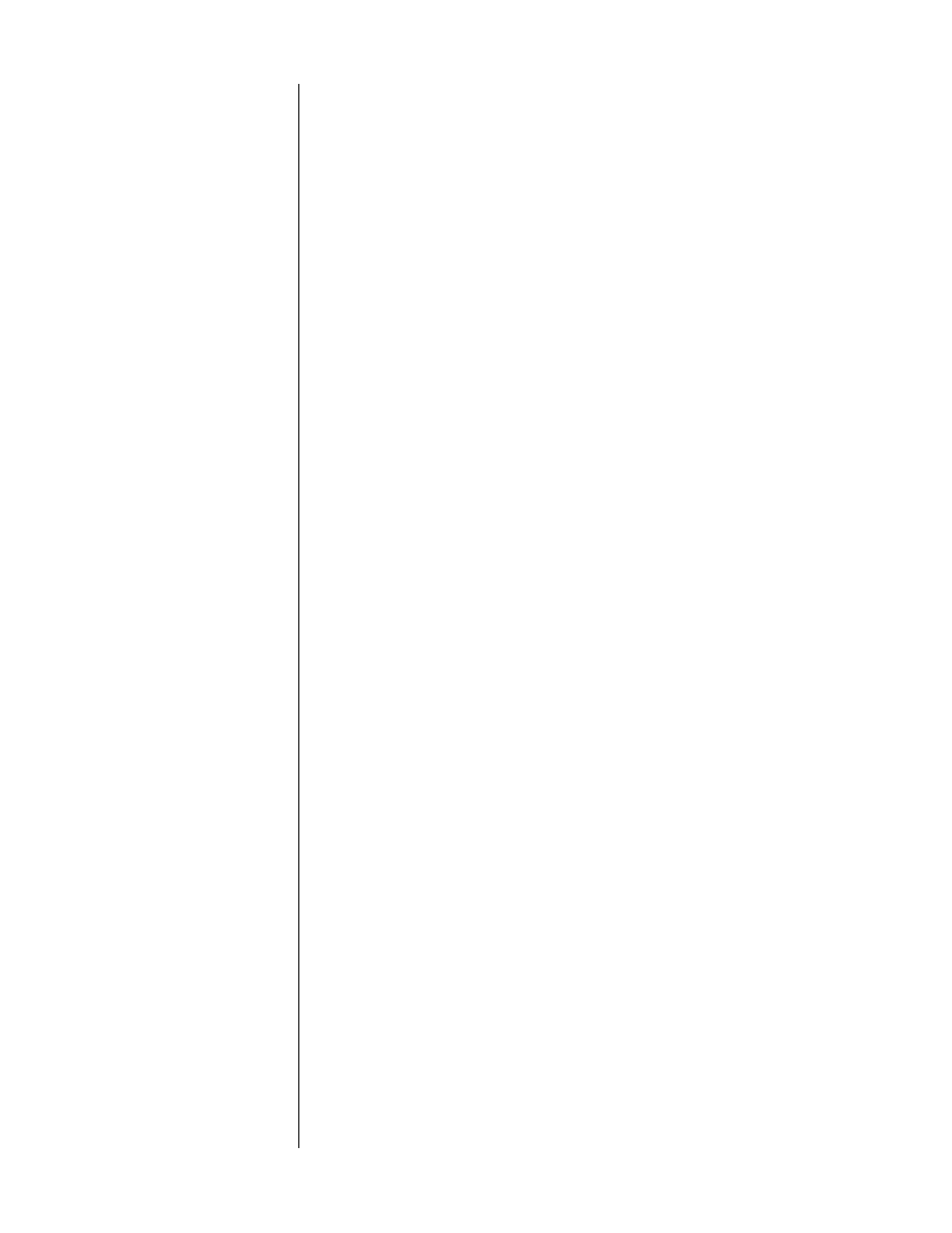
22
repeat
: Press once to enter
disc repeat
mode (repeating the entire
disc, or an entire playlist if one is entered). This action will illu-
minate the
disc repeat LED
. Press a second time to enter the
track repeat
mode (repeating a single track ad nauseam). A third
press will cycle you back to normal operation, as will pressing
stop
.
rpt a/b
: Press once to establish a beginning point (point
A
) for an
endless playback loop. The display will flash the letter
B
to indi-
cate that it is ready to accept your designated ending point (point
B
). Once this has been done, the CDD will repeat the segment of
the disc between points
A
and
B
until you press
play
or
stop
.
(Note that
A
must precede
B
on the disc.)
rndm:
By pressing
rndm
on the remote control, the CDD will enter
a
random play
mode in which the order of the current disc’s
playlist is scrambled, and then played. The random LED on the
front panel will illuminate to indicate random play. Moreover,
placing the CDD into random play mode while the disc repeat
function is engaged will cause it to play the various tracks on the
disc randomly indefinitely (until you stop it). This can be a great
way to provide background music during a dinner party, for ex-
ample.
display
: Pressing this button duplicates the function of pressing the
display
button on the CDD, cycling through the four
time modes
(time elapsed or time remaining, either on the track or on the
disc).
standby:
Pressing this button places the CDD in standby, which
turns the
display
off, turns off all digital outputs, disables the
front-panel controls, and closes the drawer (if open). The internal
circuitry remains powered up in order to maintain its thermal
stability and optimum performance at all times.
Pressing
standby
,
drawer
, or
play
will bring the CDD out of standby, en-
abling the front panel controls, and activate the display and outputs..
5
PROCEED DAP CONTROLS
These four buttons control the key functions of the Proceed DAP, should
you choose to purchase this outstanding digital audio processor as a com-
panion to your CDD.
mode:
Pressing this button duplicates the function of the front panel
mode
button on the DAP, switching between input selection and
output volume modes. Used in conjunction with the up and
down keys, you may either select any of the five digital inputs on
the DAP, or use the variable output of the DAP as you main sys-
tem volume control in systems which have only digital sources
and lack a separate preamplifier.
up:
Pressing this button duplicates the function of the front panel
up
button on the DAP, either going to the next input or raising the
level of the output.
mute:
Pressing this button duplicates the function of the front panel
mute
button, reducing the output level of the DAP by approxi-
mately 20 dB.
down:
Pressing this button duplicates the function of the front panel
down
button on the DAP, either going to the previous input or
lowering the level of the output.