Front panel, cdd – Proceed CDD User Manual
Page 12
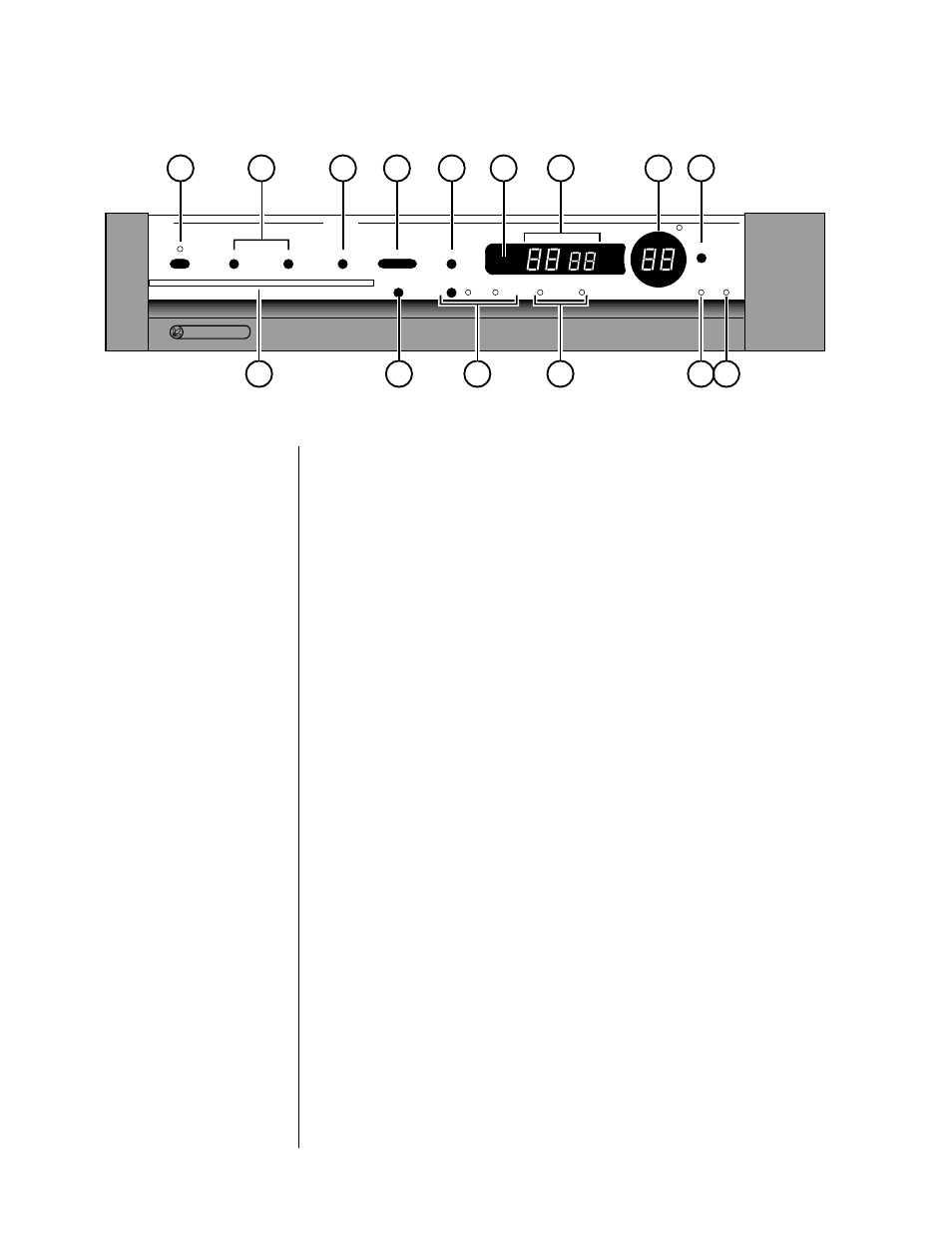
12
PR O C E E D
c d d
display
power
program–
program+
prev/rew
play/pause
next/f.fwd
stop/drawer
repeat
disc
track
time remaining
on disc
track/index
random program
7
8
9
1
3
4
5
11
12
15
2
6
10
14
13
Front Panel, CDD
1
POWER & POWER LED
Assuming that the CDD’s power cord is connected to AC power, pressing
this latching power button connects the CDD to the AC mains and turns on
the unit. When power is restored after an interruption, the CDD will be
ready to operate (that is, it won’t be in standby mode), after a few mo-
ments’ delay to allow its circuits to stabilize.
While the CDD is in
standby
(see
9
, below), the LED above the
power
but-
ton is red. When the CDD is ready to operate (that is, when it is not in
standby mode), this LED is amber. Naturally, when AC power is off, the LED
is off.
2
PROGRAM – AND PROGRAM + BUTTONS
Using these two buttons, the CDD can be easily programmed to play a spe-
cial “playlist,” or sequence of tracks, on any particular disc. Pressing
pro-
gram +
adds a selection to a program (or advances through an existing
playlist when reviewing a program you have already created).
Alternatively, it may simpler to omit the one or two songs that you have
heard too many times on the radio, playing the rest of the tracks in order.
Pressing
program –
will delete the selected track from the playlist, omitting
it on playback.
A program may be entered any time a disc is in the CDD and the unit is in
the
stop
mode. For detailed information on programming the CDD, see Pro-
gramming the CDD later in this manual.