Proceed CDD User Manual
Page 14
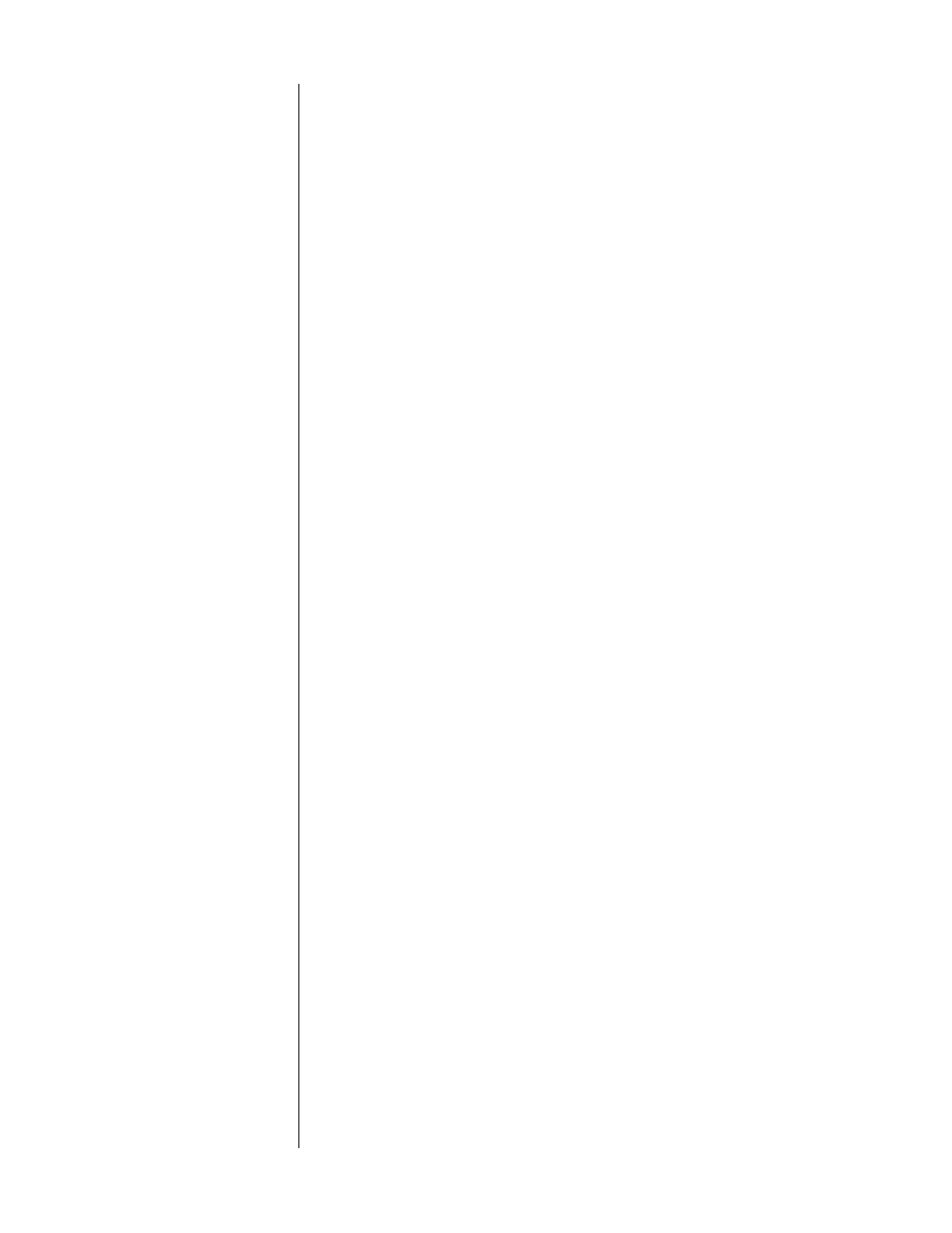
14
7
TIME INDICATOR
The time section of the display can be set to display any of the following
four indications of time in minutes and seconds:
time elapsed in track
,
time elapsed on disc
,
time remaining on disc
,
time remaining on track
.
These four options are accessed by pressing the
display
button to the right
of the display (see 9, below), which cycles through the four modes of time
display, using the
time on disc
and
time remaining
LEDs to indicate which
mode is chosen at any moment. When in
stop
, the indicated time will nor-
mally default to the total remaining time on the disc (or in the playlist for
the current disc, if programmed). This time indication may be changed if
desired once in
stop
.
8
TRACK INDICATOR
The next two characters are used to indicate the number of the track being
played. When a compact disc is loaded but the transport is in the
stop
mode, this same space indicates the total number of tracks on the disc (or
in the program for the current disc, if programmed).
9
DISPLAY BUTTON
The
display
button cycles through the four time display modes used to in-
dicate where you are on the disc. These four display modes are:
•
time elapsed in track
(neither LED lit)
•
time elapsed on disc
(
time on disc
LED lit)
•
time remaining on disc
(
time on disc
and
time remaining
LEDs lit)
•
time remaining on track
(
time remaining
LED lit)
These four options are accessed by repeatedly pressing the
display
button,
which cycles through the four modes. In effect, the CDD assumes you will
be most interested seeing elapsed time on the current track; only depar-
tures from that assumption are denoted by LEDs. The CDD will remember
the last display mode selected and continue to display that information until
you change it, except in
stop
(when it always defaults to showing the time
remaining on disc, or in the disc’s playlist if it has been programmed). If
desired, once in
stop
the time indication may be changed to show any of
the other display modes.
“Hidden” Front Panel
Standby Button
Pressing and holding the
display
button places the CDD into
standby
mode, which turns the
display
off, turns off all digital outputs, disables the
front-panel controls, and closes the drawer (if open). The internal circuitry
remains powered up in order to maintain its thermal stability and optimum
performance at all times.
Pressing
standby
,
drawer
, or
play
will bring the CDD out of standby, en-
abling the front panel controls, and reactivate the display and outputs.
10
DRAWER
The CDD employs an elegant, slim drawer that is machined from a solid
piece of aluminum. It is normally opened and closed by pressing the
stop/drawer
button. If opened, it may also be closed simply by gently
pushing the front edge inward (as though you were going to close it manu-
ally). The CDD will interpret this as a request to close the drawer and take
over for you, smoothly closing the drawer.