TabletKiosk Sahara NetSlate a230T User Manual
Page 61
Advertising
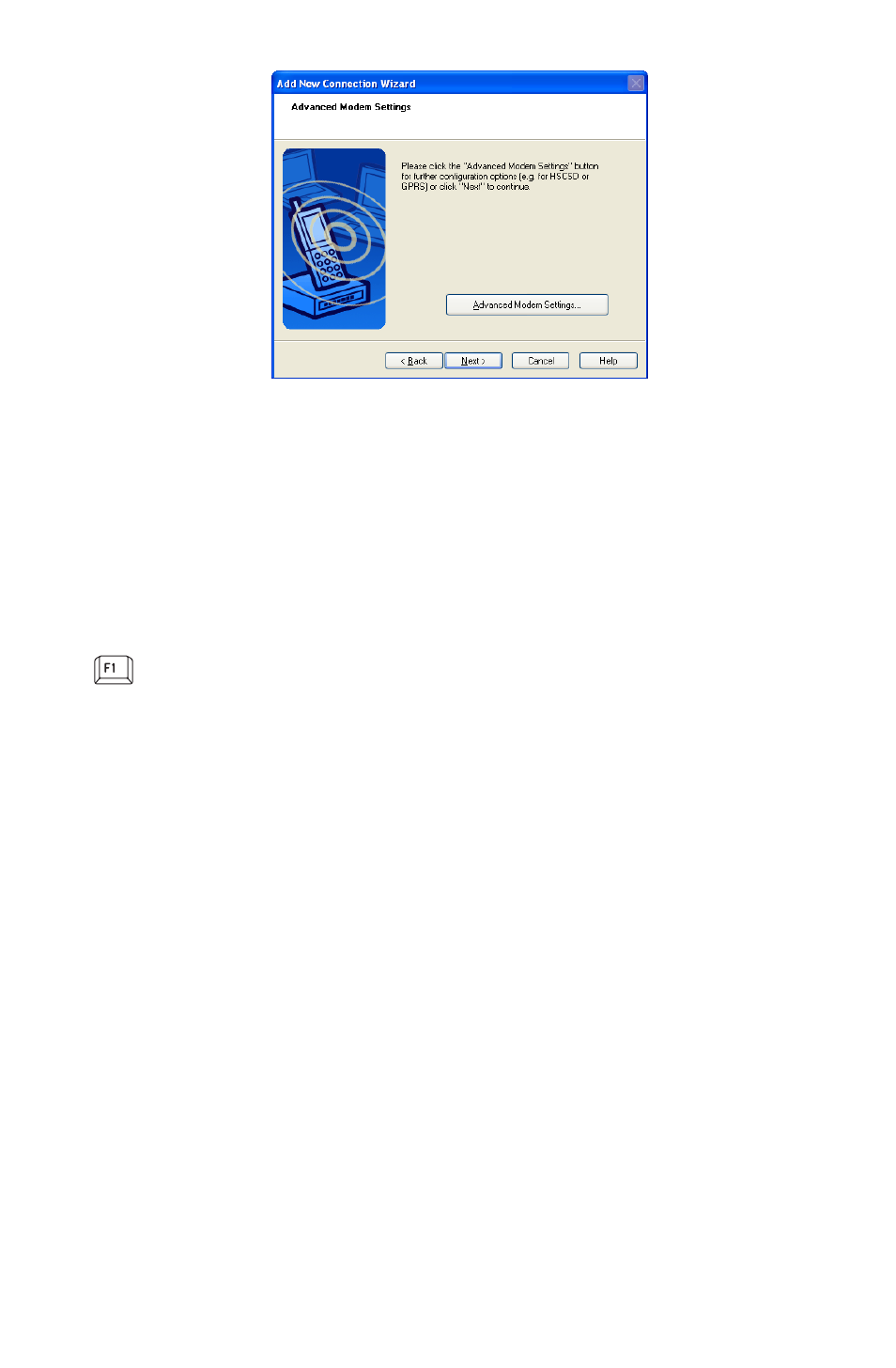
46
Chapter 04: Using Your Sahara NetSlate with Windows XP
If you have trouble connecting, make sure you completed the
above steps in the time period that your Bluetooth device is in
pairing mode. If your device exits pairing mode before you can
connect, re-enable it and, depending on the state of the connec-
tion process, redo any applicable steps.
For more information about configuring and using the Bluetooth
application, check out the online help system by either tapping
on your keyboard or choosing “Help” from the Bluetooth
application menu.
Advertising