Creating a windows login password – TabletKiosk Sahara NetSlate a230T User Manual
Page 65
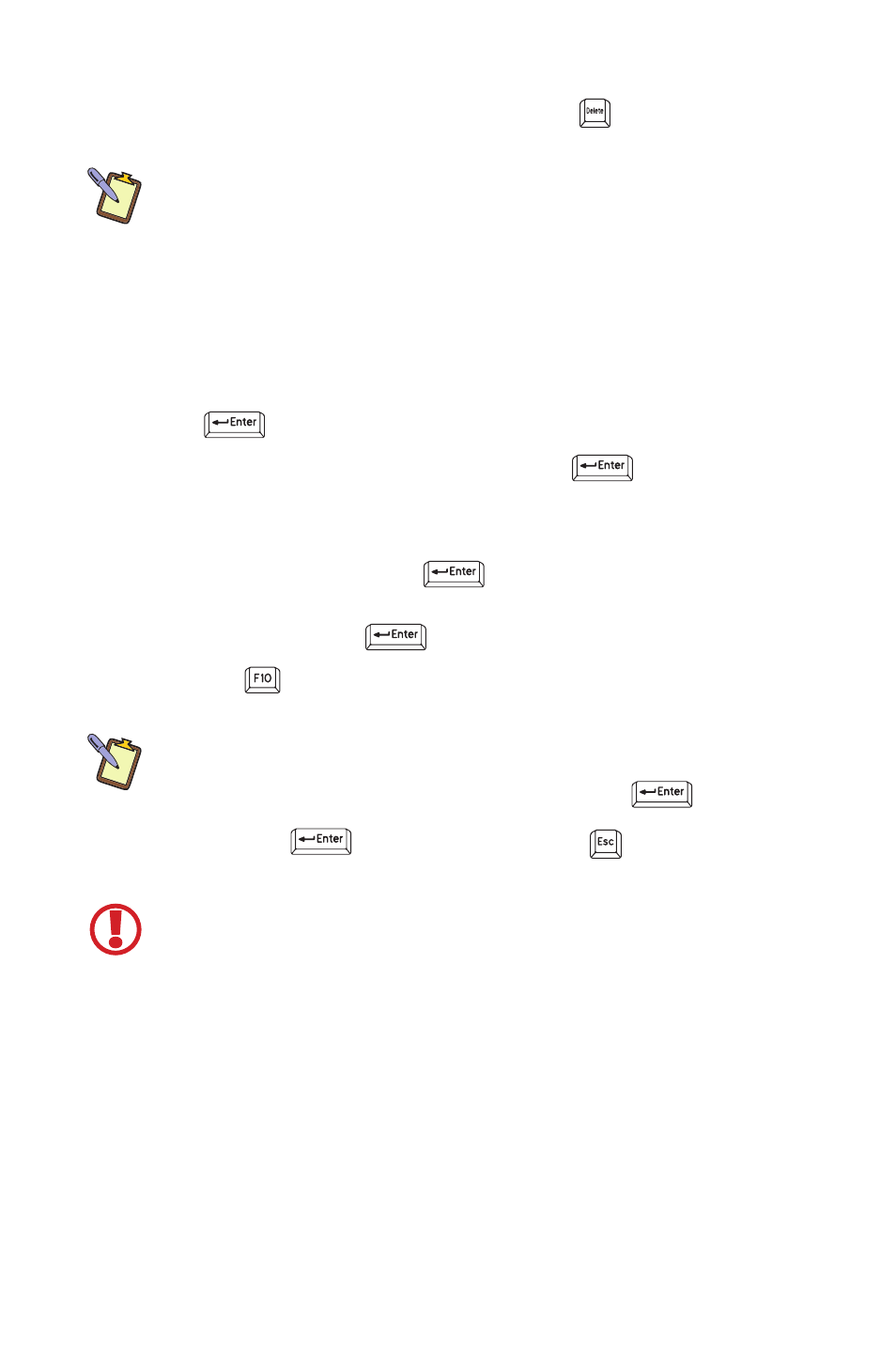
50
Chapter Name 05: Securing Your Sahara NetSlate
1. Power on or restart the Sahara NetSlate. When the
TabletKiosk logo screen appears, hit the
key on the
keyboard to enter the BIOS.
NOTE: If you are having trouble getting into the BIOS, you can press
<Delete> multiple times after the TabletKiosk logo screen appears
until you finally see the BIOS Menu appear. Alternatively, you can also
press the “Rotate Screen” function button on the front of the tablet to
enter the BIOS.
2. When the BIOS Menu appears, press the right arrow key to
navigate to the “Advanced” menu screen. Use the down
arrow key to highlight the “Trusted Computing” option and
press
.
3. In the Trusted Computing screen, press
and select
“Yes” to enable TCG/TPM Support.
4. Hit the down arrow key to highlight the “Execute TPM
Command” and press the
key to open the Options
menu. From the menu, use the down arrow key to highlight
“Enabled” and press
to enable the TPM module.
5. Press the
key to save changes to the BIOS and restart the
computer.
NOTE: If at any point you wish to clear the TPM module’s information
and return the Sahara NetSlate to its original “unowned” state, use the
arrow key to highlight “Clearing the TPM” and press
. This will
open a menu confirming that you wish to return the TPM to its factory
defaults. Press
to clear the TPM, or press
to cancel without
clearing the TPM.
VERY IMPORTANT: If you lose your password and decide to clear the
TPM, know that you will forever lose access to any data on the hard
drive that is encrypted using the TPM’s current encryption key. Make
sure that any data you wish to access in the future has been backed up
in an unencrypted form before clearing the TPM.
Creating a Windows Login Password
If you didn’t choose to do so during the initial setup procedure,
the first step in securing your sensitive information is creating a
Windows login password.