Televes High Definition TV Satellite Receiver, zAs HD SAT User Manual
Page 13
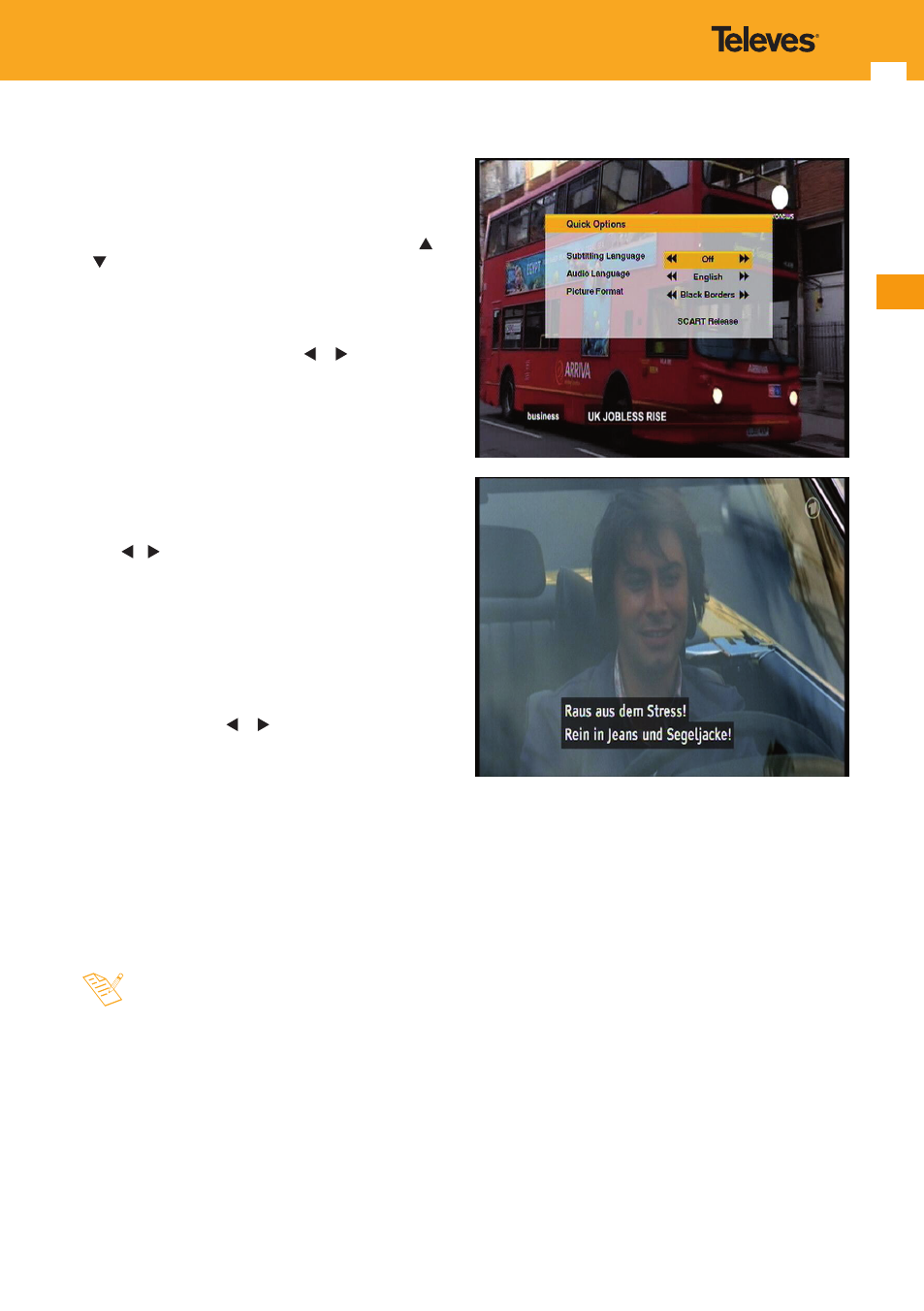
13
EN
6.5. Quick menu
A quick way to access some of the functions of ZAS HD SAT
such as the subtitle language, audio language, the image
format or disabling the SCART, by pressing the QUICK
MENU.
The selected option appears highlighted. Use keys
or
to scroll and select another.
Subtitles language
Select subtitle language between “Disable” and one of
the options available using keys
or .
If the transmission offers this service, subtitles are
displayed at the bottom of the screen. If the transmission
does not have this service, it shows the “
Disable
” option
and then changes are not allowed.
By default, this option is disabled.
Audio language
Select the audio language from those available through
the
o keys.
If transmission has not several audios, then the default
option will be displayed and no changes will be allowed.
Screen format
Select the format for the display between “Automatic”,
“Zoom”, “Full” or “Black Borders” for a 16:9 ratio, and
“Automatic”, “Full”, “Letter Box” or “Pan & Scan” for 4:3
ratio, using the keys
or . To change the aspect ratio
see menu “Output Settings”.
SCART disabling
This option lets you to disable the signal that informs
the TV when the receiver is turned ON and thus avoiding
turn ON the TV.
Select option SCART disabled and press OK.
- Not all suppliers provide information about the
subtitle or audio languages.