High definition tv satellite receiver – Televes High Definition TV Satellite Receiver, zAs HD SAT User Manual
Page 40
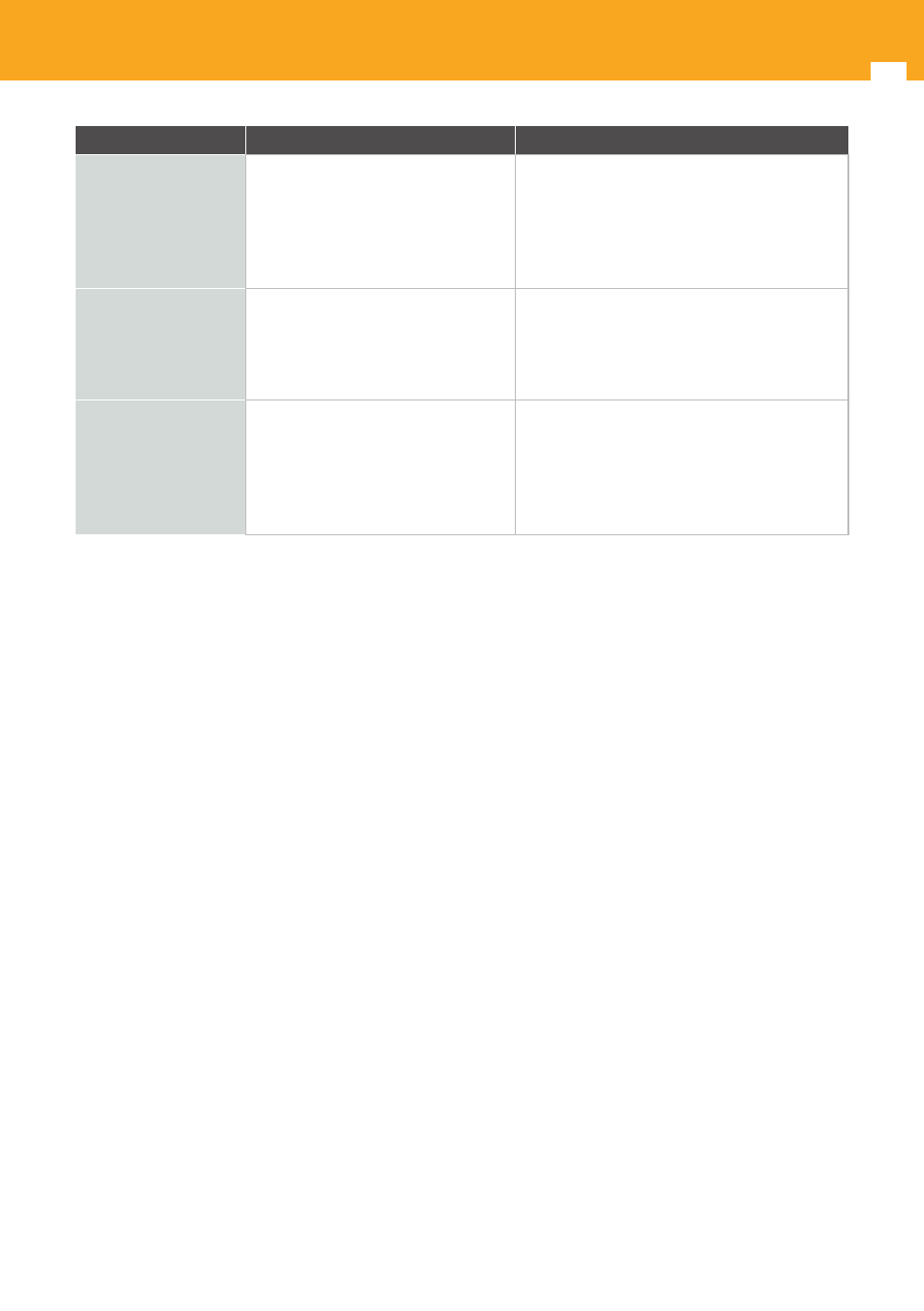
40
High Definition TV Satellite Receiver
What is happening
Possible why
What to do
There is no sound or
sound is too low
(I) The volume of your TV and / or
receiver is very low or at a minimum.
(II) Your TV and / or receiver is in “Mute”
status.
(III) SCART or HDMI cable is not firmly
connected
(I) Check the volume on your TV and / or Receiver
(II) Press the “Mute” button on your TV and / or
Receiver.
(III) Make sure the connections between all
interconnected devices are correctly and
securely made
Sometimes the image
appears distorted or
moved sideways
(I) Display format set to 4:3.
When a program is being broadcast
in 16:9, some TV sets get out of sync
(I) Change the display format to “Letterbox” or
“Pan & Scan”, for this go to “Output Settings”
menu
The image is pixelated
(like blocks) every few
seconds
(I) The antenna is poorly oriented
satellite
(II) The signal quality is not good
enough
(III) There is a phenomenon of
saturation in the installation
(I) You need adjust the installation, get in touch
with an installer