Televes High Definition TV Satellite Receiver, zAs HD SAT User Manual
Page 23
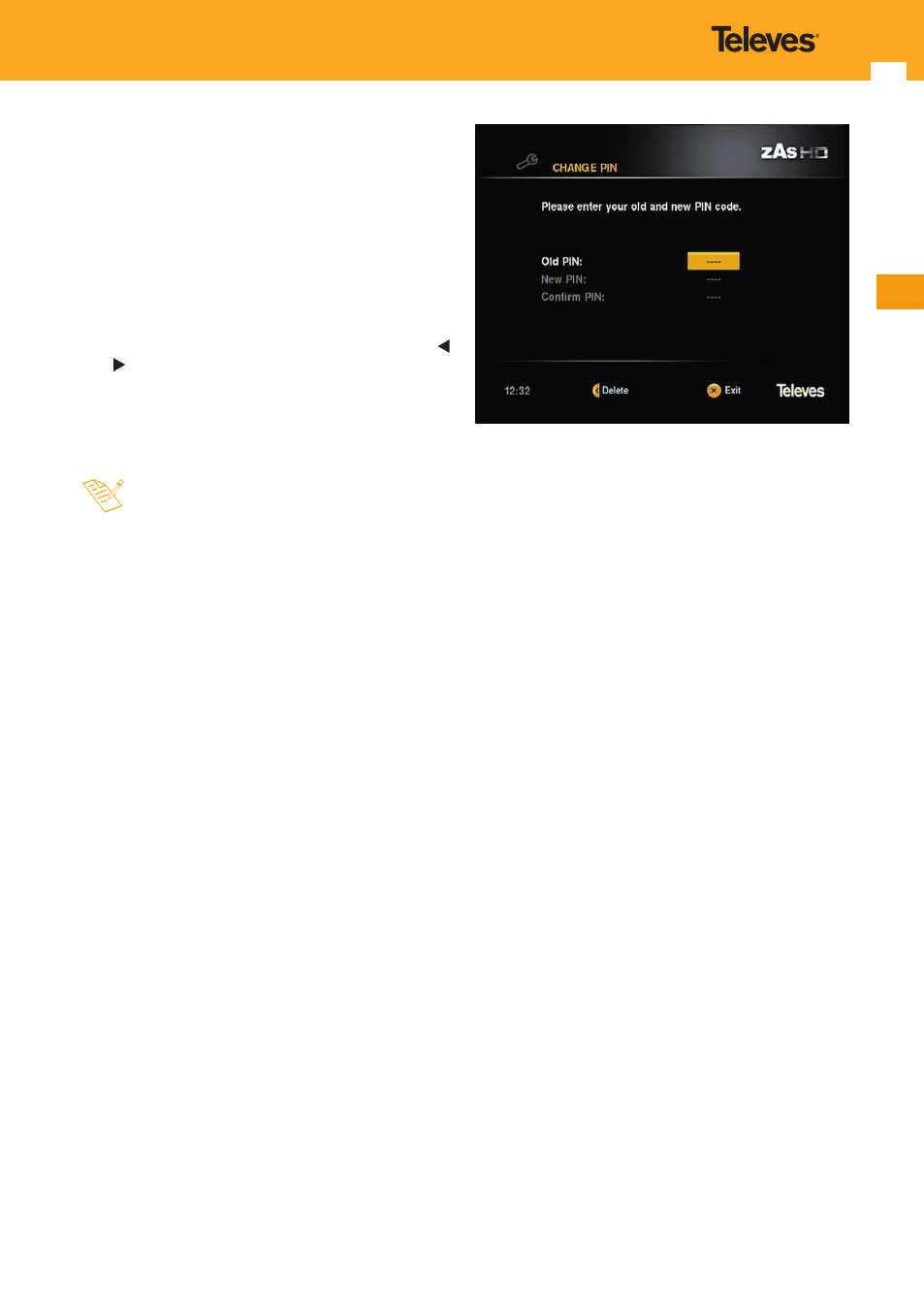
23
EN
Change PIN:
Select “Change PIN” and press OK.
To change the PIN code, enter first the current code
using the keypad.
Then type the new PIN code.
Finally retype your new PIN to confirm.
Locking / Unlocking menu
Select “Lock / Unlock Menu” and press OK.
Enable or disable the lock for the menus using the
or keys
.
Each time you access this menu, you are prompted to
enter your password.
- The password is entered with the numeric keypad
(0 ... 9) on the remote control.
- The parental lock affects the access control
menus, channel search, maintenance and locked
programmes.
- Don’t forget your new password. Without it, you
will not be able to access the menus and/or locked
programmes.
- If you forget your password, or if you have
any questions, or send us your suggestions
and feedback, contact us at the email address