Electronic program guide (epg) – Televes High Definition TV Satellite Receiver, zAs HD SAT User Manual
Page 15
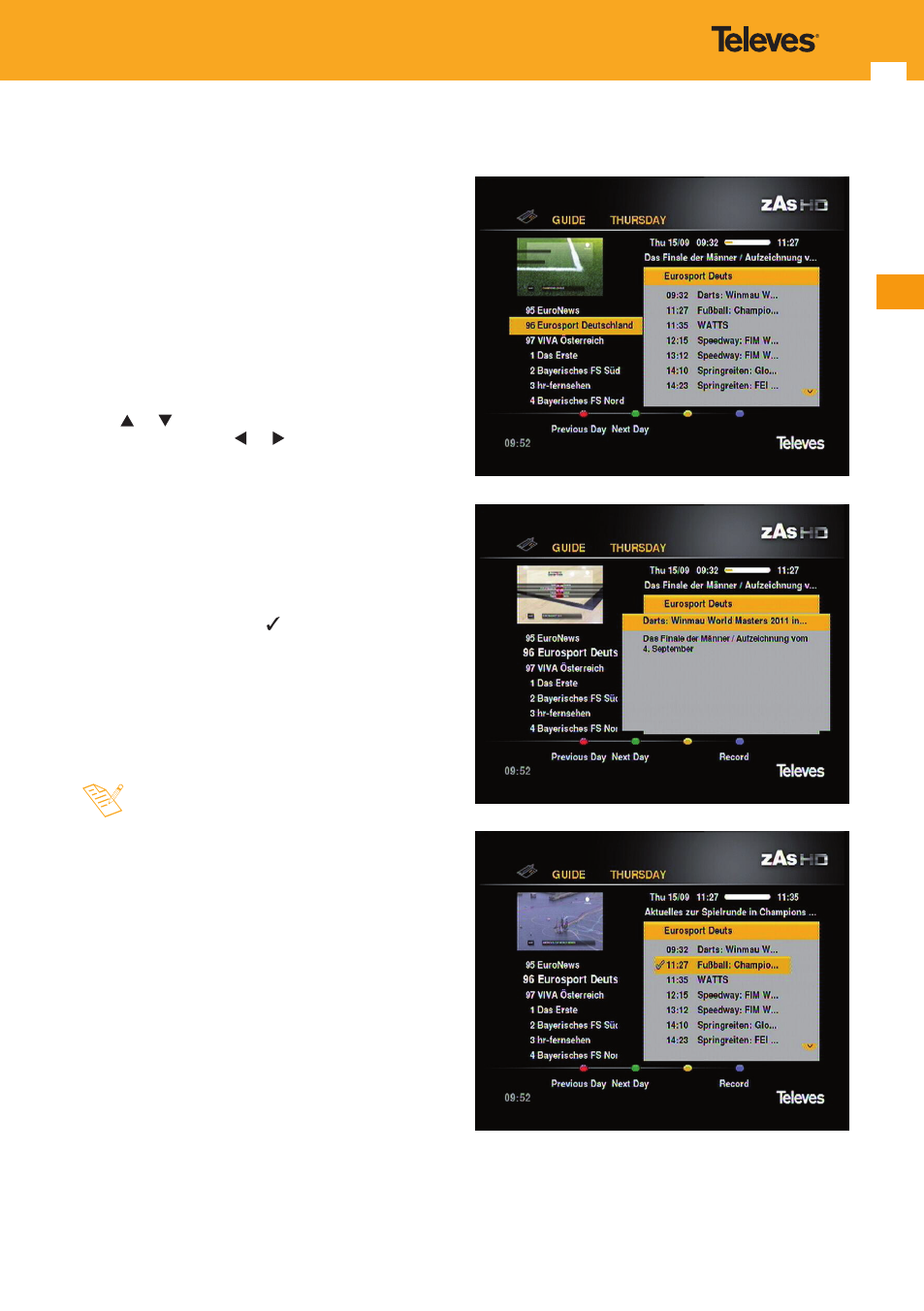
15
EN
The ZAS HD SAT provides the “Program Guide” for
the user to access the TV guide (and also radio guide),
which displays information on current programming (or
subsequent) of different channels such as name, start time,
end time, a brief summary ...
To view the information of the electronic program guide
(EPG), press the GUIDE key on the remote control unit
while watching a channel.
The screen will display information in two separate
columns. On the left is the list of channels and the right is
the list of programs for the selected channel.
Scroll through the list of channels or programs using
the
or
keys. To switch between channel list and
program list, use keys
or .
By using red and green keys, you can access information
regarding coming days.
After selecting a program, pressing the OK key will
display a screen where you see the extended description
of it. To return to the previous screen press the OK or
EXIT.
By pressing the blue button on one of the programs of
the list, it automatically creates a new timer with the
program, and displays the“ ” symbol beside the name,
thus indicating this state.
For more information on how to schedule an event, see
paragraph 10. Timers.
Finally, press EXIT to leave the guide.
- The information contained in the guide is provided
by the service provider, so it sometimes may not be
available.
- If the current program does not provide data to
the guide “no data available for this channel”
indication is displayed.
7. Electronic Program Guide (EPG)